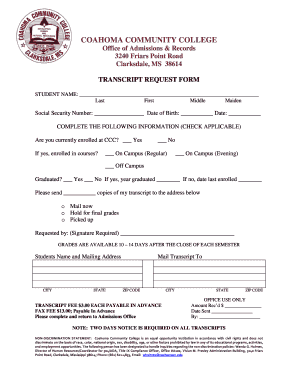
Coahoma Community College Transcript Form


What is the Coahoma Community College Transcript
The Coahoma Community College transcript is an official document that provides a detailed record of a student's academic performance at the institution. This transcript includes information such as the courses taken, grades received, credits earned, and the overall grade point average (GPA). It serves as a vital tool for students when applying for further education, transferring to other colleges, or seeking employment opportunities.
How to obtain the Coahoma Community College Transcript
To obtain a Coahoma Community College transcript, students typically need to submit a transcript request form. This form can often be completed online, ensuring a convenient and efficient process. Students may need to provide personal information, including their student ID, dates of attendance, and any specific details regarding where the transcript should be sent. It is essential to check if there are any associated fees and the expected processing time for the request.
Steps to complete the Coahoma Community College Transcript
Completing the Coahoma Community College transcript request involves several straightforward steps:
- Visit the official Coahoma Community College website.
- Locate the transcript request section, usually found under student services or academic records.
- Fill out the required information on the transcript request form.
- Review the form for accuracy and completeness.
- Submit the form electronically or print it for mailing, if applicable.
Legal use of the Coahoma Community College Transcript
The Coahoma Community College transcript is considered a legal document, provided it meets specific requirements. For it to be recognized as valid, it should be issued directly by the college and include necessary signatures or seals. This legal standing is crucial for students who may need to present their transcripts for job applications, further education, or other official purposes.
Key elements of the Coahoma Community College Transcript
Several key elements are essential in a Coahoma Community College transcript:
- Student Information: Name, student ID, and date of birth.
- Course Details: List of courses taken, including course codes and titles.
- Grades: Grades received for each course, typically represented in letter format.
- Credits: Number of credits earned for each course.
- GPA: Cumulative grade point average calculated based on all courses taken.
Digital vs. Paper Version
Students may choose between a digital or paper version of the Coahoma Community College transcript. The digital version is often preferred for its convenience and speed, allowing for immediate delivery to institutions or employers. In contrast, a paper version may be required for certain applications or formal requests. Both versions should maintain the same level of authenticity and information accuracy.
Quick guide on how to complete coahoma community college transcript
Effortlessly Prepare Coahoma Community College Transcript on Any Device
The management of online documents has surged in popularity among both businesses and individuals. It offers an excellent eco-friendly alternative to conventional printed and signed documents, allowing you to access the correct form and safely store it online. airSlate SignNow equips you with all the tools necessary to create, modify, and electronically sign your files quickly and without delays. Access Coahoma Community College Transcript on any device with the airSlate SignNow applications for Android or iOS and streamline any document-related tasks today.
The Simplest Way to Edit and Electronically Sign Coahoma Community College Transcript with Ease
- Find Coahoma Community College Transcript and select Get Form to begin.
- Utilize the tools we provide to complete your form.
- Emphasize pertinent sections of the documents or conceal sensitive information using tools that airSlate SignNow specifically offers for this purpose.
- Generate your electronic signature using the Sign tool, which takes seconds and carries the same legal validity as a traditional wet ink signature.
- Review all details and click on the Done button to save your changes.
- Decide how you wish to submit your form, whether by email, SMS, invitation link, or download it to your computer.
Say goodbye to lost or disorganized documents, tedious form searches, or errors that necessitate printing new copies. airSlate SignNow meets your document management needs in a few clicks from any device you prefer. Edit and electronically sign Coahoma Community College Transcript and ensure excellent communication at every stage of your form preparation process with airSlate SignNow.
Create this form in 5 minutes or less
Create this form in 5 minutes!
How to create an eSignature for the coahoma community college transcript
How to create an electronic signature for a PDF online
How to create an electronic signature for a PDF in Google Chrome
How to create an e-signature for signing PDFs in Gmail
How to create an e-signature right from your smartphone
How to create an e-signature for a PDF on iOS
How to create an e-signature for a PDF on Android
People also ask
-
What is a Coahoma Community College transcript, and why do I need it?
A Coahoma Community College transcript is an official document that records your academic performance at the institution. It is essential for various purposes, such as applying for jobs, furthering your education, or transferring to another college. Having a reliable and easily accessible transcript can streamline these processes.
-
How can airSlate SignNow help me obtain my Coahoma Community College transcript?
airSlate SignNow simplifies the process of requesting your Coahoma Community College transcript by allowing you to electronically sign and send your requests. With its easy-to-use platform, you can quickly navigate through the required forms without delays. This ensures that you receive your transcript promptly.
-
Are there any fees associated with obtaining my Coahoma Community College transcript?
Yes, there may be a small fee for processing your Coahoma Community College transcript request, depending on the college's policies. airSlate SignNow offers a cost-effective solution for managing these transactions efficiently. Always check with the admissions office for the most current fee structure.
-
What features does airSlate SignNow provide for managing my Coahoma Community College transcript requests?
airSlate SignNow offers features like secure eSigning, document tracking, and integration with your email. These tools facilitate a seamless experience for managing your Coahoma Community College transcript requests. You can easily keep track of the progress and receive notifications directly.
-
How can I ensure my Coahoma Community College transcript is sent securely?
With airSlate SignNow, your Coahoma Community College transcript requests are protected by advanced security measures like encryption and authentication. These protocols ensure that your sensitive information remains safe during the eSigning and submission processes. You can have peace of mind knowing that your data is secure.
-
Can I integrate airSlate SignNow with other applications to manage my Coahoma Community College transcript?
Absolutely! airSlate SignNow supports integration with various applications you may already use for document management. This flexibility allows for a seamless flow of information, making it easier to handle your Coahoma Community College transcript requests alongside other tasks.
-
What are the benefits of using airSlate SignNow for my transcript needs?
Using airSlate SignNow for your Coahoma Community College transcript requests offers numerous benefits, including faster processing times and reduced paperwork. It streamlines the application process, saves you time, and ensures that you can focus on your educational or professional goals instead of the logistics of obtaining documents.
Get more for Coahoma Community College Transcript
Find out other Coahoma Community College Transcript
- Can I Electronic signature Utah Non-Profit PPT
- How Do I Electronic signature Nebraska Legal Form
- Help Me With Electronic signature Nevada Legal Word
- How Do I Electronic signature Nevada Life Sciences PDF
- How Can I Electronic signature New York Life Sciences Word
- How Can I Electronic signature North Dakota Legal Word
- How To Electronic signature Ohio Legal PDF
- How To Electronic signature Ohio Legal Document
- How To Electronic signature Oklahoma Legal Document
- How To Electronic signature Oregon Legal Document
- Can I Electronic signature South Carolina Life Sciences PDF
- How Can I Electronic signature Rhode Island Legal Document
- Can I Electronic signature South Carolina Legal Presentation
- How Can I Electronic signature Wyoming Life Sciences Word
- How To Electronic signature Utah Legal PDF
- How Do I Electronic signature Arkansas Real Estate Word
- How Do I Electronic signature Colorado Real Estate Document
- Help Me With Electronic signature Wisconsin Legal Presentation
- Can I Electronic signature Hawaii Real Estate PPT
- How Can I Electronic signature Illinois Real Estate Document