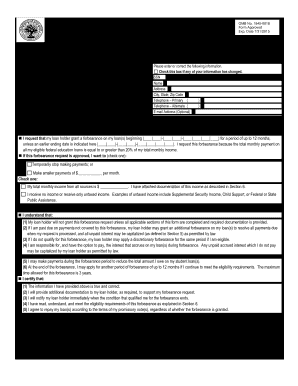
Doe Mandatory Sldb Form


What is the DOE Mandatory SLDB?
The Department of Education (DOE) Mandatory Student Loan Debt Burden (SLDB) is a form designed to assist borrowers in managing their federal student loan payments during periods of financial hardship. This form allows eligible borrowers to request a temporary suspension of their loan payments, known as forbearance. The SLDB is particularly relevant for individuals facing unexpected financial difficulties, such as job loss or medical emergencies, that make it challenging to meet their monthly payment obligations.
The DOE Mandatory SLDB is crucial for borrowers looking to alleviate the stress of student loan debt. By completing this form, borrowers can gain temporary relief, allowing them to focus on their financial recovery without the added pressure of repaying their loans.
Steps to Complete the DOE Mandatory SLDB
Completing the DOE Mandatory SLDB involves several key steps to ensure that your forbearance request is processed smoothly. Follow these steps for a successful submission:
- Gather necessary information: Collect your loan details, including account numbers, loan servicer information, and personal identification.
- Access the form: Obtain the DOE Mandatory SLDB from the official Department of Education website or through your loan servicer.
- Fill out the form: Provide accurate information in all required fields, including your financial situation and the reason for your request.
- Review your submission: Double-check all entries for accuracy to avoid delays in processing.
- Submit the form: Send your completed forbearance request to your loan servicer via the designated method, either online or by mail.
Eligibility Criteria for the DOE Mandatory SLDB
To qualify for the DOE Mandatory SLDB, borrowers must meet specific eligibility criteria. Understanding these requirements is essential for a successful forbearance request:
- Borrowers must have federal student loans, as this form is not applicable to private loans.
- Financial hardship must be demonstrated, which may include loss of income, medical expenses, or other significant financial burdens.
- Borrowers must be in good standing with their loan servicer, meaning they are not currently in default.
Meeting these criteria is vital for ensuring that your forbearance request is approved, providing you with the needed relief from your student loan payments.
Legal Use of the DOE Mandatory SLDB
The DOE Mandatory SLDB is legally binding once completed and submitted correctly. It is essential to understand the legal implications of this form:
When a borrower submits the forbearance request, they are entering into a formal agreement with their loan servicer. This agreement allows for a temporary suspension of payments while maintaining the borrower’s obligation to repay the loan in the future. Compliance with the terms outlined in the form is crucial, as failure to adhere to these terms may result in penalties or loss of eligibility for future relief options.
Form Submission Methods
Borrowers can submit the DOE Mandatory SLDB through various methods, ensuring flexibility and convenience. The primary submission methods include:
- Online Submission: Many loan servicers offer online portals where borrowers can complete and submit the form electronically.
- Mail Submission: Borrowers may also choose to print the completed form and send it via traditional mail to their loan servicer's address.
- In-Person Submission: Some borrowers may prefer to visit their loan servicer's office to submit the form directly.
Choosing the right submission method can help ensure that your forbearance request is processed efficiently and promptly.
Quick guide on how to complete doe mandatory sldb
Effortlessly Prepare Doe Mandatory Sldb on Any Device
Managing documents online has become increasingly popular among businesses and individuals. It offers an ideal eco-friendly alternative to traditional printed and signed documents, allowing you to easily locate the right form and safely store it online. airSlate SignNow equips you with all the necessary tools to quickly create, modify, and electronically sign your documents without any delays. Manage Doe Mandatory Sldb on any platform using airSlate SignNow's Android or iOS applications and enhance any document-related process today.
How to Effortlessly Modify and Electronically Sign Doe Mandatory Sldb
- Find Doe Mandatory Sldb and click Get Form to begin.
- Utilize the tools provided to complete your document.
- Mark important sections of the documents or redact sensitive information with specialized tools offered by airSlate SignNow.
- Create your signature with the Sign feature, which takes just seconds and holds the same legal validity as a traditional wet ink signature.
- Review the information and click the Done button to save your modifications.
- Decide how you want to share your form—via email, SMS, an invite link, or download it to your computer.
Eliminate the hassle of lost or misplaced documents, tedious form searching, or mistakes that necessitate printing new document copies. airSlate SignNow addresses all your document management needs with just a few clicks from any device you prefer. Modify and electronically sign Doe Mandatory Sldb to ensure outstanding communication throughout your document preparation process with airSlate SignNow.
Create this form in 5 minutes or less
Create this form in 5 minutes!
How to create an eSignature for the doe mandatory sldb
The way to make an eSignature for your PDF document online
The way to make an eSignature for your PDF document in Google Chrome
The way to make an electronic signature for signing PDFs in Gmail
The best way to make an electronic signature straight from your smart phone
The way to make an electronic signature for a PDF document on iOS
The best way to make an electronic signature for a PDF document on Android OS
People also ask
-
What is a forbearance request and how does it work?
A forbearance request is a formal appeal made to a lender for temporary relief from loan payments. By submitting a forbearance request through airSlate SignNow, users can streamline the process, ensuring all documents are signed electronically and securely. This simplifies the process and can provide relief when cash flow is tight.
-
How can airSlate SignNow assist with my forbearance request?
airSlate SignNow helps facilitate the forbearance request process by offering a user-friendly platform for creating, sending, and signing documents online. With features like templates and real-time tracking, you can efficiently manage your requests while ensuring compliance with lender requirements. This results in a smoother experience for you and your lender.
-
What are the pricing options for using airSlate SignNow for forbearance requests?
airSlate SignNow offers various pricing plans designed to fit the needs of individuals and businesses alike. Each plan provides access to essential features that can help you efficiently manage your forbearance request documentation. You can choose a plan that scales with your requirements and budget.
-
Is airSlate SignNow secure for processing forbearance requests?
Yes, airSlate SignNow prioritizes security and compliance, ensuring that your forbearance requests are processed in a safe environment. The platform employs advanced encryption and offers robust authentication methods, giving you peace of mind while handling sensitive financial documents. Your information remains secure throughout the entire process.
-
Can I track the status of my forbearance request using airSlate SignNow?
Absolutely! airSlate SignNow provides real-time tracking features that allow you to monitor the status of your forbearance request anytime. You’ll receive notifications when documents are viewed and signed, making it easier to manage your requests and follow up as needed. This transparency helps you stay informed throughout the process.
-
What integrations does airSlate SignNow offer for handling forbearance requests?
airSlate SignNow integrates seamlessly with a variety of popular applications, enhancing how you manage your forbearance requests. You can connect with platforms like Google Drive, Dropbox, and various CRM systems to streamline your workflow. This integration allows for easy document sharing and collaboration with relevant parties.
-
Are there any specific features of airSlate SignNow that help with forbearance requests?
Yes, airSlate SignNow offers features such as customizable templates and automated reminders, which are particularly beneficial for handling forbearance requests. These tools help ensure that your documents are completed accurately and submitted on time, reducing any potential delays in the processing of your request.
Get more for Doe Mandatory Sldb
- Texas certificate of service form
- Provisional custody form
- Irs f1040sc form
- Inequalities and their graphs worksheet answer key form
- Form 8863 education credits american opportunity and lifetime learning credits
- Form 990 ez short form return of organization exempt from income tax
- Oklahoma form 501 705463796
- Form 1040 nr u s nonresident alien income tax return
Find out other Doe Mandatory Sldb
- How To Electronic signature Arkansas Real Estate Contract
- Electronic signature Idaho Plumbing Claim Myself
- Electronic signature Kansas Plumbing Business Plan Template Secure
- Electronic signature Louisiana Plumbing Purchase Order Template Simple
- Can I Electronic signature Wyoming Legal Limited Power Of Attorney
- How Do I Electronic signature Wyoming Legal POA
- How To Electronic signature Florida Real Estate Contract
- Electronic signature Florida Real Estate NDA Secure
- Can I Electronic signature Florida Real Estate Cease And Desist Letter
- How Can I Electronic signature Hawaii Real Estate LLC Operating Agreement
- Electronic signature Georgia Real Estate Letter Of Intent Myself
- Can I Electronic signature Nevada Plumbing Agreement
- Electronic signature Illinois Real Estate Affidavit Of Heirship Easy
- How To Electronic signature Indiana Real Estate Quitclaim Deed
- Electronic signature North Carolina Plumbing Business Letter Template Easy
- Electronic signature Kansas Real Estate Residential Lease Agreement Simple
- How Can I Electronic signature North Carolina Plumbing Promissory Note Template
- Electronic signature North Dakota Plumbing Emergency Contact Form Mobile
- Electronic signature North Dakota Plumbing Emergency Contact Form Easy
- Electronic signature Rhode Island Plumbing Business Plan Template Later