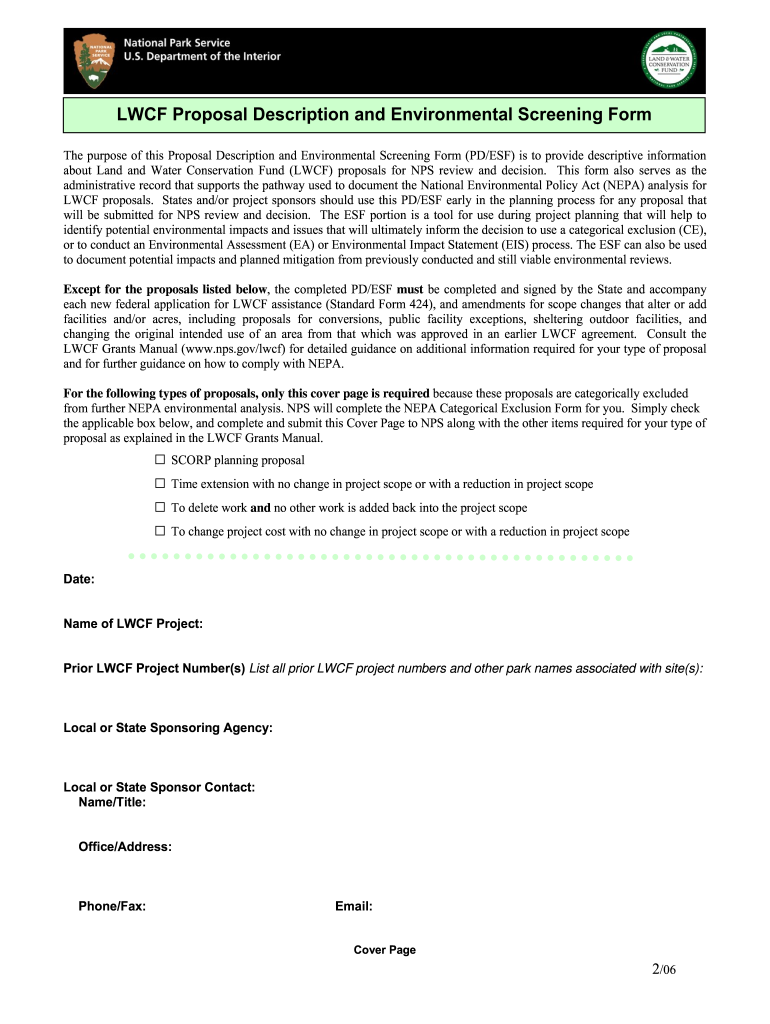
Environmental Screening Form


What is the Environmental Screening Form
The environmental screening form is a document used to assess potential environmental impacts associated with a specific project or activity. This form is essential for ensuring compliance with environmental regulations and guidelines. It typically includes sections that require detailed information about the project location, type of activities involved, and potential environmental risks. By completing this form, businesses and organizations can identify any necessary actions to mitigate environmental harm and ensure sustainable practices.
How to Use the Environmental Screening Form
To effectively use the environmental screening form, begin by gathering all relevant information about the project. This includes details such as the project scope, location, and any previous environmental assessments. Carefully read each section of the form, providing accurate and complete information. It may be beneficial to consult with environmental experts or legal advisors to ensure that all aspects of the form are addressed. Once completed, review the form for accuracy before submission to the appropriate regulatory body.
Steps to Complete the Environmental Screening Form
Completing the environmental screening form involves several key steps:
- Gather necessary project information, including location and scope.
- Review the form to understand all required sections.
- Fill in the form with detailed and accurate information.
- Consult with environmental professionals if needed.
- Review the completed form for any errors or omissions.
- Submit the form to the relevant authority as per guidelines.
Legal Use of the Environmental Screening Form
The legal use of the environmental screening form is crucial for compliance with federal, state, and local environmental laws. Proper completion of the form can help prevent legal issues related to environmental violations. It is important to ensure that the form adheres to the guidelines set forth by regulatory agencies such as the Environmental Protection Agency (EPA). Failure to comply with legal requirements may result in penalties or project delays.
Key Elements of the Environmental Screening Form
Key elements of the environmental screening form typically include:
- Project description and objectives
- Location and site details
- Potential environmental impacts
- Mitigation measures proposed
- Signatures of responsible parties
Each of these elements plays a vital role in assessing the environmental implications of the project and ensuring that all necessary precautions are taken.
Examples of Using the Environmental Screening Form
Examples of situations where the environmental screening form may be utilized include:
- Construction projects that may affect local habitats
- Industrial activities with potential emissions or waste generation
- Land development projects that require environmental assessments
In each case, the form helps identify potential risks and ensures that appropriate measures are taken to protect the environment.
Quick guide on how to complete environmental screening form
Effortlessly prepare Environmental Screening Form on any gadget
Digital document management has gained traction among businesses and individuals alike. It offers an ideal environmentally friendly substitute to conventional printed and signed documentation, allowing you to access the necessary form and securely store it online. airSlate SignNow equips you with all the tools required to create, edit, and eSign your documents swiftly without any hindrances. Manage Environmental Screening Form from any gadget using airSlate SignNow's Android or iOS applications and simplify any document-related task today.
The easiest method to modify and eSign Environmental Screening Form with ease
- Locate Environmental Screening Form and click on Get Form to initiate.
- Utilize the tools we provide to complete your form.
- Emphasize important sections of the documents or redact sensitive information with specialized tools that airSlate SignNow provides.
- Create your eSignature using the Sign tool, which only takes seconds and holds the same legal validity as a conventional wet ink signature.
- Review all the details and click on the Done button to save your changes.
- Choose how you want to send your form, via email, text message (SMS), or invite link, or download it to your computer.
Eliminate worries about lost or misplaced files, tedious form searches, or mistakes that require reprinting new document versions. airSlate SignNow meets all your document management needs with just a few clicks from your preferred device. Modify and eSign Environmental Screening Form and ensure excellent communication throughout your form preparation journey with airSlate SignNow.
Create this form in 5 minutes or less
Create this form in 5 minutes!
How to create an eSignature for the environmental screening form
How to create an electronic signature for a PDF online
How to create an electronic signature for a PDF in Google Chrome
How to create an eSignature for signing PDFs in Gmail
The way to create an eSignature right from your smartphone
How to create an eSignature for a PDF on iOS
The way to create an eSignature for a PDF on Android
People also ask
-
What is an environmental screening form?
An environmental screening form is a document used to evaluate potential environmental risks associated with a property or project. This form helps organizations ensure compliance with environmental regulations and make informed decisions. By utilizing an environmental screening form, businesses can address any concerns before proceeding with developments.
-
How does airSlate SignNow support the environmental screening form process?
airSlate SignNow streamlines the creation, distribution, and signing of environmental screening forms. With its user-friendly interface, you can easily customize templates, ensuring all necessary information is captured. This accelerates the review process and enhances collaboration among team members.
-
Is there a cost associated with using airSlate SignNow for environmental screening forms?
Yes, airSlate SignNow offers various pricing plans depending on your needs for managing environmental screening forms. The pricing is competitive and designed to provide businesses with a cost-effective solution. You can choose a plan that includes features specifically designed for form management and electronic signatures.
-
What features does airSlate SignNow offer for environmental screening forms?
airSlate SignNow offers features such as customizable templates, secure eSignatures, and real-time tracking for your environmental screening forms. Additionally, it integrates seamlessly with various document management tools, allowing for enhanced workflow efficiency. These features ensure that your environmental screening forms are processed swiftly and securely.
-
Can I integrate airSlate SignNow with other tools for managing environmental screening forms?
Absolutely! airSlate SignNow offers integrations with various third-party applications such as CRM systems, project management tools, and cloud storage services. This connectivity allows for better management of your environmental screening forms, ensuring that all relevant data is accessible across platforms. You can streamline your processes and enhance productivity.
-
What are the benefits of using airSlate SignNow for environmental screening forms?
Using airSlate SignNow for your environmental screening forms provides several benefits, including increased efficiency in document handling and improved compliance tracking. The ease of electronic signatures minimizes delays, helping you get your forms processed faster. Additionally, it offers a more environmentally friendly alternative to paper-based processes.
-
How secure are the environmental screening forms managed by airSlate SignNow?
Security is a top priority for airSlate SignNow, which employs advanced encryption and security measures to protect your environmental screening forms. Each document is stored securely, ensuring that sensitive information is safeguarded against unauthorized access. You can confidently manage and share your forms knowing they are in a protected environment.
Get more for Environmental Screening Form
- First right of refusal form
- Protective life insurance deerfield il form
- Timlista form
- Template surat kuasa word form
- Objection form for real proeprty assessment wisconsin fillable form
- Object intention circumstances worksheet form
- Family clinic new patient information sheet english
- Irs form 8862 walkthrough information to claim youtube
Find out other Environmental Screening Form
- Can I Sign Nevada Charity Bill Of Lading
- How Do I Sign Nebraska Charity Limited Power Of Attorney
- Sign New Hampshire Charity Residential Lease Agreement Online
- Sign New Jersey Charity Promissory Note Template Secure
- How Do I Sign North Carolina Charity Lease Agreement Form
- How To Sign Oregon Charity Living Will
- Sign South Dakota Charity Residential Lease Agreement Simple
- Sign Vermont Charity Business Plan Template Later
- Sign Arkansas Construction Executive Summary Template Secure
- How To Sign Arkansas Construction Work Order
- Sign Colorado Construction Rental Lease Agreement Mobile
- Sign Maine Construction Business Letter Template Secure
- Can I Sign Louisiana Construction Letter Of Intent
- How Can I Sign Maryland Construction Business Plan Template
- Can I Sign Maryland Construction Quitclaim Deed
- Sign Minnesota Construction Business Plan Template Mobile
- Sign Construction PPT Mississippi Myself
- Sign North Carolina Construction Affidavit Of Heirship Later
- Sign Oregon Construction Emergency Contact Form Easy
- Sign Rhode Island Construction Business Plan Template Myself