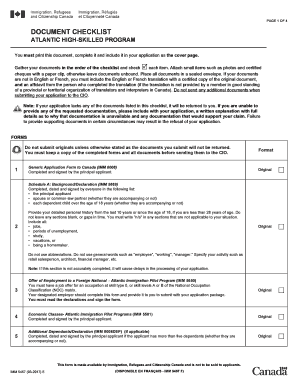
IMM 5457 E Cic Gc 2020-2026


What is the IMM 5457 E Cic Gc
The IMM 5457 E Cic Gc form is an essential document used in specific immigration processes in Canada. It serves as a request for information related to an individual's immigration status or application. This form is typically utilized by applicants seeking to clarify their immigration situation or to provide additional details necessary for processing their applications. Understanding the purpose and requirements of the IMM 5457 E Cic Gc is crucial for ensuring a smooth immigration process.
How to use the IMM 5457 E Cic Gc
Using the IMM 5457 E Cic Gc form involves several key steps. First, individuals must accurately fill out the form with the required personal information, including their name, date of birth, and immigration file number. After completing the form, applicants should review it for accuracy to avoid any processing delays. Once verified, the form can be submitted electronically or by mail, depending on the specific instructions provided by the immigration authority.
Steps to complete the IMM 5457 E Cic Gc
Completing the IMM 5457 E Cic Gc form requires careful attention to detail. Here are the steps to follow:
- Gather necessary personal information, including your immigration file number.
- Access the form from the official immigration website or authorized source.
- Fill in all required fields accurately, ensuring that spelling and dates are correct.
- Review the completed form for any errors or omissions.
- Submit the form according to the specified method, whether online or via postal service.
Legal use of the IMM 5457 E Cic Gc
The legal use of the IMM 5457 E Cic Gc form is governed by immigration laws and regulations. It is important to ensure that the information provided is truthful and complete, as any discrepancies may lead to legal complications or delays in processing. The form must be used solely for its intended purpose, which is to facilitate communication with immigration authorities regarding an individual's status or application.
Required Documents
When submitting the IMM 5457 E Cic Gc form, certain documents may be required to accompany the application. These typically include:
- A copy of a valid identification document, such as a passport or driver's license.
- Any previous correspondence with immigration authorities related to your application.
- Additional documentation that supports your request for information or clarification.
Form Submission Methods (Online / Mail / In-Person)
The IMM 5457 E Cic Gc form can be submitted through various methods, depending on the requirements set forth by immigration authorities. Applicants may choose to submit the form online for quicker processing or opt for mail if they prefer a physical submission. In some cases, in-person submission may be available, allowing applicants to directly hand over their forms and documents to immigration officials. It is essential to follow the specific submission guidelines provided to ensure timely processing.
Quick guide on how to complete imm 5457 e cic gc
Complete IMM 5457 E Cic Gc effortlessly on any gadget
Web-based document management has gained traction among businesses and individuals alike. It offers an ideal environmentally friendly substitute for traditional printed and signed documents, as you can easily locate the correct template and securely keep it online. airSlate SignNow provides you with all the necessary tools to create, modify, and electronically sign your documents quickly and efficiently. Manage IMM 5457 E Cic Gc on any gadget with airSlate SignNow's Android or iOS applications and enhance any document-related process today.
How to modify and electronically sign IMM 5457 E Cic Gc effortlessly
- Locate IMM 5457 E Cic Gc and then select Get Form to begin.
- Utilize the tools we provide to complete your form.
- Emphasize important sections of the documents or redact sensitive information with tools that airSlate SignNow offers specifically for this purpose.
- Create your signature using the Sign tool, which takes only seconds and holds the same legal validity as a conventional wet ink signature.
- Review the details and then click on the Done button to save your modifications.
- Select how you wish to share your form, via email, SMS, or invitation link, or download it to your computer.
Eliminate the worry of lost or misplaced documents, exhausting form searches, or mistakes that necessitate reprinting new document copies. airSlate SignNow fulfills all your document management needs in just a few clicks from any device you prefer. Alter and electronically sign IMM 5457 E Cic Gc to ensure outstanding communication at every phase of your form preparation process with airSlate SignNow.
Create this form in 5 minutes or less
Find and fill out the correct imm 5457 e cic gc
Create this form in 5 minutes!
How to create an eSignature for the imm 5457 e cic gc
The best way to make an eSignature for a PDF file online
The best way to make an eSignature for a PDF file in Google Chrome
The way to create an electronic signature for signing PDFs in Gmail
The best way to generate an eSignature straight from your mobile device
How to make an eSignature for a PDF file on iOS
The best way to generate an eSignature for a PDF document on Android devices
People also ask
-
What is the imm5457 form, and how can airSlate SignNow help with it?
The imm5457 form is used for Canadian immigration purposes. airSlate SignNow simplifies the process by allowing users to eSign and send this document securely and efficiently. Our platform ensures compliance with all regulations related to imm5457 submissions, making it easier for businesses and individuals to manage their legal documentation.
-
What are the pricing options for airSlate SignNow related to imm5457 eSigning?
airSlate SignNow offers flexible pricing plans that cater to different needs, whether you're a solo user or part of a large organization. Each plan allows for unlimited eSigning of documents, including the imm5457 form, providing great value for businesses looking to streamline their processes while keeping costs low.
-
How does airSlate SignNow ensure security for imm5457 documents?
Security is a top priority at airSlate SignNow. We use bank-level encryption and comply with data protection standards to ensure that your imm5457 forms are safe during transmission and storage. Additionally, authentication options provide extra layers of security to protect sensitive information.
-
Can I integrate airSlate SignNow with other tools for handling imm5457?
Yes, airSlate SignNow easily integrates with numerous third-party applications, enhancing your workflow for handling imm5457 forms. By connecting with tools like CRM systems, cloud storage, and project management software, you can streamline the entire process from document preparation to eSigning.
-
What features does airSlate SignNow offer for managing imm5457 and other documents?
airSlate SignNow provides a wide range of features for managing documents, including customizable templates, bulk sending, and tracking capabilities. These features ensure that handling your imm5457 forms is organized and efficient, allowing for timely submissions and reducing the risk of errors.
-
Is there a mobile app for airSlate SignNow to handle imm5457 forms on-the-go?
Absolutely! airSlate SignNow offers a robust mobile app that allows you to manage your imm5457 forms from anywhere. With the app, you can eSign documents, track their status, and collaborate with team members easily, ensuring that you remain productive no matter where you are.
-
How can airSlate SignNow help businesses save time with imm5457 processing?
By using airSlate SignNow, businesses can signNowly reduce the time it takes to process imm5457 forms. Our platform automates the document management workflow, enabling quick eSigning and real-time tracking, which helps eliminate bottlenecks and accelerates overall processing times.
Get more for IMM 5457 E Cic Gc
- Inpatient certificate form
- Tt 141a form
- Qualified exchange accommodation agreement form
- Mackay council complaints form
- Ship reference sheet clash of arms form
- Project abstract state of michigan michigan form
- Mapping powerlists onto hypercubes ftp cs utexas form
- Wedding reception contract template form
Find out other IMM 5457 E Cic Gc
- Electronic signature Maine Banking Permission Slip Fast
- eSignature Wyoming Sports LLC Operating Agreement Later
- Electronic signature Banking Word Massachusetts Free
- eSignature Wyoming Courts Quitclaim Deed Later
- Electronic signature Michigan Banking Lease Agreement Computer
- Electronic signature Michigan Banking Affidavit Of Heirship Fast
- Electronic signature Arizona Business Operations Job Offer Free
- Electronic signature Nevada Banking NDA Online
- Electronic signature Nebraska Banking Confidentiality Agreement Myself
- Electronic signature Alaska Car Dealer Resignation Letter Myself
- Electronic signature Alaska Car Dealer NDA Mobile
- How Can I Electronic signature Arizona Car Dealer Agreement
- Electronic signature California Business Operations Promissory Note Template Fast
- How Do I Electronic signature Arkansas Car Dealer Claim
- Electronic signature Colorado Car Dealer Arbitration Agreement Mobile
- Electronic signature California Car Dealer Rental Lease Agreement Fast
- Electronic signature Connecticut Car Dealer Lease Agreement Now
- Electronic signature Connecticut Car Dealer Warranty Deed Computer
- Electronic signature New Mexico Banking Job Offer Online
- How Can I Electronic signature Delaware Car Dealer Purchase Order Template