Nysc Registration Form PDF


What is the NYSC Registration Form PDF?
The NYSC Registration Form PDF is an essential document for graduates in Nigeria who wish to participate in the National Youth Service Corps (NYSC) program. This form serves as a formal application for enrollment in the service year, allowing graduates to fulfill their civic duties. It includes various sections that require detailed personal and educational information, ensuring that each applicant is correctly registered for the program.
How to Obtain the NYSC Registration Form PDF
To obtain the NYSC Registration Form PDF, visit the official NYSC portal. The form is typically available for download during the registration period. Ensure that you download the most recent version to avoid any discrepancies. It is advisable to have a reliable PDF reader installed on your device to access and fill out the form seamlessly.
Steps to Complete the NYSC Registration Form PDF
Completing the NYSC Registration Form PDF involves several key steps:
- Open the downloaded PDF file using a compatible PDF reader.
- Fill in all required fields, including personal details such as name, date of birth, and contact information.
- Provide educational qualifications, including the names of institutions attended and degrees obtained.
- Include deployment preferences if applicable, indicating any special requests or considerations.
- Review the form for accuracy, ensuring that all information is correctly entered.
- Save a copy of the completed form for your records before submission.
Key Elements of the NYSC Registration Form PDF
The NYSC Registration Form PDF contains several critical sections that must be accurately filled out:
- Personal Information: This section includes your full name, date of birth, and contact details.
- Educational Background: Details about your academic history, including institutions and qualifications.
- Deployment Preferences: Indicate your preferred state of deployment and any special requests.
- Next of Kin Information: Provide details of a relative who can be contacted in case of emergencies.
Examples of Using the NYSC Registration Form PDF
When filling out the NYSC Registration Form PDF, it can be helpful to refer to examples or samples. For instance, a filled sample of the form may illustrate how to correctly input educational qualifications or personal information. This can guide applicants in avoiding common mistakes, such as omitting required fields or providing inaccurate details.
Legal Use of the NYSC Registration Form PDF
The NYSC Registration Form PDF is legally binding once submitted. It is essential to provide truthful and accurate information, as any discrepancies can lead to penalties or disqualification from the NYSC program. Applicants should be aware of the legal implications of submitting false information, which can affect their eligibility for future opportunities.
Quick guide on how to complete nysc registration form pdf
Complete Nysc Registration Form Pdf seamlessly on any device
Managing documents online has gained popularity among businesses and individuals. It offers an ideal eco-friendly substitute for traditional printed and signed documentation, as you can access the correct form and securely keep it online. airSlate SignNow provides you with all the tools necessary to create, modify, and electronically sign your documents swiftly without delays. Handle Nysc Registration Form Pdf on any device using airSlate SignNow's Android or iOS applications and enhance any document-related process today.
The easiest way to modify and electronically sign Nysc Registration Form Pdf with ease
- Obtain Nysc Registration Form Pdf and click on Get Form to begin.
- Use the tools we provide to fill out your document.
- Highlight important sections of the documents or redact sensitive information with the tools that airSlate SignNow offers specifically for that purpose.
- Create your electronic signature using the Sign tool, which takes seconds and holds the same legal validity as a traditional wet ink signature.
- Review all the information and click on the Done button to save your updates.
- Select how you would like to deliver your form, via email, text message (SMS), or invitation link, or download it to your computer.
Say goodbye to lost or misplaced documents, tedious form hunting, or errors that necessitate printing new copies. airSlate SignNow meets your needs in document management with just a few clicks from any device you prefer. Modify and electronically sign Nysc Registration Form Pdf and ensure effective communication at every stage of your form preparation process with airSlate SignNow.
Create this form in 5 minutes or less
Create this form in 5 minutes!
How to create an eSignature for the nysc registration form pdf
How to create an electronic signature for a PDF online
How to create an electronic signature for a PDF in Google Chrome
How to create an e-signature for signing PDFs in Gmail
How to create an e-signature right from your smartphone
How to create an e-signature for a PDF on iOS
How to create an e-signature for a PDF on Android
People also ask
-
What is the process for a corp member to comment on form 2b in airSlate SignNow?
In airSlate SignNow, a corp member can easily comment on form 2b by opening the document within the platform and selecting the comment option. This allows them to add notes or feedback directly on the form, ensuring seamless communication between team members. This feature enhances collaboration and clarity on important documents like form 2b.
-
Are there any additional costs associated with enabling comments by corp members on form 2b?
No, there are no additional costs for enabling comments by corp members on form 2b in airSlate SignNow. This feature is included within our standard pricing, allowing you to maximize collaboration without worrying about extra fees. Our pricing model is designed to be cost-effective and transparent.
-
Can I manage who comments on form 2b within airSlate SignNow?
Yes, airSlate SignNow provides the functionality to manage user permissions, allowing you to control which corp members can comment on form 2b. This ensures that only authorized individuals can provide input, maintaining the integrity of your documents. It helps streamline the review process while protecting sensitive information.
-
What benefits does commenting by corp members on form 2b bring?
Commenting by corp members on form 2b enhances communication, reduces misunderstandings, and allows for real-time feedback on the document. This collaborative approach leads to quicker resolutions and improves the overall efficiency of the document workflow. Enhanced collaboration fosters a more engaged team.
-
How does airSlate SignNow integrate with other tools to facilitate comments by corp members on form 2b?
airSlate SignNow easily integrates with various platforms like Google Drive, Salesforce, and others to enhance the commenting process on form 2b. This integration allows corp members to access documents from their preferred tools and make comments instantly. These integrations create a cohesive workflow to improve productivity.
-
Is it easy for corp members to track comments made on form 2b?
Yes, airSlate SignNow provides a user-friendly interface that allows corp members to easily track comments on form 2b. Users can view all comments made, who made them, and any associated reply threads. This feature ensures that no important feedback gets overlooked.
-
How secure is the commenting feature for corp members on form 2b?
The commenting feature for corp members on form 2b in airSlate SignNow is built with security in mind, using industry-standard encryption. This ensures that all comments and documents are protected from unauthorized access. You can confidently collaborate, knowing that your sensitive information is safeguarded.
Get more for Nysc Registration Form Pdf
Find out other Nysc Registration Form Pdf
- How Can I eSign Maine Construction Quitclaim Deed
- eSign Colorado Education Promissory Note Template Easy
- eSign North Dakota Doctors Affidavit Of Heirship Now
- eSign Oklahoma Doctors Arbitration Agreement Online
- eSign Oklahoma Doctors Forbearance Agreement Online
- eSign Oregon Doctors LLC Operating Agreement Mobile
- eSign Hawaii Education Claim Myself
- eSign Hawaii Education Claim Simple
- eSign Hawaii Education Contract Simple
- eSign Hawaii Education NDA Later
- How To eSign Hawaii Education NDA
- How Do I eSign Hawaii Education NDA
- eSign Hawaii Education Arbitration Agreement Fast
- eSign Minnesota Construction Purchase Order Template Safe
- Can I eSign South Dakota Doctors Contract
- eSign Mississippi Construction Rental Application Mobile
- How To eSign Missouri Construction Contract
- eSign Missouri Construction Rental Lease Agreement Easy
- How To eSign Washington Doctors Confidentiality Agreement
- Help Me With eSign Kansas Education LLC Operating Agreement