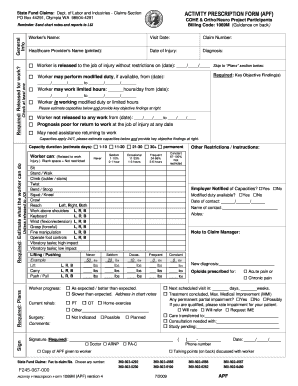
Apf Form


What is the APF Form?
The APF form, or Activity Prescription Form, is a crucial document used primarily in healthcare settings. It serves to outline the specific activities and exercises recommended for patients recovering from injuries or managing chronic conditions. The form includes details such as the patient's name, diagnosis, and tailored activity recommendations. Healthcare providers utilize this document to ensure that patients receive appropriate guidance for their rehabilitation or fitness goals.
How to Use the APF Form
Using the APF form involves several steps to ensure it meets the needs of both the patient and the healthcare provider. First, the healthcare professional fills out the form with relevant patient information, including medical history and specific activity recommendations. Next, the patient reviews the form to understand their prescribed activities. It is essential for patients to follow the guidelines outlined in the APF form to achieve optimal recovery and health outcomes.
Steps to Complete the APF Form
Completing the APF form requires careful attention to detail. Here are the essential steps:
- Begin by entering the patient's personal information, including name, date of birth, and contact details.
- Provide a brief medical history relevant to the activities prescribed.
- List the specific activities or exercises recommended, including frequency and duration.
- Include any additional notes or instructions that may assist the patient in their recovery.
- Ensure the form is signed and dated by the healthcare provider to validate its authenticity.
Legal Use of the APF Form
The legal use of the APF form is governed by various healthcare regulations. For the document to be considered valid, it must be completed accurately and signed by a licensed healthcare provider. This ensures that the recommendations are not only safe but also compliant with medical standards. Additionally, maintaining a copy of the form in the patient's medical records is essential for legal and medical purposes.
Key Elements of the APF Form
Several key elements make the APF form effective and comprehensive:
- Patient Information: Essential for identifying the individual receiving care.
- Diagnosis: Provides context for the recommended activities.
- Activity Recommendations: Specific exercises tailored to the patient's needs.
- Provider Signature: Confirms that the recommendations are legitimate and authorized.
- Date: Indicates when the form was completed, which is important for tracking progress.
State-Specific Rules for the APF Form
State-specific regulations may influence how the APF form is utilized. Each state may have different requirements regarding documentation, patient consent, and the qualifications of healthcare providers who can issue the form. It is important for both patients and providers to be aware of these regulations to ensure compliance and protect patient rights.
Examples of Using the APF Form
The APF form can be used in various scenarios, such as:
- A physical therapist prescribing exercises for a patient recovering from knee surgery.
- A physician recommending a fitness regimen for a patient with diabetes to help manage their condition.
- A sports coach providing activity guidelines for an athlete returning from an injury.
Quick guide on how to complete apf form
Prepare Apf Form effortlessly on any device
Online document management has gained traction among companies and individuals alike. It serves as an excellent eco-friendly alternative to traditional printed and signed documents, allowing you to obtain the correct form and securely store it online. airSlate SignNow equips you with all the resources necessary to create, modify, and electronically sign your documents swiftly without delays. Handle Apf Form on any device with the airSlate SignNow Android or iOS applications and simplify any document-related process today.
The easiest method to modify and eSign Apf Form without hassle
- Locate Apf Form and click on Get Form to begin.
- Utilize the features we offer to complete your document.
- Highlight important sections of your documents or obscure sensitive information using tools that airSlate SignNow specifically provides for that purpose.
- Create your signature with the Sign tool, which takes seconds and carries the same legal validity as a conventional wet ink signature.
- Review all the information and click on the Done button to save your changes.
- Choose how you wish to send your form, be it by email, text message (SMS), invitation link, or download it to your computer.
Eliminate concerns about lost or misplaced documents, tedious document searches, or errors that require the printing of new document copies. airSlate SignNow meets all your document management needs in just a few clicks from any device you prefer. Modify and eSign Apf Form and ensure outstanding communication at every stage of the form preparation process with airSlate SignNow.
Create this form in 5 minutes or less
Create this form in 5 minutes!
How to create an eSignature for the apf form
How to create an electronic signature for a PDF online
How to create an electronic signature for a PDF in Google Chrome
How to create an e-signature for signing PDFs in Gmail
How to create an e-signature right from your smartphone
How to create an e-signature for a PDF on iOS
How to create an e-signature for a PDF on Android
People also ask
-
What is an APF form, and why is it important?
An APF form, or Authorization to Pay Fee form, is essential for documenting payment authorizations within organizations. It ensures transparency and keeps track of financial transactions, making it a critical component in business operations.
-
How can airSlate SignNow facilitate the management of APF forms?
AirSlate SignNow streamlines the process of creating, sending, and eSigning APF forms, enhancing efficiency and reducing paperwork. With our platform, you can easily manage multiple forms, ensuring they are signed securely and stored digitally.
-
What are the key features of airSlate SignNow related to APF forms?
Key features for managing APF forms on airSlate SignNow include customizable templates, automated workflows, and real-time tracking of document status. These features help reduce errors and enhance the speed of processing APF forms.
-
Is there a free trial available for using airSlate SignNow for APF forms?
Yes, airSlate SignNow offers a free trial that lets you explore all features, including managing APF forms. This allows you to evaluate how our platform can streamline your document processes before committing to a subscription.
-
What integrations does airSlate SignNow offer for APF form management?
AirSlate SignNow integrates with popular business applications like Google Workspace, Dropbox, and Salesforce, making it easier to manage APF forms within your existing workflows. These integrations enhance collaboration and data accuracy across your organization.
-
How does airSlate SignNow ensure the security of APF forms?
AirSlate SignNow employs advanced security measures, including encryption and secure user authentication, to protect your APF forms. Our platform complies with industry standards, ensuring that your sensitive information remains safe.
-
Can I customize APF forms in airSlate SignNow?
Absolutely! With airSlate SignNow, you can fully customize your APF forms by adding your branding, adjusting fields, and creating tailored workflows. This flexibility allows you to create forms that meet your specific business needs.
Get more for Apf Form
Find out other Apf Form
- How To Integrate Sign in Banking
- How To Use Sign in Banking
- Help Me With Use Sign in Banking
- Can I Use Sign in Banking
- How Do I Install Sign in Banking
- How To Add Sign in Banking
- How Do I Add Sign in Banking
- How Can I Add Sign in Banking
- Can I Add Sign in Banking
- Help Me With Set Up Sign in Government
- How To Integrate eSign in Banking
- How To Use eSign in Banking
- How To Install eSign in Banking
- How To Add eSign in Banking
- How To Set Up eSign in Banking
- How To Save eSign in Banking
- How To Implement eSign in Banking
- How To Set Up eSign in Construction
- How To Integrate eSign in Doctors
- How To Use eSign in Doctors