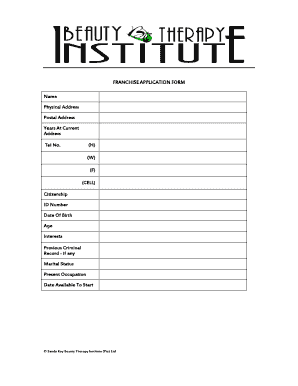
Beauty Forms


What is the beauty form?
The beauty form is a specific document used in the beauty and cosmetology industry for various applications. This form is essential for individuals seeking to enroll in beauty therapy programs or to apply for licenses and certifications. It typically includes personal information, educational background, and relevant experience in the field. Understanding the purpose of the beauty form is crucial for anyone looking to advance their career in beauty therapy.
How to use the beauty forms
Using beauty forms effectively involves several steps. First, ensure you have the correct version of the form, as there may be specific requirements for different programs or states. Next, fill out the form completely, providing accurate and up-to-date information. Be mindful of any sections that require signatures or additional documentation. Once completed, submit the form according to the guidelines provided, whether online or via mail, to ensure timely processing.
Steps to complete the beauty forms
Completing beauty forms requires careful attention to detail. Follow these steps:
- Gather necessary information, including personal identification and educational history.
- Read the instructions carefully to understand what is required.
- Fill out the form legibly, ensuring all sections are completed.
- Review the form for accuracy before submission.
- Submit the form through the designated method, whether online, by mail, or in person.
Legal use of the beauty forms
Beauty forms must comply with legal standards to be considered valid. This includes adhering to state regulations regarding licensing and certification in the beauty industry. Many states require that these forms be signed electronically or physically to ensure authenticity. Additionally, understanding the legal implications of the information provided is essential, as inaccuracies can lead to penalties or denial of applications.
Key elements of the beauty forms
Key elements of beauty forms typically include:
- Personal information such as name, address, and contact details.
- Educational background, including schools attended and courses completed.
- Work experience in the beauty field, if applicable.
- Signature or electronic verification to confirm the information provided.
Eligibility criteria
Eligibility criteria for beauty forms vary depending on the specific program or licensing requirements. Generally, applicants must meet certain age and educational qualifications. Many programs require a high school diploma or equivalent, while others may necessitate prior experience in the beauty industry. It is important to review the specific requirements for the beauty form you are completing to ensure compliance.
Quick guide on how to complete beauty forms
Easily Prepare Beauty Forms on Any Device
Digital document management has become increasingly favored by businesses and individuals. It offers a remarkable environmentally friendly substitute for conventional printed and signed documents, allowing you to locate the appropriate form and securely save it online. airSlate SignNow equips you with all the necessary tools to create, edit, and eSign your documents swiftly without any delays. Manage Beauty Forms on any device using the airSlate SignNow apps for Android or iOS and streamline any document-centric process today.
The simplest method to edit and eSign Beauty Forms effortlessly
- Locate Beauty Forms and click Get Form to commence.
- Utilize the tools we provide to complete your document.
- Emphasize important parts of the documents or conceal sensitive information using tools that airSlate SignNow offers specifically for that purpose.
- Create your eSignature with the Sign tool, which takes moments and holds the same legal validity as a conventional handwritten signature.
- Review all the details and click the Done button to save your modifications.
- Decide how you wish to share your form, via email, text message (SMS), invitation link, or download it to your computer.
Eliminate concerns about lost or misfiled documents, tedious form searching, or mistakes that require printing new document copies. airSlate SignNow meets your document management needs in just a few clicks from any device of your choice. Edit and eSign Beauty Forms and ensure outstanding communication at every stage of your form preparation process with airSlate SignNow.
Create this form in 5 minutes or less
Create this form in 5 minutes!
How to create an eSignature for the beauty forms
How to create an electronic signature for a PDF online
How to create an electronic signature for a PDF in Google Chrome
How to create an e-signature for signing PDFs in Gmail
How to create an e-signature right from your smartphone
How to create an e-signature for a PDF on iOS
How to create an e-signature for a PDF on Android
People also ask
-
What are beauty forms and how can airSlate SignNow help?
Beauty forms are essential for businesses in the beauty industry for gathering client information and consent. airSlate SignNow provides an easy-to-use platform for creating and signing these forms electronically, streamlining your workflow with efficiency.
-
How much does it cost to use airSlate SignNow for beauty forms?
Pricing for airSlate SignNow varies depending on the plan you choose. Our cost-effective solutions cater to all business sizes, ensuring you can access powerful features to manage your beauty forms without breaking the bank.
-
Can I customize my beauty forms with airSlate SignNow?
Absolutely! airSlate SignNow allows you to easily customize beauty forms to fit your brand's aesthetic and meet specific client needs. You can add your logo, use custom colors, and choose from various fields to create a unique experience.
-
Are beauty forms secure with airSlate SignNow?
Yes, security is a top priority for airSlate SignNow. All beauty forms are encrypted, and we comply with industry standards to protect sensitive client information, giving you and your clients peace of mind.
-
What features does airSlate SignNow offer for managing beauty forms?
airSlate SignNow offers a suite of features for managing beauty forms, including electronic signatures, templates, and document tracking. These tools simplify the process of collecting information and ensure you never lose track of important paperwork.
-
Can airSlate SignNow integrate with other tools for beauty forms?
Yes, airSlate SignNow integrates seamlessly with various tools and applications commonly used in the beauty industry. This allows you to connect your beauty forms with calendars, CRM systems, and more for a streamlined workflow.
-
How do I get started with airSlate SignNow for my beauty forms?
Getting started is simple! Sign up for airSlate SignNow and explore our user-friendly interface to create your beauty forms. With easy tutorials and 24/7 support, you'll be up and running in no time.
Get more for Beauty Forms
Find out other Beauty Forms
- How To eSignature Wisconsin Car Dealer Quitclaim Deed
- eSignature California Construction Contract Secure
- eSignature Tennessee Business Operations Moving Checklist Easy
- eSignature Georgia Construction Residential Lease Agreement Easy
- eSignature Kentucky Construction Letter Of Intent Free
- eSignature Kentucky Construction Cease And Desist Letter Easy
- eSignature Business Operations Document Washington Now
- How To eSignature Maine Construction Confidentiality Agreement
- eSignature Maine Construction Quitclaim Deed Secure
- eSignature Louisiana Construction Affidavit Of Heirship Simple
- eSignature Minnesota Construction Last Will And Testament Online
- eSignature Minnesota Construction Last Will And Testament Easy
- How Do I eSignature Montana Construction Claim
- eSignature Construction PPT New Jersey Later
- How Do I eSignature North Carolina Construction LLC Operating Agreement
- eSignature Arkansas Doctors LLC Operating Agreement Later
- eSignature Tennessee Construction Contract Safe
- eSignature West Virginia Construction Lease Agreement Myself
- How To eSignature Alabama Education POA
- How To eSignature California Education Separation Agreement