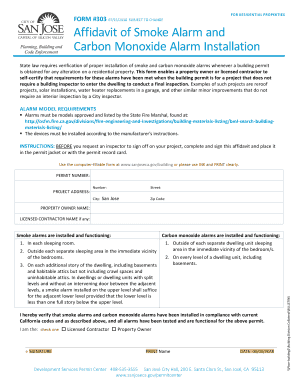
Affidavit Smoke Alarm Form


What is the Affidavit Smoke Alarm
The city of San Jose smoke detector affidavit is a legal document that affirms the installation of smoke detectors in residential properties. This affidavit is often required by local authorities to ensure compliance with safety regulations. It serves as a declaration by the property owner or tenant that the necessary smoke alarms have been installed and are functioning properly. This document is crucial for protecting residents from fire hazards and ensuring that properties meet safety standards.
Steps to Complete the Affidavit Smoke Alarm
Completing the San Jose smoke detector affidavit involves several straightforward steps:
- Obtain the affidavit form from the appropriate local authority or online resource.
- Fill in the required information, including property details and the number of smoke detectors installed.
- Sign the affidavit in the presence of a witness or notary, if required.
- Submit the completed affidavit to the relevant city department, either online, by mail, or in person.
It is essential to ensure that all information provided is accurate to avoid potential penalties for non-compliance.
Key Elements of the Affidavit Smoke Alarm
The San Jose smoke detector affidavit includes several key elements that must be addressed:
- Property Address: The specific location of the residence where the smoke detectors are installed.
- Owner or Tenant Information: Name and contact details of the individual responsible for the property.
- Smoke Detector Details: Information about the type and number of smoke detectors installed.
- Signature: The signature of the owner or tenant affirming the accuracy of the information.
These elements ensure that the affidavit meets legal requirements and can be verified by local authorities.
Legal Use of the Affidavit Smoke Alarm
The San Jose smoke detector affidavit is legally binding once signed and submitted. It serves as a formal declaration that the property complies with local fire safety regulations. Failure to submit this affidavit can result in penalties, including fines or issues with property insurance. It is essential for homeowners and landlords to understand that this document not only protects them legally but also enhances the safety of their residents.
Form Submission Methods
The city of San Jose allows several methods for submitting the smoke detector affidavit:
- Online Submission: Many municipalities offer online portals for easy submission of forms.
- Mail: The completed affidavit can be mailed to the designated city department.
- In-Person: Property owners may also choose to submit the affidavit in person at local government offices.
Choosing the appropriate method depends on personal preference and the specific requirements of the local authority.
State-Specific Rules for the Affidavit Smoke Alarm
California has specific regulations regarding smoke detectors in residential properties. The San Jose smoke detector affidavit must comply with state laws that mandate the installation of smoke alarms in all residences. These rules include requirements for the type of smoke detectors used, placement within the home, and maintenance responsibilities. Understanding these state-specific rules is crucial for ensuring compliance and enhancing safety.
Quick guide on how to complete affidavit smoke alarm
Effortlessly prepare Affidavit Smoke Alarm on any device
Online document management has become increasingly popular among businesses and individuals. It serves as a perfect eco-friendly alternative to traditional printed and signed papers, allowing you to access the correct form and securely store it online. airSlate SignNow provides you with all the tools necessary to create, modify, and electronically sign your documents swiftly without delays. Manage Affidavit Smoke Alarm on any device using the airSlate SignNow Android or iOS applications and simplify any document-related process today.
How to edit and electronically sign Affidavit Smoke Alarm with ease
- Find Affidavit Smoke Alarm and click Get Form to begin.
- Utilize the tools we offer to fill out your document.
- Emphasize important sections of your documents or obscure confidential information with tools that airSlate SignNow provides specifically for this purpose.
- Create your electronic signature using the Sign tool, which takes mere seconds and carries the same legal validity as a conventional wet ink signature.
- Review the information and then click the Done button to save your changes.
- Select how you wish to send your form, via email, SMS, or invitation link, or download it to your computer.
Eliminate worries about lost or misplaced documents, tedious form searching, or mistakes that require reprinting new document copies. airSlate SignNow meets your document management needs in just a few clicks from any device you prefer. Edit and electronically sign Affidavit Smoke Alarm and ensure excellent communication throughout the document preparation process with airSlate SignNow.
Create this form in 5 minutes or less
Create this form in 5 minutes!
How to create an eSignature for the affidavit smoke alarm
How to create an electronic signature for a PDF online
How to create an electronic signature for a PDF in Google Chrome
How to create an e-signature for signing PDFs in Gmail
How to create an e-signature right from your smartphone
How to create an e-signature for a PDF on iOS
How to create an e-signature for a PDF on Android
People also ask
-
What is the San Jose smoke and carbon form?
The San Jose smoke and carbon form is a document that helps residents and businesses report on their smoke and carbon monoxide safety measures. This form is crucial for ensuring compliance with local safety regulations and promoting public health in San Jose.
-
How can airSlate SignNow assist with the San Jose smoke and carbon form?
airSlate SignNow streamlines the signing process for the San Jose smoke and carbon form, allowing users to fill out and eSign documents quickly and securely. Our platform ensures that all signatures are legally binding, making the process efficient and hassle-free.
-
What are the pricing options for using airSlate SignNow for the San Jose smoke and carbon form?
airSlate SignNow offers various pricing tiers to accommodate different needs, including a cost-effective solution for handling the San Jose smoke and carbon form. Our pricing is transparent, with no hidden fees, allowing businesses to choose a plan that fits their budget.
-
Are there any features specific to the San Jose smoke and carbon form in airSlate SignNow?
Yes, airSlate SignNow includes features like customizable templates, automated reminders, and secure document storage specifically for the San Jose smoke and carbon form. These features enhance usability, ensure compliance, and help keep track of submitted forms.
-
What are the benefits of using airSlate SignNow for the San Jose smoke and carbon form?
Using airSlate SignNow for the San Jose smoke and carbon form enhances efficiency by simplifying the signing process and reducing paperwork. Additionally, our platform improves collaboration between stakeholders and ensures that documents are always secure and accessible.
-
Can airSlate SignNow integrate with other tools for the San Jose smoke and carbon form?
Absolutely! airSlate SignNow offers seamless integrations with various business tools, enabling users to connect their existing systems while processing the San Jose smoke and carbon form. This compatibility can streamline workflows and improve productivity.
-
Is it easy to access the San Jose smoke and carbon form on airSlate SignNow?
Yes, airSlate SignNow offers an intuitive interface that makes accessing the San Jose smoke and carbon form incredibly easy. Users can quickly locate the form, fill it out, and send it for signing without any technical difficulties.
Get more for Affidavit Smoke Alarm
- 2018 kettering individual tax return form
- Includes form 511nr nonresident and part year resident return 2006 2006 2006 2006 2006 2006 2006 2006 2006 2006 2006 2006 2006
- Oklahoma resident income tax return form 511 2011
- Form or stt 2
- Form or 40
- Or40 instructions form
- Franklin county area tax bureau form 541
- Personal income tax employee business expense affidavit rev 775 formspublications 406785349
Find out other Affidavit Smoke Alarm
- eSignature Texas Roommate Contract Easy
- eSignature Arizona Sublease Agreement Template Free
- eSignature Georgia Sublease Agreement Template Online
- eSignature Arkansas Roommate Rental Agreement Template Mobile
- eSignature Maryland Roommate Rental Agreement Template Free
- How Do I eSignature California Lodger Agreement Template
- eSignature Kentucky Lodger Agreement Template Online
- eSignature North Carolina Lodger Agreement Template Myself
- eSignature Alabama Storage Rental Agreement Free
- eSignature Oregon Housekeeping Contract Computer
- eSignature Montana Home Loan Application Online
- eSignature New Hampshire Home Loan Application Online
- eSignature Minnesota Mortgage Quote Request Simple
- eSignature New Jersey Mortgage Quote Request Online
- Can I eSignature Kentucky Temporary Employment Contract Template
- eSignature Minnesota Email Cover Letter Template Fast
- How To eSignature New York Job Applicant Rejection Letter
- How Do I eSignature Kentucky Executive Summary Template
- eSignature Hawaii CV Form Template Mobile
- eSignature Nevada CV Form Template Online