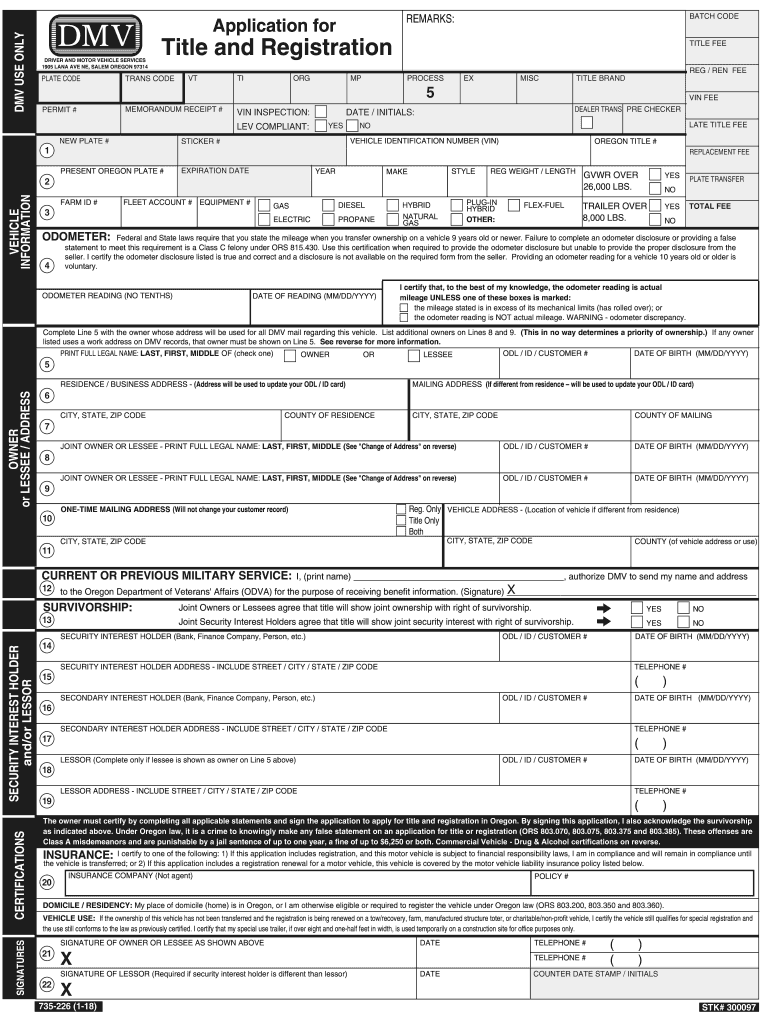
Application Change Title Dmv Oregon 2018


Understanding the Oregon Title Application
The Oregon title application is a crucial document for anyone looking to register a vehicle or transfer ownership in the state. This application serves as a formal request to the Oregon Department of Motor Vehicles (DMV) for a vehicle title, which is necessary for legal ownership. The application includes vital information such as the vehicle's make, model, year, and identification number, as well as the owner's details. Proper completion of this form ensures that the vehicle is legally recognized and can be driven on public roads.
Steps to Complete the Oregon Title Application
Completing the Oregon title application involves several key steps:
- Gather necessary information about the vehicle, including the Vehicle Identification Number (VIN), make, model, and year.
- Provide personal information such as your name, address, and contact details.
- Indicate whether you are applying for a new title, a title transfer, or a duplicate title.
- Review the application for accuracy and completeness before submission.
- Submit the application either online through the Oregon DMV website, by mail, or in person at a local DMV office.
Required Documents for the Oregon Title Application
To successfully submit the Oregon title application, certain documents must be included:
- The original title from the previous owner, if applicable.
- Proof of identity, such as a driver's license or state ID.
- Any applicable fees for title issuance or transfer.
- Additional documentation may be required for specific situations, such as a bill of sale for newly purchased vehicles.
Legal Use of the Oregon Title Application
The Oregon title application must be filled out in accordance with state laws to ensure its legal validity. This means that all information provided must be truthful and accurate. Misrepresentation or failure to disclose necessary information can lead to penalties or denial of the application. Additionally, electronic signatures are legally recognized in Oregon, provided that they comply with the state's eSignature laws.
Form Submission Methods for the Oregon Title Application
There are multiple ways to submit the Oregon title application:
- Online: Submit through the Oregon DMV website for a convenient and fast process.
- By Mail: Send the completed application and required documents to the designated DMV address.
- In-Person: Visit a local DMV office to submit the application directly and receive assistance if needed.
State-Specific Rules for the Oregon Title Application
Oregon has specific regulations governing the title application process. For instance, the application must be submitted within a certain timeframe after purchasing a vehicle to avoid late fees. Additionally, the DMV may require specific forms of identification or documentation depending on the nature of the title application, such as for vehicles purchased from out of state or those with a lien. Familiarizing yourself with these rules can streamline the application process.
Quick guide on how to complete application change title dmv oregon
Complete Application Change Title Dmv Oregon effortlessly on any device
Digital document management has gained popularity among businesses and individuals alike. It serves as an ideal eco-friendly alternative to traditional printed and signed documents, allowing you to easily locate the appropriate form and securely store it online. airSlate SignNow provides all the tools necessary to create, edit, and electronically sign your documents efficiently without delays. Manage Application Change Title Dmv Oregon on any platform using the airSlate SignNow apps for Android or iOS and enhance any document-driven task today.
How to edit and electronically sign Application Change Title Dmv Oregon with ease
- Obtain Application Change Title Dmv Oregon and then click Get Form to begin.
- Utilize the tools we offer to complete your document.
- Emphasize important sections of the documents or conceal sensitive details using tools specifically designed for that purpose by airSlate SignNow.
- Generate your eSignature with the Sign tool, which takes just seconds and holds the same legal validity as a traditional ink signature.
- Review all the details and then click the Done button to save your changes.
- Select your preferred method of sending your form, whether by email, text (SMS), invitation link, or downloading it to your computer.
Say goodbye to lost or misfiled documents, tedious searching for forms, or errors that necessitate printing new copies. airSlate SignNow meets your document management requirements in just a few clicks from any device you choose. Edit and electronically sign Application Change Title Dmv Oregon to ensure effective communication at every stage of your document preparation with airSlate SignNow.
Create this form in 5 minutes or less
Find and fill out the correct application change title dmv oregon
Create this form in 5 minutes!
How to create an eSignature for the application change title dmv oregon
How to create an eSignature for a PDF online
How to create an eSignature for a PDF in Google Chrome
The best way to create an eSignature for signing PDFs in Gmail
The way to create an electronic signature from your smartphone
How to generate an eSignature for a PDF on iOS
The way to create an electronic signature for a PDF file on Android
People also ask
-
What is the process for completing an Oregon title application with airSlate SignNow?
To complete an Oregon title application using airSlate SignNow, simply upload your document, fill in the required fields, and eSign digitally. The platform ensures that all necessary elements for the title application are included, streamlining the submission process. This allows you to complete your title application efficiently and securely.
-
Is there a cost associated with submitting an Oregon title application through airSlate SignNow?
Yes, there is a cost associated with using airSlate SignNow for your Oregon title application. However, our pricing is competitive and designed to offer a cost-effective solution for businesses. Plus, the time saved and reduced paperwork can signNowly offset the fee.
-
What features does airSlate SignNow offer for Oregon title applications?
AirSlate SignNow offers a range of features for Oregon title applications, including document templates, real-time collaboration, and secure eSigning. These tools enhance productivity and ensure your title applications are completed accurately and on time. You can also track the status of your application in real-time.
-
How can airSlate SignNow improve the efficiency of Oregon title applications?
With airSlate SignNow, the efficiency of Oregon title applications improves through automated workflows and easy access to templates. The electronic signature feature speeds up the approval process, enabling businesses to reduce turnaround times signNowly. This allows you to process title applications faster and focus on other important tasks.
-
Does airSlate SignNow integrate with other software for managing Oregon title applications?
Yes, airSlate SignNow integrates seamlessly with various software applications, making it easy to manage Oregon title applications alongside your other business tools. Integrations with CRM systems, cloud storage, and more help you keep your documents organized and accessible. This flexibility ensures a smooth workflow tailored to your needs.
-
What benefits does eSigning offer for Oregon title applications?
eSigning provides numerous benefits for Oregon title applications, including enhanced security and quicker turnaround times. By using airSlate SignNow, you can ensure that your title applications are securely signed and submitted without the need for physical paperwork. This digital approach reduces the chances of errors and improves overall efficiency.
-
Can I use airSlate SignNow for multiple Oregon title applications at once?
Absolutely! AirSlate SignNow allows users to manage multiple Oregon title applications simultaneously, enabling you to streamline your workflow. You can create, edit, and eSign multiple documents with ease, ensuring that all applications are processed quickly and efficiently. This multi-tasking ability is especially beneficial for busy professionals.
Get more for Application Change Title Dmv Oregon
- B 01 republic of the philippines city of imus province of cavite office of the building official application for building form
- Application for health coverage and help paying costs nh gov nh form
- Da form 5425
- Hpsm ace raf form
- Australian air force cadets aviation medical declaration form aviation 3wg aafc org
- Australian air force cadets oic activity approval level hq 3wg aafc org form
- Nominated qualified supervisor consent declaration form
- Application for appointment as an officer or instructor 412sqn aafc org form
Find out other Application Change Title Dmv Oregon
- Can I Electronic signature Arkansas Courts Operating Agreement
- How Do I Electronic signature Georgia Courts Agreement
- Electronic signature Georgia Courts Rental Application Fast
- How Can I Electronic signature Hawaii Courts Purchase Order Template
- How To Electronic signature Indiana Courts Cease And Desist Letter
- How Can I Electronic signature New Jersey Sports Purchase Order Template
- How Can I Electronic signature Louisiana Courts LLC Operating Agreement
- How To Electronic signature Massachusetts Courts Stock Certificate
- Electronic signature Mississippi Courts Promissory Note Template Online
- Electronic signature Montana Courts Promissory Note Template Now
- Electronic signature Montana Courts Limited Power Of Attorney Safe
- Electronic signature Oklahoma Sports Contract Safe
- Electronic signature Oklahoma Sports RFP Fast
- How To Electronic signature New York Courts Stock Certificate
- Electronic signature South Carolina Sports Separation Agreement Easy
- Electronic signature Virginia Courts Business Plan Template Fast
- How To Electronic signature Utah Courts Operating Agreement
- Electronic signature West Virginia Courts Quitclaim Deed Computer
- Electronic signature West Virginia Courts Quitclaim Deed Free
- Electronic signature Virginia Courts Limited Power Of Attorney Computer