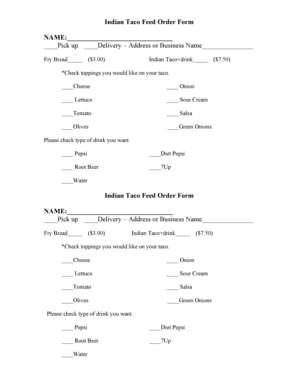
Taco Bar Sign Up Sheet Form


What is the taco bar sign up sheet?
The taco bar sign up sheet is a practical tool used to organize contributions for a taco-themed potluck event. This sheet allows participants to indicate what items they will bring, ensuring a variety of ingredients and toppings are available. By using a taco bar potluck sign up sheet, hosts can streamline the planning process and avoid duplicate contributions. It is typically formatted as a table, where participants can fill in their names and the specific items they plan to provide, such as tortillas, meats, toppings, and beverages.
How to use the taco bar sign up sheet
Using the taco bar sign up sheet is straightforward. First, create or download a printable taco bar potluck sign up sheet template. Distribute it to all participants, either physically or digitally. Each person can then fill in their name and the item they will bring. It is helpful to specify categories such as proteins, toppings, and sides to ensure a balanced spread. Once everyone has signed up, the host can review the sheet to confirm that all necessary items are covered for the event.
Steps to complete the taco bar sign up sheet
Completing the taco bar potluck sign up sheet involves several simple steps:
- Download or create a taco bar sign up sheet template.
- Share the sheet with participants via email or print copies for in-person distribution.
- Ask participants to write their names and the items they will bring in the designated fields.
- Encourage variety by suggesting specific categories, such as proteins, toppings, and sauces.
- Collect the completed sheets to ensure all items are accounted for before the event.
Key elements of the taco bar sign up sheet
A well-structured taco bar sign up sheet should include several key elements to facilitate organization:
- Participant Name: A space for each person to write their name.
- Item Description: Columns for listing the specific food items being brought.
- Category: Sections for proteins, toppings, sides, and drinks to ensure variety.
- Quantity: An optional area for participants to indicate how much of each item they will bring.
- Notes: A section for any additional comments or special dietary considerations.
Legal use of the taco bar sign up sheet
While the taco bar potluck sign up sheet is primarily a social tool, it is important to ensure that it is used responsibly. Participants should be aware of any food allergies or dietary restrictions when signing up for items. Additionally, if the event is hosted in a workplace or public setting, it may be beneficial to check any relevant policies regarding food sharing. Ensuring that all contributions are safe and compliant with local health regulations can help prevent any issues during the event.
Examples of using the taco bar sign up sheet
There are various scenarios where a taco bar sign up sheet can be effectively utilized:
- Office Potluck: Employees can sign up to bring different taco ingredients for a team lunch.
- Family Gatherings: Family members can contribute various items for a fun taco night.
- Community Events: Neighbors can coordinate contributions for a block party taco bar.
- School Fundraisers: Parents can provide items for a taco night fundraiser at school.
Quick guide on how to complete taco bar sign up sheet
Effortlessly Prepare Taco Bar Sign Up Sheet on Any Device
Digital document management has gained traction among businesses and individuals alike. It serves as an excellent eco-friendly alternative to traditional printed and signed documents, allowing you to locate the right form and securely store it online. airSlate SignNow equips you with all the necessary tools to create, modify, and eSign your documents promptly without hold-ups. Manage Taco Bar Sign Up Sheet on any gadget using airSlate SignNow's Android or iOS apps and enhance any document-oriented process today.
The Simplest Way to Alter and eSign Taco Bar Sign Up Sheet with Ease
- Locate Taco Bar Sign Up Sheet and click on Get Form to begin.
- Utilize the tools we provide to fill out your form.
- Select important sections of your documents or redact sensitive information with tools specifically available through airSlate SignNow.
- Create your eSignature with the Sign feature, which takes mere seconds and carries the same legal authority as a conventional handwritten signature.
- Review the information and click on the Done button to save your modifications.
- Determine how you wish to share your form, via email, SMS, or invitation link, or download it to your computer.
Eliminate worries about lost or misplaced documents, tedious form searches, or mistakes that require reprinting new document copies. airSlate SignNow addresses all your document management needs in just a few clicks from any device you prefer. Alter and eSign Taco Bar Sign Up Sheet and ensure clear communication at every step of your form preparation journey with airSlate SignNow.
Create this form in 5 minutes or less
Create this form in 5 minutes!
How to create an eSignature for the taco bar sign up sheet
How to create an electronic signature for a PDF online
How to create an electronic signature for a PDF in Google Chrome
How to create an e-signature for signing PDFs in Gmail
How to create an e-signature right from your smartphone
How to create an e-signature for a PDF on iOS
How to create an e-signature for a PDF on Android
People also ask
-
What is a taco bar potluck sign up sheet?
A taco bar potluck sign up sheet is a tool used to organize a potluck event where attendees can sign up to bring specific taco ingredients or dishes. This helps ensure a variety of options and prevents duplicates, making the event a success. With airSlate SignNow, you can easily create and share a digital sign up sheet for your taco bar potluck.
-
How can I create a taco bar potluck sign up sheet using airSlate SignNow?
Creating a taco bar potluck sign up sheet with airSlate SignNow is simple and user-friendly. You can start with a customizable template or create one from scratch, adding fields for names, dishes, and contact information. Once your sign up sheet is ready, you can share it via a link or email for easy access.
-
Is there a cost associated with using the taco bar potluck sign up sheet feature?
AirSlate SignNow offers various pricing plans, including cost-effective options for individuals and businesses. The taco bar potluck sign up sheet feature is included in these plans, which provides users with unlimited access to create and manage sign up sheets. Check our pricing page for more details.
-
Can I customize my taco bar potluck sign up sheet?
Yes, you can fully customize your taco bar potluck sign up sheet with airSlate SignNow. You can add specific instructions, adjust the layout, and include different fields that suit your event's needs. The customization options ensure that your sign up sheet is tailored to your requirements.
-
How do I share my taco bar potluck sign up sheet with others?
Sharing your taco bar potluck sign up sheet is easy with airSlate SignNow. You can generate a shareable link or directly email it to participants, ensuring everyone has access to sign up quickly. This feature helps streamline communication and keeps all attendees informed.
-
What are the benefits of using a digital taco bar potluck sign up sheet?
Using a digital taco bar potluck sign up sheet simplifies the organization process and enhances efficiency. It allows real-time updates, easy access for participants, and reduces paperwork. Additionally, airSlate SignNow's digital solution eliminates the hassle of tracking responses on paper.
-
Can I integrate my taco bar potluck sign up sheet with other tools?
Yes, airSlate SignNow offers integrations with various platforms, making it easy to manage your taco bar potluck sign up sheet alongside other tools. You can connect it with calendars, email services, and project management apps, ensuring seamless coordination for your event.
Get more for Taco Bar Sign Up Sheet
- 1902b form
- Delaware 5402 form
- Value adjustment board attachment to single joint petition for multiple units filing form
- Ad valorem tax exemption application form
- Dr 15zc application for florida enterprise zone jobs credit form
- Notice of sale of tangible personal property for delinquent taxes form
- Property tax rules chapters 12d 1 through 12d 51 and chapter form
- Communications services tax brochure gt 800011 form
Find out other Taco Bar Sign Up Sheet
- Electronic signature North Carolina Day Care Contract Later
- Electronic signature Tennessee Medical Power of Attorney Template Simple
- Electronic signature California Medical Services Proposal Mobile
- How To Electronic signature West Virginia Pharmacy Services Agreement
- How Can I eSignature Kentucky Co-Branding Agreement
- How Can I Electronic signature Alabama Declaration of Trust Template
- How Do I Electronic signature Illinois Declaration of Trust Template
- Electronic signature Maryland Declaration of Trust Template Later
- How Can I Electronic signature Oklahoma Declaration of Trust Template
- Electronic signature Nevada Shareholder Agreement Template Easy
- Electronic signature Texas Shareholder Agreement Template Free
- Electronic signature Mississippi Redemption Agreement Online
- eSignature West Virginia Distribution Agreement Safe
- Electronic signature Nevada Equipment Rental Agreement Template Myself
- Can I Electronic signature Louisiana Construction Contract Template
- Can I eSignature Washington Engineering Proposal Template
- eSignature California Proforma Invoice Template Simple
- eSignature Georgia Proforma Invoice Template Myself
- eSignature Mississippi Proforma Invoice Template Safe
- eSignature Missouri Proforma Invoice Template Free