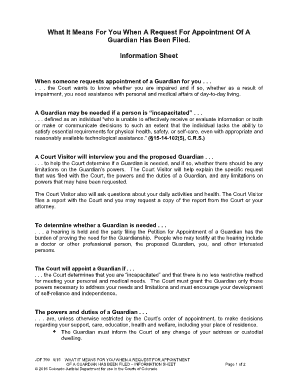
Courts State Co Form


What is the request appointment filed sheet?
The request appointment filed sheet, often referred to as the JDF799, is a crucial document used in various legal and administrative contexts within the United States. This form allows individuals to formally request an appointment for specific services, often related to court proceedings or legal consultations. It serves as a structured means of communication between the requesting party and the relevant institution, ensuring that all necessary details are captured accurately.
How to complete the request appointment filed sheet
Completing the request appointment filed sheet involves several key steps to ensure that the form is filled out correctly. Begin by gathering all necessary information, including personal details such as your name, contact information, and any relevant case numbers. Next, clearly state the purpose of your appointment and provide any specific dates or times that you prefer. It is essential to review the form for accuracy before submission, as errors can lead to delays in processing your request.
Legal use of the request appointment filed sheet
The request appointment filed sheet is legally binding when completed and submitted correctly. To ensure its validity, the form must comply with applicable laws and regulations governing electronic signatures and documentation. Utilizing a reliable eSignature platform, such as signNow, enhances the legal standing of the document by providing a secure method for signing and storing the form. This compliance is crucial for ensuring that the request is honored by the relevant authorities.
State-specific rules for the request appointment filed sheet
Each state may have specific rules and regulations regarding the use of the request appointment filed sheet. It is important to familiarize yourself with these state-specific guidelines to ensure compliance. This includes understanding any additional documentation that may be required, deadlines for submission, and the appropriate channels for filing the form. Consulting local legal resources or the court's website can provide valuable insights into these requirements.
Form submission methods for the request appointment filed sheet
The request appointment filed sheet can typically be submitted through various methods, including online, by mail, or in person. Online submission is often the most efficient method, allowing for quicker processing times. When submitting by mail, ensure that you send the form to the correct address and consider using a trackable mailing option. In-person submissions may be required in certain situations, and it is advisable to check the operating hours of the relevant office before visiting.
Examples of using the request appointment filed sheet
There are numerous scenarios in which the request appointment filed sheet may be utilized. For instance, individuals may use this form to request an appointment for a court hearing, legal consultation, or mediation session. Additionally, it can be employed by businesses seeking to schedule meetings with regulatory agencies or other legal entities. Each use case underscores the importance of clear communication and proper documentation in legal matters.
Quick guide on how to complete courts state co 6968500
Complete Courts State Co with ease on any device
Digital document management has gained traction among businesses and individuals alike. It serves as an ideal eco-friendly substitute for conventional printed and signed documents, allowing you to acquire the necessary form and safely store it online. airSlate SignNow equips you with all the tools required to create, edit, and eSign your documents swiftly without delays. Manage Courts State Co on any device using airSlate SignNow's Android or iOS applications and enhance any document-related process today.
How to edit and eSign Courts State Co effortlessly
- Obtain Courts State Co and click on Get Form to begin.
- Utilize the tools we offer to complete your form.
- Emphasize important sections of your documents or redact sensitive information with tools specifically provided by airSlate SignNow for that purpose.
- Create your eSignature using the Sign feature, which takes seconds and carries the same legal validity as a traditional wet ink signature.
- Verify all the information and click on the Done button to secure your changes.
- Choose how you wish to send your form, whether by email, text message (SMS), invitation link, or downloading it to your computer.
Say goodbye to lost or misplaced documents, tedious form searching, or errors that necessitate printing out new copies. airSlate SignNow meets your document management needs in just a few clicks from any device. Modify and eSign Courts State Co and ensure effective communication at every stage of your form preparation with airSlate SignNow.
Create this form in 5 minutes or less
Create this form in 5 minutes!
How to create an eSignature for the courts state co 6968500
The way to make an electronic signature for your PDF document online
The way to make an electronic signature for your PDF document in Google Chrome
The best way to make an electronic signature for signing PDFs in Gmail
How to make an eSignature from your smart phone
The way to generate an electronic signature for a PDF document on iOS
How to make an eSignature for a PDF file on Android OS
People also ask
-
What is a request appointment filed sheet printable?
A request appointment filed sheet printable is a document designed to streamline the appointment scheduling process. It allows users to fill out and print their appointment requests conveniently. This printable format ensures that all essential information is captured and easily accessible.
-
How can I create a request appointment filed sheet printable using airSlate SignNow?
With airSlate SignNow, creating a request appointment filed sheet printable is simple. You can start by customizing a template to meet your business needs and then use our user-friendly interface to fill in the necessary details. Once completed, it is easy to print or share the document electronically.
-
Is there a cost associated with using airSlate SignNow for printable appointment sheets?
airSlate SignNow offers a variety of pricing plans designed to suit different business sizes and needs. You can choose a plan that fits your requirements, and each plan includes access to create request appointment filed sheet printables without hidden fees. Sign up today to explore our cost-effective solutions.
-
What features does airSlate SignNow offer for appointment management?
AirSlate SignNow provides several features for managing appointments effectively, including customizable templates for request appointment filed sheet printables. Users can track document status, send reminders, and even integrate with calendars to ensure that appointments are managed smoothly.
-
Can I integrate airSlate SignNow with other applications?
Yes, airSlate SignNow offers seamless integrations with many popular applications, enhancing your ability to manage appointments. You can easily connect with tools like Google Calendar, CRM systems, and other productivity platforms to streamline your workflow. This makes it easier to maintain organized appointment records.
-
What are the benefits of using airSlate SignNow for my appointment scheduling needs?
Using airSlate SignNow for your appointment scheduling can save time and reduce administrative burdens. The ability to create a request appointment filed sheet printable allows for easier communication and documentation. Moreover, the eSigning capability ensures that agreements are finalized quickly and efficiently.
-
How secure is airSlate SignNow for sensitive appointment data?
Security is a top priority for airSlate SignNow. Our platform utilizes advanced encryption and complies with industry standards to ensure that all sensitive data, including request appointment filed sheet printables, is adequately protected. You can trust us to keep your information safe.
Get more for Courts State Co
- Florida department of revenue application for sales and use tax exemption for gold seal quality form
- Tc 890 form
- Pac application 05 10 12 maryland medical programs maryland mmcp dhmh maryland form
- Parking ticket appeal bformb town of ogunquit townofogunquit
- General easement agreement form
- Behavioral for adults contract template form
- Behaviour behavior for adults mental health contract template form
- Behaviour primary school contract template form
Find out other Courts State Co
- How To Integrate Sign in Banking
- How To Use Sign in Banking
- Help Me With Use Sign in Banking
- Can I Use Sign in Banking
- How Do I Install Sign in Banking
- How To Add Sign in Banking
- How Do I Add Sign in Banking
- How Can I Add Sign in Banking
- Can I Add Sign in Banking
- Help Me With Set Up Sign in Government
- How To Integrate eSign in Banking
- How To Use eSign in Banking
- How To Install eSign in Banking
- How To Add eSign in Banking
- How To Set Up eSign in Banking
- How To Save eSign in Banking
- How To Implement eSign in Banking
- How To Set Up eSign in Construction
- How To Integrate eSign in Doctors
- How To Use eSign in Doctors