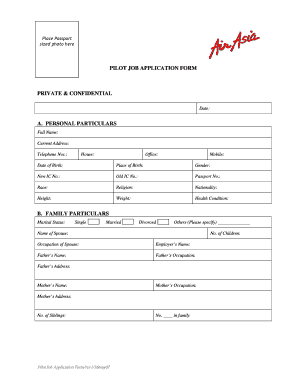
Job Aplication Form


What is the Job Application Form
The job application form is a crucial document used by employers to gather necessary information from candidates seeking employment. This form typically includes personal details, educational background, work experience, and references. It serves as an initial screening tool, allowing employers to evaluate applicants before inviting them for interviews. Completing this form accurately is essential, as it reflects the candidate's attention to detail and professionalism.
Steps to Complete the Job Application Form
Filling out the job application form requires careful attention to detail. Here are the key steps to ensure a thorough and effective submission:
- Read the instructions: Familiarize yourself with the requirements outlined by the employer.
- Gather necessary information: Collect personal details, employment history, education, and references before starting.
- Complete each section: Fill out all required fields, ensuring accuracy and clarity.
- Review your application: Double-check for any errors or omissions before submission.
- Submit the form: Follow the employer's specified submission method, whether online, by mail, or in person.
Legal Use of the Job Application Form
The job application form must comply with various legal standards to ensure it is valid and enforceable. Under U.S. law, it is important to avoid discriminatory questions related to race, gender, age, or disability. Employers must also adhere to privacy regulations, ensuring that the information collected is used solely for employment purposes. Utilizing a reliable platform for digital signatures can enhance the legal standing of the completed form, providing necessary compliance with eSignature laws.
Key Elements of the Job Application Form
Understanding the essential components of the job application form can improve your chances of success. Key elements typically include:
- Contact Information: Name, address, phone number, and email address.
- Employment History: Previous jobs, including job titles, responsibilities, and dates of employment.
- Education: Schools attended, degrees earned, and relevant certifications.
- References: Contact information for individuals who can vouch for your qualifications.
- Signature: A declaration that the information provided is accurate, often accompanied by a date.
How to Use the Job Application Form
Using the job application form effectively involves more than just filling it out. Here are some tips for maximizing its impact:
- Tailor your application: Customize your responses to align with the job description and company culture.
- Be honest: Provide truthful information, as discrepancies can lead to disqualification.
- Highlight relevant experience: Emphasize skills and experiences that directly relate to the position.
- Follow up: If possible, reach out to the employer after submission to express continued interest.
Form Submission Methods
Employers may offer various methods for submitting the job application form. Common submission methods include:
- Online: Many companies provide a digital platform for submitting applications, which often allows for easy tracking.
- Mail: Some employers may prefer traditional submissions, requiring the form to be printed and mailed directly.
- In-Person: Certain positions may require candidates to deliver their applications personally, allowing for immediate interaction.
Quick guide on how to complete job aplication form
Complete Job Aplication Form effortlessly on any device
Digital document management has gained popularity among businesses and individuals alike. It offers an ideal environmentally friendly substitute for traditional printed and signed papers, since you can locate the correct form and securely save it online. airSlate SignNow provides you with all the tools necessary to generate, modify, and electronically sign your documents swiftly and without delay. Handle Job Aplication Form on any platform using the airSlate SignNow Android or iOS applications and enhance any document-driven process today.
How to alter and electronically sign Job Aplication Form with ease
- Locate Job Aplication Form and click on Get Form to begin.
- Utilize the tools we provide to complete your document.
- Emphasize pertinent sections of your documents or obscure sensitive information with tools that airSlate SignNow specifically provides for that purpose.
- Generate your signature using the Sign tool, which takes just a few seconds and holds the same legal validity as a traditional wet ink signature.
- Review the details and click on the Done button to save your changes.
- Choose how you wish to send your form, whether by email, SMS, or invite link, or download it to your computer.
Forget about lost or misplaced documents, tedious form searching, or errors that require printing new document copies. airSlate SignNow fulfills all your document management needs in just a few clicks from any device of your choice. Modify and electronically sign Job Aplication Form and ensure exceptional communication at every stage of your form preparation process with airSlate SignNow.
Create this form in 5 minutes or less
Create this form in 5 minutes!
How to create an eSignature for the job aplication form
How to create an electronic signature for a PDF online
How to create an electronic signature for a PDF in Google Chrome
How to create an e-signature for signing PDFs in Gmail
How to create an e-signature right from your smartphone
How to create an e-signature for a PDF on iOS
How to create an e-signature for a PDF on Android
People also ask
-
What is a job application form and why is it important?
A job application form is a document that potential employees fill out to apply for a job. It captures essential information about the applicant's qualifications and experience. Using an online job application form can streamline the recruitment process and help employers efficiently manage applications.
-
How can airSlate SignNow help with my job application forms?
airSlate SignNow simplifies the creation and management of job application forms. Our platform enables you to easily customize forms, collect electronic signatures, and securely store documents. This means you can focus on finding the right talent instead of getting bogged down by paperwork.
-
Is there a free trial available for airSlate SignNow's job application form features?
Yes, airSlate SignNow offers a free trial that allows you to explore our job application form features. During the trial, you can test out the ease of creating forms, collecting signatures, and managing applications. This makes it easy to determine if our solution fits your business needs.
-
What integrations does airSlate SignNow offer for job application forms?
airSlate SignNow integrates seamlessly with various HR tools, CRM systems, and cloud storage services. This means you can streamline your workflow by connecting your job application form with existing software you use. Integration enhances data management and ensures a smooth application process.
-
Can I customize the job application form with airSlate SignNow?
Absolutely! With airSlate SignNow, you can fully customize your job application form to fit your branding and specific requirements. From adding logos to adjusting fields, the platform allows for flexibility and personalization in how you collect applicant information.
-
What are the benefits of using an electronic job application form?
Utilizing an electronic job application form offers numerous benefits, including faster processing and improved organization of applications. It reduces paperwork and allows candidates to apply from anywhere, increasing your outsignNow. Additionally, electronic forms facilitate easier follow-ups and data analysis for hiring decisions.
-
How does pricing work for airSlate SignNow's job application form services?
airSlate SignNow offers flexible pricing plans tailored to different business needs. Whether you're a small startup or a large enterprise, you can find a plan that accommodates your volume of job application forms. Each plan includes access to features that enhance your recruitment efficiency.
Get more for Job Aplication Form
- 2020 form or 40 oregon individual income tax return for full year residents 150 101 040
- Ty 2021 mw506a maryland employer return of income tax withheld form
- Ptax 300 application for non homestead st clair form
- Illinois form il 4562 special depreciation 2020
- 2020 occupational tax reconciliation form whitley county
- Form it 216 claim for child and dependent care credit tax
- Ez 1building materialsexemption certificaion illinois form
- Form ct 241 claim for clean heating fuel credit tax year 2020
Find out other Job Aplication Form
- eSignature Minnesota Police Purchase Order Template Free
- eSignature Louisiana Sports Rental Application Free
- Help Me With eSignature Nevada Real Estate Business Associate Agreement
- How To eSignature Montana Police Last Will And Testament
- eSignature Maine Sports Contract Safe
- eSignature New York Police NDA Now
- eSignature North Carolina Police Claim Secure
- eSignature New York Police Notice To Quit Free
- eSignature North Dakota Real Estate Quitclaim Deed Later
- eSignature Minnesota Sports Rental Lease Agreement Free
- eSignature Minnesota Sports Promissory Note Template Fast
- eSignature Minnesota Sports Forbearance Agreement Online
- eSignature Oklahoma Real Estate Business Plan Template Free
- eSignature South Dakota Police Limited Power Of Attorney Online
- How To eSignature West Virginia Police POA
- eSignature Rhode Island Real Estate Letter Of Intent Free
- eSignature Rhode Island Real Estate Business Letter Template Later
- eSignature South Dakota Real Estate Lease Termination Letter Simple
- eSignature Tennessee Real Estate Cease And Desist Letter Myself
- How To eSignature New Mexico Sports Executive Summary Template