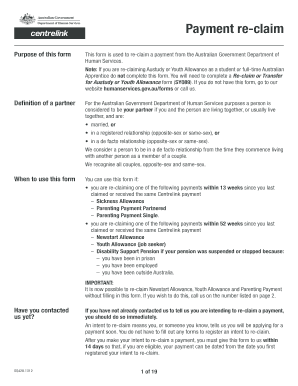
Youth Allowance Application Form PDF


What is the Youth Allowance Application Form PDF
The Youth Allowance Application Form PDF is a crucial document designed for students and young individuals seeking financial support from the government. This form is specifically tailored to assess eligibility for the Youth Allowance, which provides financial assistance to help cover living costs while pursuing education or training. It is essential for applicants to complete this form accurately to ensure their application is processed efficiently.
Steps to Complete the Youth Allowance Application Form PDF
Completing the Youth Allowance Application Form PDF involves several key steps:
- Gather necessary documentation, including identification, proof of income, and details about your education or training.
- Download the form from a reliable source, ensuring you have the latest version.
- Fill out the form carefully, providing all required information, including personal details and financial circumstances.
- Review your application for accuracy, ensuring that all sections are completed and that you have attached any necessary supporting documents.
- Submit the completed form according to the specified submission methods, which may include online submission, mailing, or in-person delivery.
Legal Use of the Youth Allowance Application Form PDF
The Youth Allowance Application Form PDF must be completed in accordance with legal requirements to ensure its validity. This includes adhering to guidelines set forth by relevant government agencies that govern financial assistance programs. Properly executed forms that meet these standards are considered legally binding and can be used to determine eligibility for financial support.
Required Documents for the Youth Allowance Application Form PDF
When filling out the Youth Allowance Application Form PDF, applicants must provide several key documents to support their application. These typically include:
- Proof of identity, such as a driver's license or passport.
- Financial documents, including income statements or tax returns.
- Details of educational enrollment, such as acceptance letters or course outlines.
- Any other relevant documentation that may be requested on the form.
Form Submission Methods
Applicants can submit the Youth Allowance Application Form PDF through various methods, depending on their preference and the requirements outlined by the issuing agency. Common submission methods include:
- Online submission via a designated government portal.
- Mailing the completed form to the appropriate office.
- Delivering the form in person at a local government office.
Eligibility Criteria for the Youth Allowance Application Form PDF
To qualify for the Youth Allowance, applicants must meet specific eligibility criteria. These criteria often include age restrictions, residency requirements, and financial need assessments. It is important for applicants to review these requirements carefully to ensure they meet all necessary conditions before submitting their application.
Quick guide on how to complete youth allowance application form pdf
Prepare Youth Allowance Application Form Pdf effortlessly on any device
Online document management has gained significance among organizations and individuals. It serves as a perfect environmentally friendly alternative to traditional printed and signed documents, allowing you to obtain the correct form and securely store it online. airSlate SignNow equips you with all the tools necessary to create, modify, and eSign your documents swiftly without interruptions. Manage Youth Allowance Application Form Pdf on any platform with airSlate SignNow Android or iOS applications and simplify any document-related process today.
The easiest way to alter and eSign Youth Allowance Application Form Pdf with ease
- Locate Youth Allowance Application Form Pdf and then click Get Form to begin.
- Make use of the tools we provide to fill out your form.
- Highlight pertinent sections of your documents or redact sensitive information with tools that airSlate SignNow offers specifically for that purpose.
- Create your signature using the Sign tool, which takes mere seconds and carries the same legal validity as a conventional wet ink signature.
- Review all the details and then click on the Done button to save your modifications.
- Choose how you would like to send your form, via email, SMS, or invite link, or download it to your computer.
Eliminate concerns about lost or misfiled documents, tedious form searching, or errors that necessitate printing new document copies. airSlate SignNow addresses all your document management needs in just a few clicks from any device of your choosing. Edit and eSign Youth Allowance Application Form Pdf and ensure outstanding communication at every stage of the form preparation process with airSlate SignNow.
Create this form in 5 minutes or less
Create this form in 5 minutes!
How to create an eSignature for the youth allowance application form pdf
How to create an electronic signature for a PDF online
How to create an electronic signature for a PDF in Google Chrome
How to create an e-signature for signing PDFs in Gmail
How to create an e-signature right from your smartphone
How to create an e-signature for a PDF on iOS
How to create an e-signature for a PDF on Android
People also ask
-
What is a youth allowance form?
The youth allowance form is a document used to apply for financial assistance for young individuals in Australia. This form helps determine eligibility for support payments. Completing the youth allowance form accurately is crucial to ensure a timely application process.
-
How can airSlate SignNow assist with filling out the youth allowance form?
airSlate SignNow streamlines the process of completing the youth allowance form by providing an easy-to-use electronic signature platform. Users can fill out, sign, and send the form digitally, ensuring efficiency and accuracy. This minimizes paper usage and speeds up submission.
-
Is there a cost associated with using airSlate SignNow for the youth allowance form?
Yes, there is a cost to use airSlate SignNow, but it is considered a cost-effective solution for managing documents like the youth allowance form. Pricing varies based on features and subscription levels. Investing in this service can save time and improve document integrity.
-
What features does airSlate SignNow offer for managing the youth allowance form?
airSlate SignNow offers features like electronic signing, document templates, and secure cloud storage specifically for forms like the youth allowance form. These tools enhance usability and ensure that all information remains confidential throughout the process. Users can easily track the status of their submissions as well.
-
How does airSlate SignNow ensure the security of the youth allowance form?
airSlate SignNow prioritizes security by utilizing advanced encryption protocols to protect your youth allowance form and personal information. The platform is compliant with industry standards, ensuring safe transmission and storage of documents. Users can sign and manage sensitive documents with peace of mind.
-
Can I integrate airSlate SignNow with other applications for the youth allowance form?
Yes, airSlate SignNow offers integrations with various applications, making it easier to manage the youth allowance form alongside other tools you use. This flexibility allows seamless workflows and improves efficiency when compiling necessary documentation. Integrating with your existing software enhances overall productivity.
-
What are the benefits of using airSlate SignNow to handle the youth allowance form?
Using airSlate SignNow to handle the youth allowance form can simplify the application process, making it faster and more convenient. The digital platform reduces paperwork, minimizes errors, and allows for easy tracking of forms. Ultimately, this leads to a smoother experience and a higher likelihood of obtaining assistance.
Get more for Youth Allowance Application Form Pdf
- Fillable online lighting incentive worksheet progress form
- If you were a part year resident in 2020 give the dates you resided form
- 2021 form rew 5 maine revenue services incomeestate tax
- Mo 1040v individual income tax payment voucher missouri form
- 21 700 sov mainegov form
- For calendar year tocheck if you led form
- Maine revenue services form 941me 99 2021
- Fillable online note taking process and responsibilities form
Find out other Youth Allowance Application Form Pdf
- Sign Georgia Education Business Plan Template Now
- Sign Louisiana Education Business Plan Template Mobile
- Sign Kansas Education Rental Lease Agreement Easy
- Sign Maine Education Residential Lease Agreement Later
- How To Sign Michigan Education LLC Operating Agreement
- Sign Mississippi Education Business Plan Template Free
- Help Me With Sign Minnesota Education Residential Lease Agreement
- Sign Nevada Education LLC Operating Agreement Now
- Sign New York Education Business Plan Template Free
- Sign Education Form North Carolina Safe
- Sign North Carolina Education Purchase Order Template Safe
- Sign North Dakota Education Promissory Note Template Now
- Help Me With Sign North Carolina Education Lease Template
- Sign Oregon Education Living Will Easy
- How To Sign Texas Education Profit And Loss Statement
- Sign Vermont Education Residential Lease Agreement Secure
- How Can I Sign Washington Education NDA
- Sign Wisconsin Education LLC Operating Agreement Computer
- Sign Alaska Finance & Tax Accounting Purchase Order Template Computer
- Sign Alaska Finance & Tax Accounting Lease Termination Letter Free