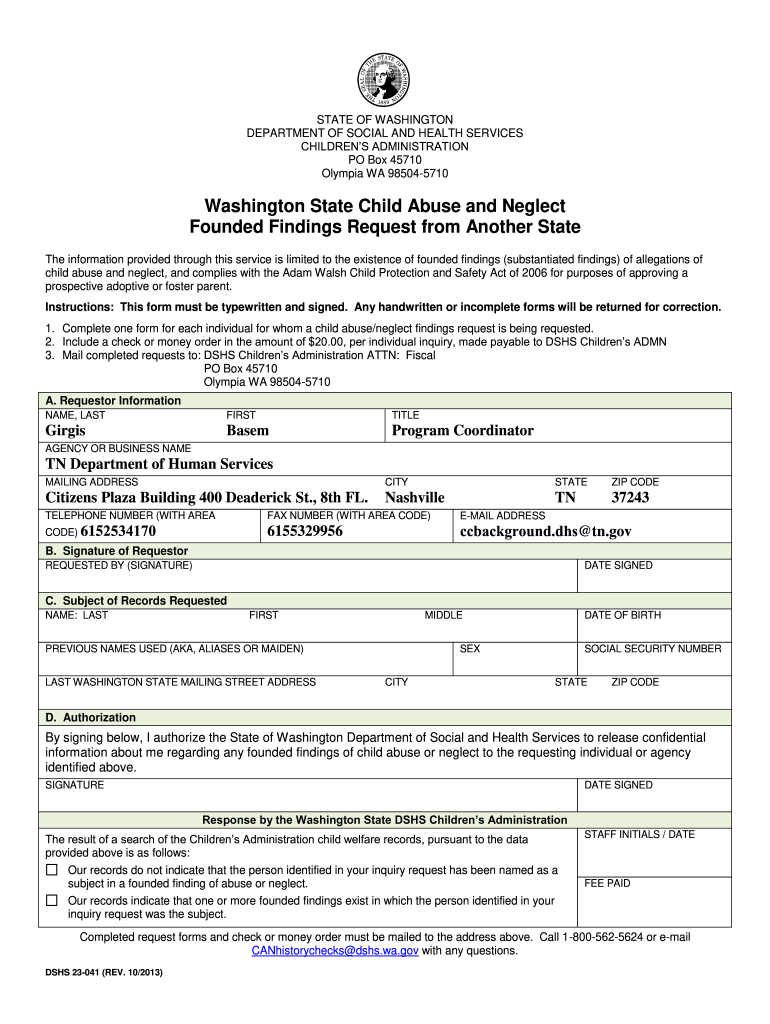
Dshs Child Founded Form


What is the DSHS Child Founded?
The DSHS Child Founded refers to a determination made by the Washington State Department of Social and Health Services (DSHS) regarding child abuse or neglect cases. When a report is made, the DSHS investigates the allegations, and if they find sufficient evidence to support the claims, they may classify the case as "founded." This classification indicates that the child has been subjected to abuse or neglect, which can have significant implications for the family involved and the child’s future welfare.
Key Elements of the DSHS Child Founded
Several key elements are involved in the DSHS Child Founded determination process:
- Investigation: A thorough investigation is conducted to assess the validity of the allegations.
- Evidence: The findings must be based on credible evidence that supports the claims of abuse or neglect.
- Notification: Families involved are notified of the findings, which can impact their legal rights and responsibilities.
- Support Services: Families may be referred to support services to address issues that led to the founded determination.
Steps to Complete the DSHS Child Founded Process
Completing the DSHS Child Founded process involves several steps:
- Report Submission: Individuals must submit a report to the DSHS if they suspect abuse or neglect.
- Investigation: DSHS conducts an investigation, which includes interviews and evidence collection.
- Findings: After the investigation, DSHS issues findings, which may classify the case as founded or unfounded.
- Appeal Process: If the determination is founded, families have the right to appeal the decision within a specified timeframe.
Legal Use of the DSHS Child Founded
The legal implications of a founded determination can be significant. It may affect custody arrangements, parental rights, and eligibility for certain services. Additionally, a founded case may be used in court proceedings related to child welfare and custody disputes. Understanding the legal ramifications is crucial for families involved in such cases.
Who Issues the Form?
The Washington State Department of Social and Health Services (DSHS) is responsible for issuing the DSHS Child Founded determination. This state agency oversees child welfare and ensures that children are protected from abuse and neglect. They also provide resources and support for families affected by these determinations.
Form Submission Methods
Submitting reports related to the DSHS Child Founded process can be done through various methods:
- Online: Reports can be submitted electronically through the DSHS website.
- Mail: Individuals can send written reports via postal mail to the appropriate DSHS office.
- In-Person: Reports may also be submitted in person at local DSHS offices, where staff can assist with the process.
Quick guide on how to complete dshs child founded
Accomplish Dshs Child Founded effortlessly on any gadget
Web-based document organization has gained traction among businesses and individuals. It offers an ideal eco-friendly substitute for conventional printed and signed documents, as you can easily locate the right form and securely save it online. airSlate SignNow equips you with all the tools necessary to create, alter, and eSign your documents swiftly, without hassle. Manage Dshs Child Founded on any device using airSlate SignNow mobile applications for Android or iOS and enhance any document-related task today.
How to alter and eSign Dshs Child Founded effortlessly
- Locate Dshs Child Founded and click Get Form to begin.
- Utilize the tools we offer to complete your form.
- Emphasize pertinent sections of the documents or obscure sensitive information with tools that airSlate SignNow provides specifically for that purpose.
- Create your signature using the Sign feature, which takes mere seconds and holds the same legal validity as a traditional wet ink signature.
- Review the information and click on the Done button to save your modifications.
- Choose how you'd like to share your form, whether by email, text message (SMS), invitation link, or download it to your computer.
Eliminate concerns about lost or misplaced documents, laborious form searching, or mistakes that necessitate printing new copies. airSlate SignNow fulfills all your document management needs with just a few clicks from your preferred device. Edit and eSign Dshs Child Founded and guarantee excellent communication at any stage of your form preparation process with airSlate SignNow.
Create this form in 5 minutes or less
Create this form in 5 minutes!
How to create an eSignature for the dshs child founded
How to generate an eSignature for your PDF file in the online mode
How to generate an eSignature for your PDF file in Chrome
How to make an eSignature for putting it on PDFs in Gmail
The best way to make an electronic signature right from your smartphone
The best way to create an electronic signature for a PDF file on iOS devices
The best way to make an electronic signature for a PDF on Android
People also ask
-
What are Washington State CPS forms?
Washington State CPS forms are official documents used in the Child Protective Services process within Washington. These forms are essential for reporting concerns related to child welfare and are used by both professionals and the public to communicate vital information.
-
How can airSlate SignNow help with Washington State CPS forms?
With airSlate SignNow, you can easily create, send, and eSign Washington State CPS forms online. Our platform streamlines the documentation process, ensuring your forms are completed accurately and quickly, saving you time and effort.
-
Are there any costs associated with using airSlate SignNow for Washington State CPS forms?
Yes, airSlate SignNow offers various pricing tiers designed to fit different organizational needs. You can choose a plan that suits your budget while still gaining access to the features required for managing Washington State CPS forms effectively.
-
What features does airSlate SignNow offer for managing Washington State CPS forms?
airSlate SignNow provides features such as customizable templates, real-time collaboration, and secure cloud storage for Washington State CPS forms. These functionalities enhance document management efficiency and ensure your forms are readily accessible when needed.
-
Is airSlate SignNow secure for handling Washington State CPS forms?
Absolutely! airSlate SignNow employs industry-standard security protocols to protect your Washington State CPS forms. Your data is encrypted, and we adhere to strict compliance regulations, guaranteeing that sensitive information remains confidential.
-
Can I integrate airSlate SignNow with other tools for Washington State CPS forms?
Yes, airSlate SignNow seamlessly integrates with various applications like Google Drive, Salesforce, and Zapier, enhancing the overall efficiency of managing Washington State CPS forms. This integration allows for a more streamlined workflow across different platforms.
-
How does airSlate SignNow improve the efficiency of filling out Washington State CPS forms?
airSlate SignNow simplifies the process of filling out Washington State CPS forms by allowing users to auto-fill repetitive information, ensuring accuracy and saving time. The user-friendly interface also speeds up document completion and eSigning.
Get more for Dshs Child Founded
- Date rcvd date to parks form
- Bath police department 250 water st bath me police form
- Paychex new employee packet fill online printable form
- Student work contract template form
- Student teacher contract template form
- Student placement contract template form
- Studio contract template form
- Stylist pull contract template form
Find out other Dshs Child Founded
- How Can I Electronic signature Wyoming Life Sciences Word
- How To Electronic signature Utah Legal PDF
- How Do I Electronic signature Arkansas Real Estate Word
- How Do I Electronic signature Colorado Real Estate Document
- Help Me With Electronic signature Wisconsin Legal Presentation
- Can I Electronic signature Hawaii Real Estate PPT
- How Can I Electronic signature Illinois Real Estate Document
- How Do I Electronic signature Indiana Real Estate Presentation
- How Can I Electronic signature Ohio Plumbing PPT
- Can I Electronic signature Texas Plumbing Document
- How To Electronic signature Michigan Real Estate Form
- How To Electronic signature Arizona Police PDF
- Help Me With Electronic signature New Hampshire Real Estate PDF
- Can I Electronic signature New Hampshire Real Estate Form
- Can I Electronic signature New Mexico Real Estate Form
- How Can I Electronic signature Ohio Real Estate Document
- How To Electronic signature Hawaii Sports Presentation
- How To Electronic signature Massachusetts Police Form
- Can I Electronic signature South Carolina Real Estate Document
- Help Me With Electronic signature Montana Police Word