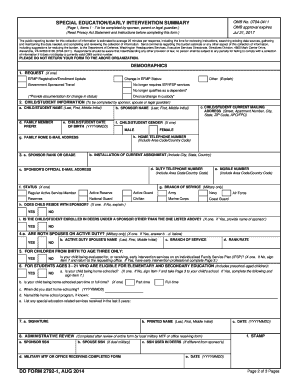
Dd 2792 1 Form 2011


What is the Dd 2792 1 Form
The Dd 2792 1 Form is a Department of Defense document primarily used to collect information about a service member's dependent eligibility for benefits. This form is essential for military families to ensure that their dependents are recognized for healthcare, education, and other military-related benefits. The form requires specific details about the service member and their dependents, including names, Social Security numbers, and relationship to the service member.
How to use the Dd 2792 1 Form
Using the Dd 2792 1 Form involves several steps to ensure accurate completion. First, gather all necessary information about the service member and their dependents. Next, fill out the form with the required details, ensuring that all information is accurate and up to date. After completing the form, it should be submitted to the appropriate military personnel office or benefits office for processing. It is important to keep a copy of the submitted form for personal records.
Steps to complete the Dd 2792 1 Form
Completing the Dd 2792 1 Form involves a straightforward process:
- Gather necessary documents, including identification for both the service member and dependents.
- Fill in the service member's personal information, including rank, service number, and contact details.
- Provide details for each dependent, including full names, dates of birth, and Social Security numbers.
- Review the completed form for accuracy and completeness.
- Submit the form to the designated military office, either electronically or by mail.
Legal use of the Dd 2792 1 Form
The Dd 2792 1 Form is legally binding when completed and submitted correctly. It serves as an official record for the Department of Defense, ensuring that dependents are eligible for various benefits. To maintain its legal standing, the form must be filled out truthfully and accurately, as any discrepancies can lead to delays or denial of benefits. Additionally, the form must be submitted within the required timelines set by the military to ensure compliance with regulations.
Key elements of the Dd 2792 1 Form
Several key elements must be included in the Dd 2792 1 Form for it to be valid:
- Service member's full name and identification details.
- Accurate information about each dependent, including their relationship to the service member.
- Signatures from both the service member and the authorized official verifying the information.
- Date of submission to establish a timeline for processing.
Form Submission Methods
The Dd 2792 1 Form can be submitted through various methods, depending on the military branch's guidelines. Common submission methods include:
- Online submission through the designated military benefits portal.
- Mailing the completed form to the appropriate military office.
- In-person submission at a local military installation or benefits office.
Quick guide on how to complete dd 2792 1 form
Complete Dd 2792 1 Form seamlessly on any device
Digital document management has become increasingly popular among organizations and individuals. It offers an excellent environmentally friendly alternative to traditional printed and signed documents, allowing you to locate the necessary form and securely save it online. airSlate SignNow provides all the tools you need to create, modify, and electronically sign your documents promptly without delay. Manage Dd 2792 1 Form on any device with airSlate SignNow Android or iOS applications and streamline any document-based task today.
How to modify and electronically sign Dd 2792 1 Form effortlessly
- Locate Dd 2792 1 Form and click on Get Form to initiate the process.
- Utilize the tools we offer to complete your form.
- Highlight important sections of your documents or redact sensitive information using tools specifically designed for such purposes by airSlate SignNow.
- Create your electronic signature with the Sign tool, which takes mere seconds and carries the same legal validity as a conventional wet ink signature.
- Review all the details and click on the Done button to save your changes.
- Select your preferred method to send your form, whether via email, SMS, or an invitation link, or download it to your computer.
Say goodbye to lost or misplaced documents, tedious form searching, or errors that necessitate printing new copies of documents. airSlate SignNow meets your document management needs in just a few clicks from any device of your choice. Modify and electronically sign Dd 2792 1 Form and ensure excellent communication at every stage of the document preparation process with airSlate SignNow.
Create this form in 5 minutes or less
Find and fill out the correct dd 2792 1 form
Create this form in 5 minutes!
How to create an eSignature for the dd 2792 1 form
The way to generate an eSignature for a PDF online
The way to generate an eSignature for a PDF in Google Chrome
How to create an eSignature for signing PDFs in Gmail
The best way to generate an eSignature right from your smartphone
The way to create an eSignature for a PDF on iOS
The best way to generate an eSignature for a PDF on Android
People also ask
-
What is the Dd 2792 1 Form used for?
The Dd 2792 1 Form is primarily used for documenting the need for specific medical care for a military dependent. This form is crucial for ensuring that families receive appropriate health services under military regulations.
-
How can I fill out the Dd 2792 1 Form online?
You can fill out the Dd 2792 1 Form online using airSlate SignNow, which offers an intuitive platform for digital document completion. Simply upload the form, enter the required information, and eSign to complete the process quickly and efficiently.
-
Is there a cost associated with using the Dd 2792 1 Form through airSlate SignNow?
Using airSlate SignNow to manage the Dd 2792 1 Form is cost-effective, with various pricing plans available to fit different business needs. Our services are designed to provide value by streamlining document processes and reducing administrative burdens.
-
What features does airSlate SignNow offer for the Dd 2792 1 Form?
airSlate SignNow provides a range of features for the Dd 2792 1 Form, including customizable templates, secure eSigning, and real-time tracking. These features make it easier to manage and streamline the submission process for important military documents.
-
Can I integrate the Dd 2792 1 Form with other software?
Yes, airSlate SignNow allows for seamless integrations with various third-party applications, enabling you to connect the Dd 2792 1 Form with tools like CRM systems and cloud storage solutions. This enhances workflow efficiency and document management capabilities.
-
What are the benefits of using the Dd 2792 1 Form electronically?
Using the Dd 2792 1 Form electronically with airSlate SignNow saves time and reduces the risk of errors. The electronic format allows for quick edits, secure storage, and easy sharing, making the process more efficient for families and healthcare providers.
-
How do I ensure my data is secure when using the Dd 2792 1 Form?
Data security is a top priority at airSlate SignNow. When using the Dd 2792 1 Form, your information is protected through advanced encryption technologies and complies with industry standards to ensure confidentiality and integrity.
Get more for Dd 2792 1 Form
- Leisure access card agency referral application form
- Brodies application form
- Kenya wildlife service p o box 40241 00100nairobi form
- Form it 203 tm att a schedule a group return for nonresident athletic team members tax year 772088710
- Fundraiser contract template form
- Furniture contract template form
- Furniture sale contract template form
- Gam esports contract template form
Find out other Dd 2792 1 Form
- How To Integrate Sign in Banking
- How To Use Sign in Banking
- Help Me With Use Sign in Banking
- Can I Use Sign in Banking
- How Do I Install Sign in Banking
- How To Add Sign in Banking
- How Do I Add Sign in Banking
- How Can I Add Sign in Banking
- Can I Add Sign in Banking
- Help Me With Set Up Sign in Government
- How To Integrate eSign in Banking
- How To Use eSign in Banking
- How To Install eSign in Banking
- How To Add eSign in Banking
- How To Set Up eSign in Banking
- How To Save eSign in Banking
- How To Implement eSign in Banking
- How To Set Up eSign in Construction
- How To Integrate eSign in Doctors
- How To Use eSign in Doctors