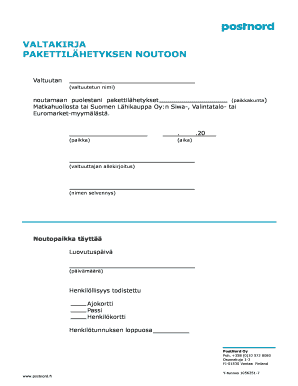
Postnord Valtakirja Form


What is the Postnord Valtakirja
The Postnord valtakirja is a legal document that grants authority to an individual or entity to act on behalf of another person in specific matters, particularly related to postal services. This form is essential for situations where the original sender cannot be present to collect or manage their packages. The valtakirja ensures that the designated representative can perform tasks such as picking up parcels, signing for deliveries, or handling other postal-related duties. Understanding its purpose is crucial for anyone needing to delegate these responsibilities effectively.
How to use the Postnord Valtakirja
Using the Postnord valtakirja involves a straightforward process. First, the individual granting authority must complete the form, specifying the name of the representative and the scope of their powers. Once filled out, it should be signed by the person granting the authority. The representative must present the signed valtakirja along with their identification when they go to collect the package or perform the authorized tasks. This ensures that the postal service recognizes their right to act on behalf of the original sender.
Steps to complete the Postnord Valtakirja
Completing the Postnord valtakirja requires careful attention to detail. Follow these steps:
- Obtain the valtakirja form, which can be found online or at a Postnord location.
- Fill in the required information, including the names and addresses of both the sender and the representative.
- Specify the tasks the representative is authorized to perform.
- Sign and date the form to validate it.
- Provide the completed form to the representative, who will need it for verification.
Legal use of the Postnord Valtakirja
The legal use of the Postnord valtakirja is governed by specific regulations that ensure its validity. For the document to be legally binding, it must be properly filled out and signed by the individual granting authority. It is advisable to check local regulations to confirm that the valtakirja meets all legal requirements. Additionally, the representative should carry valid identification to avoid any issues when presenting the valtakirja at a Postnord location.
Key elements of the Postnord Valtakirja
Several key elements must be included in the Postnord valtakirja to ensure its effectiveness:
- Full names and addresses of both the sender and the representative.
- Specific tasks that the representative is authorized to perform.
- Date of authorization and signature of the sender.
- Identification requirements for the representative when presenting the valtakirja.
Examples of using the Postnord Valtakirja
There are various scenarios in which the Postnord valtakirja can be utilized effectively. For instance, if an individual is unable to pick up a package due to illness or travel, they can authorize a friend or family member to collect it on their behalf. Additionally, businesses may use the valtakirja to allow employees to manage deliveries when the primary contact is unavailable. These examples illustrate the flexibility and utility of the valtakirja in everyday situations.
Quick guide on how to complete postnord valtakirja
Effortlessly prepare Postnord Valtakirja on any device
Digital document management has become increasingly popular among businesses and individuals. It offers an ideal eco-friendly alternative to conventional printed and signed documents, allowing you to locate the appropriate form and securely store it online. airSlate SignNow equips you with all the tools necessary to create, modify, and digitally sign your documents promptly without delays. Manage Postnord Valtakirja on any device using airSlate SignNow's Android or iOS applications and simplify any document-driven process today.
How to modify and digitally sign Postnord Valtakirja with ease
- Locate Postnord Valtakirja and click on Get Form to begin.
- Use the tools we offer to complete your document.
- Emphasize key sections of the documents or redact confidential information with tools that airSlate SignNow provides specifically for that purpose.
- Create your digital signature using the Sign tool, which only takes seconds and carries the same legal validity as a conventional wet ink signature.
- Review the details and click on the Done button to apply your changes.
- Choose how you want to send your form, whether by email, text message (SMS), invitation link, or download it to your computer.
Eliminate concerns about lost or misplaced files, exhausting form searches, or errors that necessitate printing new document copies. airSlate SignNow fulfills your requirements in document management in just a few clicks from your preferred device. Modify and digitally sign Postnord Valtakirja to ensure outstanding communication at any phase of the form preparation process with airSlate SignNow.
Create this form in 5 minutes or less
Create this form in 5 minutes!
How to create an eSignature for the postnord valtakirja
How to create an electronic signature for a PDF online
How to create an electronic signature for a PDF in Google Chrome
How to create an e-signature for signing PDFs in Gmail
How to create an e-signature right from your smartphone
How to create an e-signature for a PDF on iOS
How to create an e-signature for a PDF on Android
People also ask
-
What is a postnord valtakirja?
A postnord valtakirja is a power of attorney document that allows one person to authorize another to act on their behalf in dealings with PostNord. This versatile document simplifies processes like package deliveries and other postal services. By using airSlate SignNow, you can easily create and eSign your postnord valtakirja for hassle-free transactions.
-
How can I create a postnord valtakirja using airSlate SignNow?
To create a postnord valtakirja with airSlate SignNow, simply choose a template that suits your needs or start with a blank document. Fill in the required details and customize it to your specifications before sending it for eSignature. The platform's user-friendly interface makes it quick and easy to draft your postnord valtakirja.
-
What are the costs associated with using airSlate SignNow for postnord valtakirja?
airSlate SignNow offers affordable pricing plans that cater to various business sizes and needs. The cost of using their services to create and manage postnord valtakirja documents is competitive, allowing even small businesses to take advantage of its powerful features. Check the pricing page on their website for detailed information.
-
Is airSlate SignNow secure for handling postnord valtakirja documents?
Yes, airSlate SignNow is highly secure for handling sensitive documents like postnord valtakirja. They utilize advanced encryption and comply with industry standards to ensure your data remains protected. You can confidently send and eSign your postnord valtakirja without worrying about unauthorized access.
-
Can I integrate airSlate SignNow with other applications for my postnord valtakirja workflow?
Absolutely! airSlate SignNow offers integrations with popular applications such as Google Drive, Dropbox, and Microsoft Office. These integrations enhance your workflow and allow you to manage your postnord valtakirja and other documents seamlessly across platforms.
-
What are the benefits of using airSlate SignNow for a postnord valtakirja?
Using airSlate SignNow for your postnord valtakirja enables you to save time and reduce paperwork signNowly. Its eSignature feature ensures quick approvals, while its template library provides easy access to commonly used forms. This means you can manage your documents more efficiently and focus on your other business activities.
-
Can I customize my postnord valtakirja in airSlate SignNow?
Yes, airSlate SignNow allows full customization of your postnord valtakirja. You can modify fields, add your branding, or include specific instructions as needed. This flexibility helps ensure the document meets your unique requirements.
Get more for Postnord Valtakirja
Find out other Postnord Valtakirja
- Sign South Dakota Non-Profit Business Plan Template Myself
- Sign Rhode Island Non-Profit Residential Lease Agreement Computer
- Sign South Carolina Non-Profit Promissory Note Template Mobile
- Sign South Carolina Non-Profit Lease Agreement Template Online
- Sign Oregon Life Sciences LLC Operating Agreement Online
- Sign Texas Non-Profit LLC Operating Agreement Online
- Can I Sign Colorado Orthodontists Month To Month Lease
- How Do I Sign Utah Non-Profit Warranty Deed
- Help Me With Sign Colorado Orthodontists Purchase Order Template
- Sign Virginia Non-Profit Living Will Fast
- How To Sign Virginia Non-Profit Lease Agreement Template
- How To Sign Wyoming Non-Profit Business Plan Template
- How To Sign Wyoming Non-Profit Credit Memo
- Sign Wisconsin Non-Profit Rental Lease Agreement Simple
- Sign Wisconsin Non-Profit Lease Agreement Template Safe
- Sign South Dakota Life Sciences Limited Power Of Attorney Mobile
- Sign Alaska Plumbing Moving Checklist Later
- Sign Arkansas Plumbing Business Plan Template Secure
- Sign Arizona Plumbing RFP Mobile
- Sign Arizona Plumbing Rental Application Secure