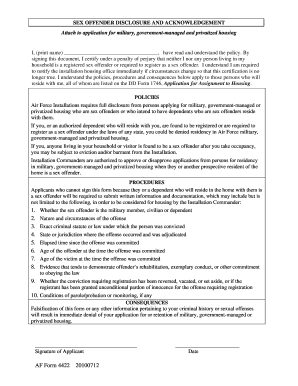
Af Form 4422


What is the Af Form 4422
The Af Form 4422, also known as the Application for the Air Force Civilian Service, is a crucial document used by individuals applying for civilian positions within the United States Air Force. This form collects essential information about the applicant's background, qualifications, and employment history. It serves as a standardized method for evaluating candidates and ensuring that all necessary details are available for the hiring process.
How to use the Af Form 4422
Using the Af Form 4422 involves several steps to ensure that all required information is accurately provided. Applicants should begin by carefully reading the instructions included with the form. Completing the form typically requires personal details, educational background, and work experience. It is important to provide truthful and comprehensive answers, as discrepancies can affect the application process. Once completed, the form can be submitted through the specified channels, which may include online submission or mailing to the appropriate office.
Steps to complete the Af Form 4422
Completing the Af Form 4422 involves the following key steps:
- Gather necessary information: Collect personal identification details, educational records, and employment history.
- Fill out the form: Carefully enter all required information in the designated fields, ensuring accuracy.
- Review the form: Check for any errors or omissions before finalizing the document.
- Submit the form: Follow the instructions for submission, whether online or via mail.
Legal use of the Af Form 4422
The legal use of the Af Form 4422 is governed by federal regulations and Air Force guidelines. It is essential for applicants to understand that the information provided on this form will be used for employment decisions, and any false statements can lead to disqualification or termination. The form must be completed in compliance with applicable laws, ensuring that all personal data is handled in accordance with privacy regulations.
Key elements of the Af Form 4422
The Af Form 4422 contains several key elements that are vital for the application process. These include:
- Personal Information: Name, address, and contact details.
- Employment History: Previous job titles, employers, and dates of employment.
- Education: Schools attended, degrees earned, and relevant certifications.
- References: Names and contact information for professional references.
How to obtain the Af Form 4422
The Af Form 4422 can be obtained through various channels. Applicants can access the form online via official Air Force websites or human resources portals. Additionally, physical copies may be available at Air Force recruitment offices. It is advisable to ensure that the most current version of the form is being used to avoid any issues during the application process.
Quick guide on how to complete af form 4422 6840083
Effortlessly Prepare Af Form 4422 on Any Device
Digital document management has gained immense popularity among businesses and individuals alike. It offers an ideal eco-friendly substitute for traditional printed and signed documents, enabling you to easily access the necessary forms and securely keep them online. airSlate SignNow equips you with all the tools required to create, modify, and eSign your documents promptly without delays. Manage Af Form 4422 on any device using airSlate SignNow's Android or iOS applications and enhance any document-related workflow today.
How to Modify and eSign Af Form 4422 with Ease
- Obtain Af Form 4422 and then click Get Form to begin.
- Use the tools we provide to fill out your form.
- Highlight necessary sections of your documents or redact sensitive information using the tools that airSlate SignNow offers specifically for that purpose.
- Create your signature with the Sign tool, which takes just moments and has the same legal validity as a traditional handwritten signature.
- Review the information and then click the Done button to save your modifications.
- Choose how you wish to send your form, via email, text message (SMS), or invitation link, or download it to your computer.
Say goodbye to lost or misplaced documents, tedious form searches, or mistakes that require printing new copies. airSlate SignNow meets all your document management needs in just a few clicks from any device you prefer. Edit and eSign Af Form 4422 and ensure excellent communication throughout your form preparation process with airSlate SignNow.
Create this form in 5 minutes or less
Create this form in 5 minutes!
How to create an eSignature for the af form 4422 6840083
How to create an electronic signature for a PDF online
How to create an electronic signature for a PDF in Google Chrome
How to create an e-signature for signing PDFs in Gmail
How to create an e-signature right from your smartphone
How to create an e-signature for a PDF on iOS
How to create an e-signature for a PDF on Android
People also ask
-
What is the AF Form 4422?
The AF Form 4422 is an essential document used by the Air Force for various administrative purposes. It is crucial for personnel tracking, accountability, and secure data management. Understanding its features and requirements can improve administrative efficiency.
-
How can airSlate SignNow assist with AF Form 4422?
airSlate SignNow streamlines the process of filling out and signing the AF Form 4422. With features like eSignature, document templates, and seamless collaboration, it enhances the efficiency of form handling and ensures secure submissions.
-
What are the pricing options available for airSlate SignNow when using AF Form 4422?
airSlate SignNow offers various pricing plans tailored to suit different business needs. Whether you are a small team or a large organization managing AF Form 4422, there are cost-effective solutions available to help you optimize your document signing processes.
-
Are there any special features for managing AF Form 4422 in airSlate SignNow?
Yes, airSlate SignNow includes features specifically designed to enhance the management of AF Form 4422. These features include robust tracking, automated reminders for signatures, and customizable templates to standardize the document workflow.
-
Is it easy to integrate airSlate SignNow with other software for AF Form 4422?
Absolutely! airSlate SignNow seamlessly integrates with numerous applications, allowing for efficient management of AF Form 4422 alongside other tools. This integration helps reduce manual data entry and enhances overall productivity.
-
What benefits does airSlate SignNow provide for using the AF Form 4422?
By using airSlate SignNow for the AF Form 4422, businesses can enjoy faster turnaround times, improved accuracy in document handling, and enhanced compliance with security protocols. This solution directly contributes to a more organized and efficient workflow.
-
How secure is airSlate SignNow when signing AF Form 4422?
Security is a top priority for airSlate SignNow. The platform utilizes bank-level encryption and complies with regulations to ensure that AF Form 4422 and other sensitive documents are protected during the signing process.
Get more for Af Form 4422
Find out other Af Form 4422
- How To Integrate Sign in Banking
- How To Use Sign in Banking
- Help Me With Use Sign in Banking
- Can I Use Sign in Banking
- How Do I Install Sign in Banking
- How To Add Sign in Banking
- How Do I Add Sign in Banking
- How Can I Add Sign in Banking
- Can I Add Sign in Banking
- Help Me With Set Up Sign in Government
- How To Integrate eSign in Banking
- How To Use eSign in Banking
- How To Install eSign in Banking
- How To Add eSign in Banking
- How To Set Up eSign in Banking
- How To Save eSign in Banking
- How To Implement eSign in Banking
- How To Set Up eSign in Construction
- How To Integrate eSign in Doctors
- How To Use eSign in Doctors