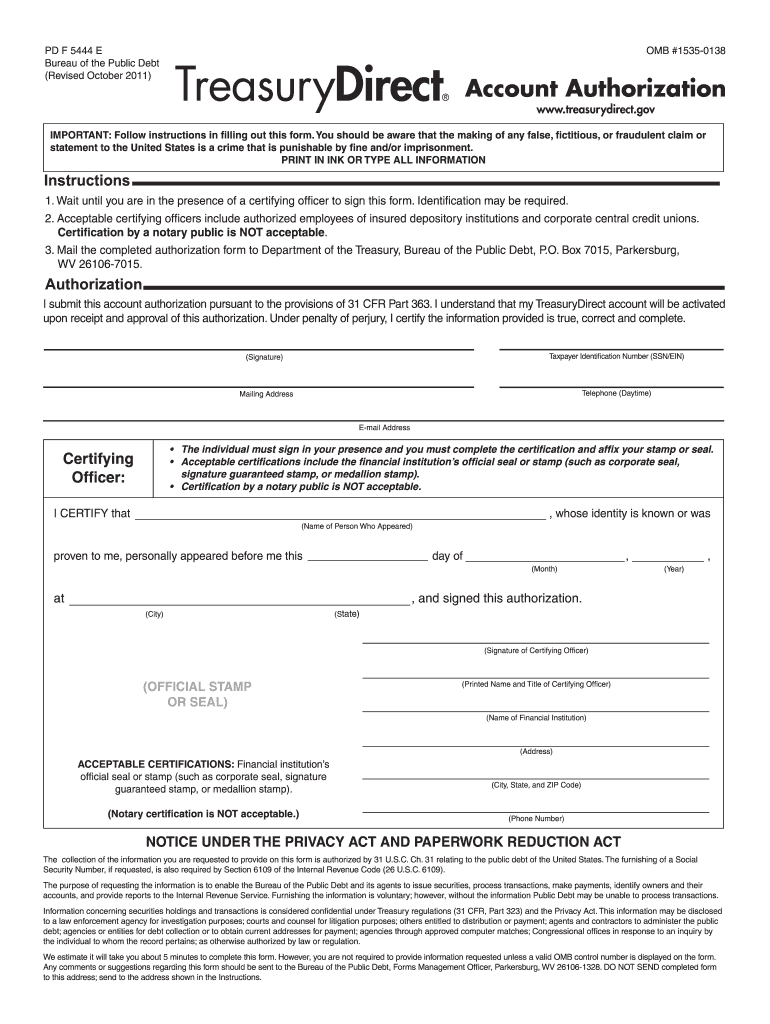
Bureau of the Public Debt Form


What is the Bureau of the Public Debt?
The Bureau of the Public Debt is a division of the U.S. Department of the Treasury responsible for managing the federal government's debt. This includes issuing, servicing, and redeeming U.S. Treasury securities, which are essential for financing government operations and obligations. The Bureau plays a critical role in maintaining the financial stability of the country by ensuring that the government can meet its financial commitments.
How to use the Bureau of the Public Debt
Utilizing the Bureau of the Public Debt involves understanding the various forms and processes associated with government securities. Individuals and businesses can invest in Treasury securities through direct purchases or via brokers. It is important to familiarize yourself with the different types of securities available, such as Treasury bills, notes, and bonds, as well as the specific forms required for transactions. Digital solutions can streamline this process, allowing for efficient completion and submission of necessary documents.
Steps to complete the Bureau of the Public Debt
Completing forms related to the Bureau of the Public Debt typically involves several key steps:
- Identify the specific form required for your transaction, such as a purchase or redemption request.
- Gather necessary information, including personal identification and financial details.
- Fill out the form accurately, ensuring all required fields are completed.
- Review the form for accuracy before submission.
- Submit the form electronically or via mail, depending on the instructions provided.
Legal use of the Bureau of the Public Debt
Forms associated with the Bureau of the Public Debt must comply with federal regulations to be considered legally valid. This includes adhering to the Electronic Signatures in Global and National Commerce (ESIGN) Act, which governs the use of electronic signatures in transactions. Ensuring that all signatures are properly executed and that the forms are submitted through authorized channels is essential for maintaining legal integrity.
Required Documents
To effectively engage with the Bureau of the Public Debt, certain documents may be required. These can include:
- Proof of identity, such as a government-issued ID.
- Tax identification number or Social Security number.
- Financial statements or documentation related to the transaction.
Having these documents ready can facilitate a smoother process when filling out and submitting forms.
Form Submission Methods
Forms related to the Bureau of the Public Debt can typically be submitted through various methods, including:
- Online submission via the official Treasury website or authorized platforms.
- Mailing the completed form to the designated address.
- In-person submission at specific Treasury locations, if applicable.
Choosing the right submission method can depend on your preferences and the urgency of your request.
Examples of using the Bureau of the Public Debt
Common scenarios for utilizing the Bureau of the Public Debt include:
- Individuals purchasing Treasury bonds as a safe investment option.
- Businesses redeeming matured securities to access funds.
- Investors managing their portfolios by buying or selling Treasury securities.
Understanding these examples can help clarify how the Bureau's services can be leveraged for financial planning and investment strategies.
Quick guide on how to complete bureau of the public debt
Complete Bureau Of The Public Debt effortlessly on any gadget
Digital document management has gained traction among businesses and individuals. It offers an ideal eco-friendly alternative to traditional printed and signed documents, as you can access the appropriate form and securely store it online. airSlate SignNow provides all the tools you need to create, edit, and eSign your documents swiftly without interruptions. Manage Bureau Of The Public Debt on any platform with airSlate SignNow Android or iOS applications and enhance any document-driven process today.
The easiest way to edit and eSign Bureau Of The Public Debt without hassle
- Obtain Bureau Of The Public Debt and then click Get Form to begin.
- Utilize the tools we offer to fill out your form.
- Emphasize pertinent sections of your documents or obscure sensitive information with tools that airSlate SignNow provides specifically for that purpose.
- Generate your signature with the Sign feature, which takes mere seconds and possesses the same legal validity as a conventional wet ink signature.
- Review the information and then click on the Done button to save your revisions.
- Choose how you wish to send your form, via email, SMS, or invitation link, or download it to your computer.
Eliminate the worry of lost or misplaced files, tedious form searches, or errors that necessitate printing new document copies. airSlate SignNow fulfills your document management needs in just a few clicks from any device you prefer. Edit and eSign Bureau Of The Public Debt and guarantee effective communication at any stage of your form preparation process with airSlate SignNow.
Create this form in 5 minutes or less
Create this form in 5 minutes!
How to create an eSignature for the bureau of the public debt
The best way to make an eSignature for your PDF file online
The best way to make an eSignature for your PDF file in Google Chrome
The way to make an eSignature for signing PDFs in Gmail
The best way to generate an electronic signature from your mobile device
How to make an electronic signature for a PDF file on iOS
The best way to generate an electronic signature for a PDF file on Android devices
People also ask
-
What is the bureau of the public debt, and how can airSlate SignNow assist with related documentation?
The bureau of the public debt is a federal division responsible for managing government debt. airSlate SignNow simplifies the process of eSigning and sending documents related to public debt transactions, ensuring compliance and security in all paperwork. With our platform, you can efficiently manage public debt-related contracts and agreements.
-
How does airSlate SignNow ensure the security of documents related to the bureau of the public debt?
At airSlate SignNow, we prioritize the security of your documents, especially those related to the bureau of the public debt. We employ advanced encryption methods and comply with stringent security protocols to protect sensitive information. This ensures that any documents you eSign or send remain secure and confidential.
-
What features does airSlate SignNow offer for managing documents concerning the bureau of the public debt?
airSlate SignNow offers a variety of features tailored for managing documents related to the bureau of the public debt, including customizable templates, automated workflows, and comprehensive audit trails. These features enhance efficiency and organization, making it easier for businesses to handle public debt documentation. With our tools, tracking document status and ensuring compliance is seamless.
-
Is airSlate SignNow a cost-effective solution for businesses dealing with the bureau of the public debt?
Yes, airSlate SignNow is a cost-effective solution for businesses needing to manage documentation with the bureau of the public debt. Our competitive pricing plans cater to different business sizes, providing essential eSigning functionality without breaking the bank. This affordability makes it easier for any organization to streamline their public debt document processes.
-
Can airSlate SignNow integrate with other tools used for managing public debt?
Absolutely! airSlate SignNow offers integration capabilities with various platforms that businesses commonly use for managing public debt and related financial documentation. Whether it's accounting software or customer relationship management (CRM) tools, our integrations allow you to enhance your workflows, ensuring a seamless experience when handling public debt affairs.
-
What are the benefits of using airSlate SignNow for eSigning documents linked to the bureau of the public debt?
Using airSlate SignNow for eSigning documents associated with the bureau of the public debt provides numerous benefits, including faster turnaround times and improved accuracy. Our platform allows you to eliminate paper-based processes, signNowly reducing the risk of errors and delays. Additionally, you gain access to features that enhance tracking and compliance for all public debt documentation.
-
How easy is it to use airSlate SignNow when dealing with public debt documentation?
airSlate SignNow is designed to be user-friendly, allowing even those unfamiliar with technology to navigate its features easily. When managing public debt documentation, the platform provides clear instructions and intuitive design, making the eSigning process straightforward. This ease of use ensures that businesses can focus more on their operations rather than getting bogged down by complex document management.
Get more for Bureau Of The Public Debt
- Tsp 75 2012 2019 form
- For withdrawal from a course submit an unofficial transcript sfsu form
- Jhannuities form
- Tcdrs withdrawal application 2017 2019 form
- Tda hardship withdrawal application form
- Chase pay card plus form
- Form cc 1680 inst commissioner of accounts
- Pg 195 notice of change of address form
Find out other Bureau Of The Public Debt
- Electronic signature Wisconsin Charity Lease Agreement Mobile
- Can I Electronic signature Wisconsin Charity Lease Agreement
- Electronic signature Utah Business Operations LLC Operating Agreement Later
- How To Electronic signature Michigan Construction Cease And Desist Letter
- Electronic signature Wisconsin Business Operations LLC Operating Agreement Myself
- Electronic signature Colorado Doctors Emergency Contact Form Secure
- How Do I Electronic signature Georgia Doctors Purchase Order Template
- Electronic signature Doctors PDF Louisiana Now
- How To Electronic signature Massachusetts Doctors Quitclaim Deed
- Electronic signature Minnesota Doctors Last Will And Testament Later
- How To Electronic signature Michigan Doctors LLC Operating Agreement
- How Do I Electronic signature Oregon Construction Business Plan Template
- How Do I Electronic signature Oregon Construction Living Will
- How Can I Electronic signature Oregon Construction LLC Operating Agreement
- How To Electronic signature Oregon Construction Limited Power Of Attorney
- Electronic signature Montana Doctors Last Will And Testament Safe
- Electronic signature New York Doctors Permission Slip Free
- Electronic signature South Dakota Construction Quitclaim Deed Easy
- Electronic signature Texas Construction Claim Safe
- Electronic signature Texas Construction Promissory Note Template Online