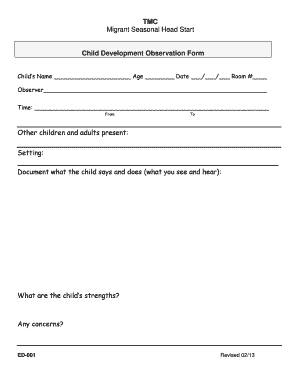
Child Observation Form


What is the Child Observation Form
The child observation form is a structured document used to record observations of a child's behavior, development, and learning in various environments, such as daycare or educational settings. This form collects essential data that helps educators, caregivers, and parents understand a child's progress and needs. It is often utilized in early childhood education to support developmental assessments and to inform individualized learning plans.
How to Use the Child Observation Form
Using the child observation form involves several steps to ensure accurate and meaningful data collection. First, identify the specific objectives of the observation, such as focusing on social interactions or cognitive skills. Next, observe the child in a natural setting, taking detailed notes on their actions, interactions, and responses. It is important to remain objective and avoid personal biases during observations. After completing the observations, analyze the collected data to identify patterns and areas for improvement, which can guide future educational strategies.
Steps to Complete the Child Observation Form
Completing the child observation form requires a systematic approach. Start by filling in the child's basic information, including their name, age, and date of observation. Then, select the specific areas of development you wish to observe, such as language skills or emotional regulation. As you observe, document specific examples of the child's behavior, noting the context and any relevant interactions with peers or adults. Finally, review your notes to summarize key findings and insights, which will be valuable for future reference and planning.
Key Elements of the Child Observation Form
Several key elements are essential for an effective child observation form. These typically include:
- Child's Information: Name, age, and date of observation.
- Observation Areas: Specific developmental domains being assessed, such as social, emotional, cognitive, and physical development.
- Observation Notes: Detailed descriptions of the child's behavior, including context and interactions.
- Analysis and Summary: Insights drawn from the observations to inform future educational strategies.
Legal Use of the Child Observation Form
The legal use of the child observation form is crucial for ensuring compliance with educational standards and regulations. In the United States, it is important to maintain confidentiality and adhere to privacy laws such as the Family Educational Rights and Privacy Act (FERPA). Properly completed observation forms can serve as documentation for assessments and interventions, providing legal protection for educators and institutions when addressing a child's developmental needs.
Examples of Using the Child Observation Form
Examples of using the child observation form can vary widely based on the context. For instance, in a daycare setting, an educator may use the form to track a child's social interactions during playtime, noting how they share toys and engage with peers. In a preschool environment, the form might be used to assess language development by documenting a child's ability to express thoughts and follow instructions. These examples illustrate how the observation form can be tailored to meet specific educational goals and support individualized learning plans.
Quick guide on how to complete child observation form
Effortlessly Prepare Child Observation Form on Any Device
The management of documents online has gained signNow traction among businesses and individuals alike. It offers an ideal environmentally friendly substitute for traditional printed and signed documents, allowing you to obtain the necessary forms and securely store them online. airSlate SignNow provides all the tools required to create, modify, and electronically sign your documents swiftly without any delays. Handle Child Observation Form on any platform using airSlate SignNow's Android or iOS applications and enhance your document-oriented processes today.
How to Modify and eSign Child Observation Form with Ease
- Locate Child Observation Form and click on Get Form to initiate the process.
- Utilize the tools at your disposal to fill out your form.
- Mark important sections of your documents or obscure sensitive information with tools specifically provided by airSlate SignNow for that purpose.
- Create your signature using the Sign feature, which takes mere seconds and carries the same legal validity as a conventional wet ink signature.
- Review all the details and click on the Done button to save your changes.
- Select your preferred method for delivering your form, whether by email, SMS, invite link, or download it to your computer.
Eliminate the hassle of lost or misfiled documents, tedious form searches, or mistakes that require reprinting new copies. airSlate SignNow meets all your document management needs in just a few clicks from any device of your choosing. Modify and eSign Child Observation Form to ensure exceptional communication throughout the form preparation process with airSlate SignNow.
Create this form in 5 minutes or less
Create this form in 5 minutes!
How to create an eSignature for the child observation form
How to create an electronic signature for a PDF online
How to create an electronic signature for a PDF in Google Chrome
How to create an e-signature for signing PDFs in Gmail
How to create an e-signature right from your smartphone
How to create an e-signature for a PDF on iOS
How to create an e-signature for a PDF on Android
People also ask
-
What is a child observation form and why is it important?
A child observation form is a structured document used to collect information about a child's behavior, development, and learning progress. It is vital for educators and caregivers as it helps track milestones, inform teaching strategies, and communicate with parents about their child's growth.
-
How can airSlate SignNow help with creating a child observation form?
airSlate SignNow provides a user-friendly platform to easily create and customize a child observation form tailored to your specific needs. With its drag-and-drop features, you can design forms that capture all the necessary details about child observations efficiently.
-
Is airSlate SignNow cost-effective for creating child observation forms?
Yes, airSlate SignNow offers competitive pricing plans that make it a cost-effective solution for creating child observation forms. You can choose a plan that fits your budget, enabling you to manage observation documentation without overspending.
-
What features does airSlate SignNow offer for child observation forms?
airSlate SignNow offers numerous features for child observation forms, including customizable templates, eSignature capabilities, and easy sharing options. These features streamline the process of documenting observations, making it more efficient and organized.
-
Can I integrate airSlate SignNow with other tools for my child observation form?
Absolutely! airSlate SignNow supports integration with various applications, allowing you to connect your child observation forms with tools like Google Drive, Salesforce, and more. This enhances your workflow and keeps your documents organized and accessible.
-
How secure is the data collected in a child observation form using airSlate SignNow?
Data security is a priority for airSlate SignNow. The platform employs robust encryption and compliance measures to ensure that all information collected through child observation forms is secure and protected from unauthorized access.
-
Can parents access their child's observation form created on airSlate SignNow?
Yes, parents can easily access their child's observation form if granted permission. This transparency fosters communication between educators and parents, allowing for a collaborative approach to a child's learning and development.
Get more for Child Observation Form
Find out other Child Observation Form
- Help Me With Electronic signature Ohio Healthcare / Medical Moving Checklist
- Electronic signature Education PPT Ohio Secure
- Electronic signature Tennessee Healthcare / Medical NDA Now
- Electronic signature Tennessee Healthcare / Medical Lease Termination Letter Online
- Electronic signature Oklahoma Education LLC Operating Agreement Fast
- How To Electronic signature Virginia Healthcare / Medical Contract
- How To Electronic signature Virginia Healthcare / Medical Operating Agreement
- Electronic signature Wisconsin Healthcare / Medical Business Letter Template Mobile
- Can I Electronic signature Wisconsin Healthcare / Medical Operating Agreement
- Electronic signature Alabama High Tech Stock Certificate Fast
- Electronic signature Insurance Document California Computer
- Electronic signature Texas Education Separation Agreement Fast
- Electronic signature Idaho Insurance Letter Of Intent Free
- How To Electronic signature Idaho Insurance POA
- Can I Electronic signature Illinois Insurance Last Will And Testament
- Electronic signature High Tech PPT Connecticut Computer
- Electronic signature Indiana Insurance LLC Operating Agreement Computer
- Electronic signature Iowa Insurance LLC Operating Agreement Secure
- Help Me With Electronic signature Kansas Insurance Living Will
- Electronic signature Insurance Document Kentucky Myself