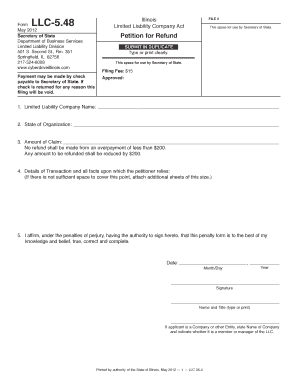
Petition for Refund CyberDrive Illinois 2012


What is the Petition For Refund CyberDrive Illinois
The Petition For Refund CyberDrive Illinois is a formal request submitted by individuals or businesses seeking a refund for overpaid fees or taxes related to vehicle registration, title transfers, or other services provided by the Illinois Secretary of State. This document serves as a legal instrument to initiate the refund process and must be filled out accurately to ensure proper consideration. It is essential to understand the specific circumstances under which you can file this petition, as well as the relevant state laws governing such requests.
How to use the Petition For Refund CyberDrive Illinois
Using the Petition For Refund CyberDrive Illinois involves several key steps. First, ensure you have the correct form, which can be obtained from the CyberDrive Illinois website or local offices. Next, gather all necessary documentation that supports your claim, such as receipts or proof of payment. After completing the form, review it for accuracy and completeness. Finally, submit the petition through the designated method, whether online, by mail, or in person, depending on your preference and the requirements outlined by the Illinois Secretary of State.
Steps to complete the Petition For Refund CyberDrive Illinois
Completing the Petition For Refund CyberDrive Illinois requires careful attention to detail. Follow these steps for a successful submission:
- Obtain the latest version of the Petition For Refund form from CyberDrive Illinois.
- Fill in your personal information, including your name, address, and contact details.
- Provide specific details regarding the fees or taxes you are requesting a refund for, including dates and amounts.
- Attach supporting documents that validate your claim, such as payment receipts or correspondence.
- Review the completed form for any errors or omissions.
- Submit the petition as instructed, ensuring you keep a copy for your records.
Legal use of the Petition For Refund CyberDrive Illinois
The legal use of the Petition For Refund CyberDrive Illinois is governed by state laws and regulations. This form must be used in accordance with the Illinois Vehicle Code and other relevant statutes. Submitting a petition without proper grounds or supporting documentation may result in denial. It is crucial to ensure that all claims are valid and that the petition is filed within any applicable deadlines to avoid complications.
Required Documents
When filing the Petition For Refund CyberDrive Illinois, certain documents are typically required to support your claim. These may include:
- Proof of payment, such as receipts or bank statements.
- Any correspondence related to the transaction in question.
- Identification documents, such as a driver's license or state ID.
- Additional forms or documentation as specified by the Illinois Secretary of State.
Form Submission Methods
The Petition For Refund CyberDrive Illinois can be submitted through various methods to accommodate different preferences. You may choose to:
- Submit the form online via the CyberDrive Illinois website, if available.
- Mail the completed form to the appropriate address provided on the form.
- Deliver the form in person to a local Secretary of State office.
Quick guide on how to complete petition for refund cyberdrive illinois
Complete Petition For Refund CyberDrive Illinois effortlessly on any device
Online document handling has gained traction among organizations and individuals. It offers an ideal eco-friendly alternative to traditional printed and signed documents, allowing you to obtain the correct form and securely store it online. airSlate SignNow provides you with all the tools necessary to create, modify, and eSign your documents quickly without delays. Manage Petition For Refund CyberDrive Illinois on any device using airSlate SignNow Android or iOS applications and enhance any document-related process today.
The easiest way to alter and eSign Petition For Refund CyberDrive Illinois with ease
- Obtain Petition For Refund CyberDrive Illinois and click Get Form to begin.
- Utilize the tools we offer to complete your document.
- Highlight important sections of the documents or redact sensitive information with tools provided by airSlate SignNow specifically for that purpose.
- Create your signature using the Sign tool, which takes seconds and holds the same legal validity as a traditional wet ink signature.
- Review all the information and click on the Done button to save your edits.
- Choose how you wish to send your form, via email, SMS, or invite link, or download it to your computer.
Say goodbye to lost or misplaced documents, time-consuming form searches, or errors that require printing new document copies. airSlate SignNow meets your document management needs in just a few clicks from your chosen device. Edit and eSign Petition For Refund CyberDrive Illinois and ensure excellent communication at every stage of the form preparation process with airSlate SignNow.
Create this form in 5 minutes or less
Find and fill out the correct petition for refund cyberdrive illinois
Create this form in 5 minutes!
How to create an eSignature for the petition for refund cyberdrive illinois
How to create an electronic signature for your PDF in the online mode
How to create an electronic signature for your PDF in Chrome
How to generate an electronic signature for putting it on PDFs in Gmail
How to create an eSignature straight from your smart phone
How to create an electronic signature for a PDF on iOS devices
How to create an eSignature for a PDF document on Android OS
People also ask
-
What is the Petition For Refund CyberDrive Illinois?
The Petition For Refund CyberDrive Illinois is a legal document used to request a refund from the State of Illinois. airSlate SignNow simplifies the process by allowing users to easily eSign and send this document electronically.
-
How can airSlate SignNow assist with the Petition For Refund CyberDrive Illinois?
airSlate SignNow offers an intuitive platform that helps users prepare and eSign the Petition For Refund CyberDrive Illinois seamlessly. This streamlines the workflow, reducing the hassle associated with traditional document signing.
-
What are the pricing options for airSlate SignNow when filing the Petition For Refund CyberDrive Illinois?
airSlate SignNow offers flexible pricing plans tailored to fit different business needs. Whether you're an individual or a larger organization, you can find a plan that suits your budget while simplifying the Petition For Refund CyberDrive Illinois process.
-
Can I integrate airSlate SignNow with other applications for the Petition For Refund CyberDrive Illinois?
Yes, airSlate SignNow integrates seamlessly with various applications such as Google Drive and Dropbox. This feature allows users to access and organize their Petition For Refund CyberDrive Illinois documents more efficiently.
-
What benefits does airSlate SignNow offer for managing the Petition For Refund CyberDrive Illinois?
Using airSlate SignNow for the Petition For Refund CyberDrive Illinois provides numerous benefits, including time savings and enhanced convenience. Users can send and sign documents instantly without the need for printing and mailing.
-
Is airSlate SignNow secure for handling sensitive documents like the Petition For Refund CyberDrive Illinois?
Absolutely! airSlate SignNow employs advanced security protocols to ensure that all documents, including the Petition For Refund CyberDrive Illinois, are protected. Your data remains confidential and secure during the entire signing process.
-
How can I get started with airSlate SignNow for my Petition For Refund CyberDrive Illinois?
Getting started with airSlate SignNow is easy! Simply sign up for an account, and you can start drafting and eSigning your Petition For Refund CyberDrive Illinois in minutes. The user-friendly interface makes the process straightforward.
Get more for Petition For Refund CyberDrive Illinois
Find out other Petition For Refund CyberDrive Illinois
- Sign Illinois Plumbing Business Plan Template Fast
- Sign Plumbing PPT Idaho Free
- How Do I Sign Wyoming Life Sciences Confidentiality Agreement
- Sign Iowa Plumbing Contract Safe
- Sign Iowa Plumbing Quitclaim Deed Computer
- Sign Maine Plumbing LLC Operating Agreement Secure
- How To Sign Maine Plumbing POA
- Sign Maryland Plumbing Letter Of Intent Myself
- Sign Hawaii Orthodontists Claim Free
- Sign Nevada Plumbing Job Offer Easy
- Sign Nevada Plumbing Job Offer Safe
- Sign New Jersey Plumbing Resignation Letter Online
- Sign New York Plumbing Cease And Desist Letter Free
- Sign Alabama Real Estate Quitclaim Deed Free
- How Can I Sign Alabama Real Estate Affidavit Of Heirship
- Can I Sign Arizona Real Estate Confidentiality Agreement
- How Do I Sign Arizona Real Estate Memorandum Of Understanding
- Sign South Dakota Plumbing Job Offer Later
- Sign Tennessee Plumbing Business Letter Template Secure
- Sign South Dakota Plumbing Emergency Contact Form Later