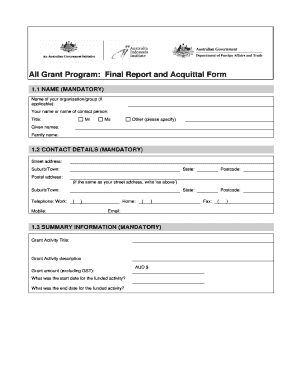
Acquittal Template Form


What is the acquittal report template
The acquittal report template is a structured document used to formally release an individual or entity from financial or legal obligations. This template serves as a record that outlines the details of the acquittal, including the parties involved, the nature of the obligation, and the terms under which the acquittal is granted. It is essential for ensuring clarity and legal compliance in various contexts, such as financial transactions or legal proceedings.
Key elements of the acquittal template
Several critical components must be included in an acquittal report template to ensure its effectiveness and legal standing. These elements typically consist of:
- Parties involved: Clearly identify all individuals or entities involved in the acquittal.
- Description of obligation: Detail the specific obligation being released, including any relevant dates and amounts.
- Terms of acquittal: Outline the conditions under which the acquittal is granted, including any stipulations or limitations.
- Signatures: Provide space for all parties to sign, validating the document.
- Date: Include the date of the acquittal to establish a timeline.
How to use the acquittal template
Using the acquittal report template involves several straightforward steps. First, gather all necessary information regarding the parties involved and the obligation. Next, fill in the template with accurate details, ensuring that all key elements are included. After completing the document, review it for accuracy and clarity. Finally, distribute the signed copies to all relevant parties to ensure everyone has a record of the acquittal.
Legal use of the acquittal template
The legal use of an acquittal report template is crucial for ensuring that the document is enforceable in a court of law. To be legally binding, the template must comply with applicable laws and regulations, such as those governing contracts and financial transactions. Additionally, it is important to ensure that all parties involved understand the terms and conditions outlined in the acquittal. Proper execution, including signatures and dates, further solidifies its legal standing.
Steps to complete the acquittal template
Completing the acquittal report template involves a systematic approach to ensure accuracy and compliance. Follow these steps:
- Gather all relevant information regarding the parties and the obligation.
- Fill out each section of the template carefully, ensuring all details are accurate.
- Review the completed document for any errors or omissions.
- Obtain signatures from all parties involved.
- Distribute copies to all parties for their records.
Examples of using the acquittal template
There are various scenarios where an acquittal report template may be utilized. Common examples include:
- Financial transactions where a lender releases a borrower from debt obligations.
- Legal cases where a defendant is acquitted of charges, and a formal record is required.
- Business agreements where one party releases another from contractual obligations.
Quick guide on how to complete acquittal template
Complete Acquittal Template effortlessly on any device
Digital document management has gained popularity among businesses and individuals alike. It serves as an ideal eco-friendly substitute for conventional printed and signed documents, allowing you to obtain the correct form and securely store it online. airSlate SignNow provides you with all the tools necessary to create, modify, and electronically sign your documents swiftly without delays. Manage Acquittal Template on any device with the airSlate SignNow apps for Android or iOS, and enhance any document-centric process today.
How to adjust and eSign Acquittal Template effortlessly
- Locate Acquittal Template and click on Get Form to begin.
- Utilize the tools we provide to finalize your document.
- Highlight important sections of the documents or obscure sensitive information using tools specifically designed for that purpose by airSlate SignNow.
- Create your electronic signature with the Sign tool, which takes mere seconds and holds the same legal authority as a conventional wet ink signature.
- Review the information and click on the Done button to save your updates.
- Select your preferred method of delivering your form—via email, SMS, invite link, or download it to your computer.
Eliminate concerns about lost or misplaced documents, tedious form searches, or errors that necessitate printing new document copies. airSlate SignNow meets all your document management needs with just a few clicks from any device of your choice. Modify and eSign Acquittal Template to guarantee clear communication at every stage of the form preparation process with airSlate SignNow.
Create this form in 5 minutes or less
Create this form in 5 minutes!
How to create an eSignature for the acquittal template
How to create an electronic signature for a PDF online
How to create an electronic signature for a PDF in Google Chrome
How to create an e-signature for signing PDFs in Gmail
How to create an e-signature right from your smartphone
How to create an e-signature for a PDF on iOS
How to create an e-signature for a PDF on Android
People also ask
-
What is an acquittal report template and how can it benefit my business?
An acquittal report template is a structured document that outlines the financial and operational details for a project, enabling clear accountability. Using this template can streamline your reporting process, save time, and ensure compliance with necessary regulations. It is especially beneficial for businesses looking to improve transparency and efficiency in their operations.
-
Does airSlate SignNow provide a customizable acquittal report template?
Yes, airSlate SignNow offers a fully customizable acquittal report template that can be tailored to meet your specific needs. You can easily modify sections, add your branding, and incorporate necessary fields to ensure all essential information is captured. This flexibility allows you to create a professional document that aligns with your company standards.
-
How much does the acquittal report template service cost?
The cost for using the acquittal report template features within airSlate SignNow is part of our competitive pricing plans. We offer various subscription tiers to accommodate businesses of all sizes, ensuring you get the most value for your investment. Sign up today to explore our pricing options and discover the suitable plan for your needs.
-
What features does the airSlate SignNow acquittal report template offer?
The airSlate SignNow acquittal report template includes features such as eSignature capabilities, multi-user access, and secure cloud storage. Additionally, users can track changes, manage document workflows, and integrate with other tools seamlessly. These features enhance collaboration and make the report creation process much simpler and efficient.
-
Can I integrate the acquittal report template with other software?
Absolutely! The acquittal report template on airSlate SignNow can be easily integrated with a variety of business applications like CRM, project management, and accounting software. This seamless connectivity ensures that your reporting process remains efficient, pulling data from different platforms to create a comprehensive report without manual entry.
-
Is it easy to eSign the acquittal report template in airSlate SignNow?
Yes, eSigning the acquittal report template in airSlate SignNow is a very user-friendly process. Users can simply send the document to stakeholders for their electronic signatures via email, ensuring quick turnaround times. The intuitive interface makes it easy for anyone to navigate and complete their signing requirements with minimal hassle.
-
Can I access my acquittal report template on mobile devices?
Yes, airSlate SignNow is optimized for mobile use, allowing you to access your acquittal report template anywhere, anytime. Whether you're in the office or on the go, you can review, edit, and sign documents directly from your smartphone or tablet. This flexibility ensures that you’re always connected and can manage your documents effectively.
Get more for Acquittal Template
Find out other Acquittal Template
- How To Electronic signature Oklahoma Real Estate Business Plan Template
- How Can I Electronic signature Georgia Sports Medical History
- Electronic signature Oregon Real Estate Quitclaim Deed Free
- Electronic signature Kansas Police Arbitration Agreement Now
- Electronic signature Hawaii Sports LLC Operating Agreement Free
- Electronic signature Pennsylvania Real Estate Quitclaim Deed Fast
- Electronic signature Michigan Police Business Associate Agreement Simple
- Electronic signature Mississippi Police Living Will Safe
- Can I Electronic signature South Carolina Real Estate Work Order
- How To Electronic signature Indiana Sports RFP
- How Can I Electronic signature Indiana Sports RFP
- Electronic signature South Dakota Real Estate Quitclaim Deed Now
- Electronic signature South Dakota Real Estate Quitclaim Deed Safe
- Electronic signature Indiana Sports Forbearance Agreement Myself
- Help Me With Electronic signature Nevada Police Living Will
- Electronic signature Real Estate Document Utah Safe
- Electronic signature Oregon Police Living Will Now
- Electronic signature Pennsylvania Police Executive Summary Template Free
- Electronic signature Pennsylvania Police Forbearance Agreement Fast
- How Do I Electronic signature Pennsylvania Police Forbearance Agreement