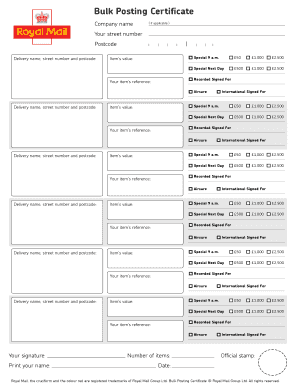
Bulk Posting Certificate Form


What is the bulk certificate of posting?
The bulk certificate of posting is an official document that serves as proof of mailing for a large number of items, typically used for bulk mailings. This certificate confirms that the sender has dispatched the items and provides a record for tracking and verification purposes. It is particularly useful for businesses and organizations that send out mass communications, such as newsletters, promotional materials, or invoices. The bulk certificate of posting ensures that the sender has fulfilled their mailing obligations and can provide evidence of dispatch if needed.
How to use the bulk certificate of posting
Using the bulk certificate of posting involves several straightforward steps. First, prepare your bulk mail items according to the postal service's guidelines. Once your items are ready, you can fill out the bulk certificate of posting form, which requires details such as the number of items mailed, the mailing date, and the destination addresses. After completing the form, submit it along with your bulk mail at the designated postal facility. Retain a copy of the certificate for your records, as it serves as proof of mailing and can be useful for future reference or in case of disputes.
Steps to complete the bulk certificate of posting
Completing the bulk certificate of posting involves specific steps to ensure accuracy and compliance. Follow these steps:
- Gather all necessary information, including the total number of items being mailed and their respective addresses.
- Obtain the bulk certificate of posting form from your postal service or download it online.
- Fill out the form carefully, ensuring all details are accurate, including the mailing date and sender information.
- Sign and date the form to validate it.
- Submit the completed form along with your bulk mail at the post office.
Legal use of the bulk certificate of posting
The bulk certificate of posting is legally recognized as a valid proof of mailing. It is essential for businesses to understand the legal implications of using this document. In case of disputes regarding delivery or if a recipient claims they did not receive the mail, the bulk certificate serves as evidence that the items were dispatched. To ensure compliance, businesses should keep accurate records and maintain copies of the certificates for their files. This documentation can support legal claims or inquiries related to mail delivery.
Key elements of the bulk certificate of posting
Several key elements must be included in the bulk certificate of posting to ensure its validity. These elements typically include:
- Sender Information: Name and address of the sender.
- Mailing Date: The date on which the items were mailed.
- Number of Items: Total count of items included in the mailing.
- Destination Addresses: List of addresses where the items were sent.
- Signature: The sender's signature to authenticate the document.
Examples of using the bulk certificate of posting
Businesses and organizations utilize the bulk certificate of posting in various scenarios. For example:
- A non-profit organization sending out donation requests to thousands of potential donors.
- A marketing firm distributing promotional materials to a large mailing list.
- A utility company notifying customers about service changes via bulk mail.
In each case, the bulk certificate provides necessary proof of mailing, ensuring that the sender can demonstrate compliance and accountability.
Quick guide on how to complete bulk posting certificate
Prepare Bulk Posting Certificate effortlessly on any gadget
Online document management has become increasingly favored by businesses and individuals alike. It serves as an ideal environmentally friendly alternative to traditional printed and signed documents, allowing you to obtain the right format and securely save it online. airSlate SignNow equips you with all the necessary tools to create, modify, and eSign your documents quickly without any interruptions. Manage Bulk Posting Certificate on any gadget with airSlate SignNow's Android or iOS applications and streamline any document-related procedure today.
The easiest way to modify and eSign Bulk Posting Certificate effortlessly
- Find Bulk Posting Certificate and click on Get Form to commence.
- Utilize the tools we provide to fill out your document.
- Emphasize important sections of the documents or obscure sensitive information with features that airSlate SignNow offers specifically for that purpose.
- Create your eSignature using the Sign tool, which takes only moments and holds the same legal validity as a conventional wet ink signature.
- Review all the details and click on the Done button to save your updates.
- Choose how you wish to deliver your form: via email, SMS, invitation link, or download it to your computer.
No more concerns about lost or misplaced documents, frustrating form searches, or mistakes that require printing additional copies. airSlate SignNow meets your requirements in document management in just a few clicks from any device you prefer. Edit and eSign Bulk Posting Certificate and ensure excellent communication at every phase of your form preparation process with airSlate SignNow.
Create this form in 5 minutes or less
Create this form in 5 minutes!
How to create an eSignature for the bulk posting certificate
How to create an electronic signature for a PDF online
How to create an electronic signature for a PDF in Google Chrome
How to create an e-signature for signing PDFs in Gmail
How to create an e-signature right from your smartphone
How to create an e-signature for a PDF on iOS
How to create an e-signature for a PDF on Android
People also ask
-
What is a bulk certificate of posting?
A bulk certificate of posting is a document that confirms the mailing of multiple items in one shipment. It serves as proof that your documents have been sent, ensuring compliance and providing peace of mind. With airSlate SignNow, you can efficiently generate and manage bulk certificates of posting for your business needs.
-
How does airSlate SignNow streamline the bulk certificate of posting process?
airSlate SignNow simplifies the bulk certificate of posting process by allowing you to send and eSign documents efficiently all within one platform. You can easily upload your documents, manage your recipients, and generate certificates without the hassle of traditional mailing methods. This saves time and resources for your organization.
-
What are the pricing options for using bulk certificate of posting with airSlate SignNow?
Pricing for using bulk certificate of posting with airSlate SignNow varies based on your business needs and the volume of documents you send. We offer flexible plans that cater to different organizations, ensuring you only pay for what you use. For detailed pricing, it's best to visit our pricing page or contact our sales team.
-
What features accompany the bulk certificate of posting service?
When you use airSlate SignNow for bulk certificates of posting, you gain access to features like document tracking, secure eSigning, and automated email notifications. These tools ensure that you can oversee the entire mailing process efficiently. Additionally, the platform offers custom branding options to maintain your company’s professionalism.
-
Are there any integration options available for the bulk certificate of posting?
Yes, airSlate SignNow offers integration options with various third-party applications to enhance your bulk certificate of posting experience. Whether you use CRM systems, cloud storage solutions, or other productivity tools, our platform ensures seamless connectivity. This helps streamline your processes and improve overall workflow efficiency.
-
What are the benefits of using airSlate SignNow for bulk certificate of posting?
Using airSlate SignNow for bulk certificate of posting provides several benefits, including reliability, cost-efficiency, and ease of use. You can send out numerous documents quickly and receive proof of mailing without the need for physical storage or manual tracking. This digital approach not only saves money but also reduces the risk of errors and delays.
-
Can I track the status of my bulk certificate of posting?
Absolutely! airSlate SignNow allows you to track the status of your bulk certificate of posting in real-time. You can monitor when your documents are sent, viewed, and signed, giving you complete visibility into your mailing process. This feature ensures that you always know the status of your important materials.
Get more for Bulk Posting Certificate
Find out other Bulk Posting Certificate
- How Do I Electronic signature Illinois Healthcare / Medical Purchase Order Template
- Electronic signature Louisiana Healthcare / Medical Quitclaim Deed Online
- Electronic signature Louisiana Healthcare / Medical Quitclaim Deed Computer
- How Do I Electronic signature Louisiana Healthcare / Medical Limited Power Of Attorney
- Electronic signature Maine Healthcare / Medical Letter Of Intent Fast
- How To Electronic signature Mississippi Healthcare / Medical Month To Month Lease
- Electronic signature Nebraska Healthcare / Medical RFP Secure
- Electronic signature Nevada Healthcare / Medical Emergency Contact Form Later
- Electronic signature New Hampshire Healthcare / Medical Credit Memo Easy
- Electronic signature New Hampshire Healthcare / Medical Lease Agreement Form Free
- Electronic signature North Dakota Healthcare / Medical Notice To Quit Secure
- Help Me With Electronic signature Ohio Healthcare / Medical Moving Checklist
- Electronic signature Education PPT Ohio Secure
- Electronic signature Tennessee Healthcare / Medical NDA Now
- Electronic signature Tennessee Healthcare / Medical Lease Termination Letter Online
- Electronic signature Oklahoma Education LLC Operating Agreement Fast
- How To Electronic signature Virginia Healthcare / Medical Contract
- How To Electronic signature Virginia Healthcare / Medical Operating Agreement
- Electronic signature Wisconsin Healthcare / Medical Business Letter Template Mobile
- Can I Electronic signature Wisconsin Healthcare / Medical Operating Agreement