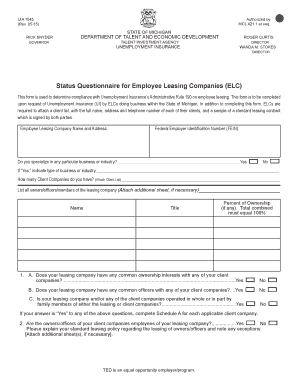
Uia 2015-2026


What is the UIA?
The Unemployment Insurance Agency (UIA) in Michigan is responsible for administering unemployment benefits to eligible workers. The agency provides financial assistance to individuals who have lost their jobs through no fault of their own. The UIA also oversees the collection of unemployment taxes from employers, ensuring that funds are available to support unemployed workers. Understanding the UIA is essential for both employees seeking benefits and employers managing their obligations.
Steps to Complete the UIA
Completing the UIA forms, such as the Michigan employee ELC economic edit, involves several key steps. First, gather all necessary personal and employment information, including your Social Security number, employment history, and reason for unemployment. Next, access the appropriate form through the UIA website or a trusted electronic document platform. Fill out the form accurately, ensuring all required fields are completed. After reviewing your entries for accuracy, submit the form electronically or via mail, following the specific submission guidelines provided by the UIA.
Required Documents
When completing the UIA forms, certain documents are typically required to verify your eligibility for unemployment benefits. These may include:
- Proof of identity, such as a driver's license or state ID
- Social Security card or number
- Wage information from your previous employer, such as pay stubs or tax documents
- Documentation of your job loss, including termination letters or layoff notices
Having these documents ready will facilitate a smoother application process and help ensure that your claim is processed efficiently.
Legal Use of the UIA
The legal framework governing the UIA ensures that unemployment benefits are administered fairly and in compliance with state and federal laws. To be eligible for benefits, individuals must meet specific criteria, such as having sufficient work history and being actively seeking new employment. Additionally, all information provided on UIA forms must be truthful and accurate to avoid penalties or denial of benefits. Understanding these legal aspects is crucial for both employees and employers to navigate the unemployment system effectively.
Form Submission Methods
The UIA allows for multiple submission methods for completing forms, including:
- Online submission through the UIA's official website, which is the most efficient method
- Mailing the completed forms to the designated UIA office
- In-person submission at local UIA offices, if preferred
Choosing the right submission method can impact the speed at which your application is processed, so consider using the online option for quicker results.
Eligibility Criteria
To qualify for unemployment benefits through the UIA, applicants must meet certain eligibility criteria. These typically include:
- Being unemployed through no fault of your own
- Having worked a minimum number of hours or earned a specific amount during the base period
- Being available and actively seeking work
Understanding these criteria is essential for successfully navigating the application process and ensuring that you meet all necessary requirements.
Quick guide on how to complete uia
Complete Uia effortlessly on any device
Online document management has gained popularity among businesses and individuals. It serves as an excellent eco-friendly substitute for traditional printed and signed paperwork, allowing you to locate the appropriate form and securely store it online. airSlate SignNow provides all the tools necessary to create, modify, and electronically sign your documents swiftly without delays. Manage Uia on any platform using airSlate SignNow's Android or iOS applications and enhance any document-based process today.
The easiest way to alter and electronically sign Uia without stress
- Search for Uia and click Get Form to begin.
- Utilize the tools we offer to fill out your form.
- Highlight key parts of your documents or redact sensitive information with tools specifically designed by airSlate SignNow for that purpose.
- Generate your electronic signature with the Sign tool, which takes seconds and holds the same legal validity as a conventional wet ink signature.
- Review the information and click the Done button to save your modifications.
- Choose how you want to send your form: via email, SMS, invitation link, or download it to your computer.
Eliminate concerns about lost or misplaced files, tedious form searches, or errors that necessitate printing new copies of documents. airSlate SignNow meets your document management needs in just a few clicks from any device you prefer. Edit and electronically sign Uia and ensure excellent communication at every stage of your form preparation process with airSlate SignNow.
Create this form in 5 minutes or less
Find and fill out the correct uia
Create this form in 5 minutes!
How to create an eSignature for the uia
How to make an electronic signature for your PDF file online
How to make an electronic signature for your PDF file in Google Chrome
The best way to make an eSignature for signing PDFs in Gmail
The best way to create an eSignature right from your mobile device
The best way to generate an electronic signature for a PDF file on iOS
The best way to create an eSignature for a PDF on Android devices
People also ask
-
What is the michigan uia elc and how does it work with airSlate SignNow?
The michigan uia elc is a digital tool designed for efficient management of unemployment insurance applications in Michigan. When integrated with airSlate SignNow, it streamlines the signing process of documents, allowing users to electronically sign and manage their UIA applications easily and securely.
-
How much does it cost to use airSlate SignNow for michigan uia elc?
The cost of using airSlate SignNow for michigan uia elc varies based on the plan you choose. We offer competitive pricing designed to accommodate all business sizes, ensuring that you can manage your digital signing needs effectively without breaking the bank.
-
What features does airSlate SignNow offer specifically for michigan uia elc users?
For michigan uia elc users, airSlate SignNow provides features such as secure eSigning, document templates, and custom workflows. These features enhance productivity and ensure that all necessary documentation for unemployment insurance applications is handled efficiently and securely.
-
Can I integrate airSlate SignNow with other tools for michigan uia elc processes?
Yes, airSlate SignNow can be seamlessly integrated with various applications and tools that support michigan uia elc processes. This integration enables users to automate workflows and improve collaboration across different platforms, enhancing overall productivity.
-
What are the benefits of using airSlate SignNow for michigan uia elc documentation?
Using airSlate SignNow for michigan uia elc documentation provides numerous benefits, including faster processing times, reduced paper usage, and improved accuracy in document handling. This results in a more efficient application process for unemployment insurance claims.
-
Is airSlate SignNow compliant with Michigan UIA regulations?
Absolutely! airSlate SignNow is designed to be compliant with Michigan UIA regulations, ensuring that all electronic signatures and documents adhere to the necessary legal standards. This compliance helps protect your business and guarantees the legitimacy of your documents.
-
How can I get support for michigan uia elc services using airSlate SignNow?
Support for michigan uia elc services using airSlate SignNow is readily available through our customer service team. You can access resources like FAQs, live chat, and email support to help you navigate any questions or issues you might encounter.
Get more for Uia
Find out other Uia
- eSign Education Word Oregon Secure
- How Do I eSign Hawaii Finance & Tax Accounting NDA
- eSign Georgia Finance & Tax Accounting POA Fast
- eSign Georgia Finance & Tax Accounting POA Simple
- How To eSign Oregon Education LLC Operating Agreement
- eSign Illinois Finance & Tax Accounting Resignation Letter Now
- eSign Texas Construction POA Mobile
- eSign Kansas Finance & Tax Accounting Stock Certificate Now
- eSign Tennessee Education Warranty Deed Online
- eSign Tennessee Education Warranty Deed Now
- eSign Texas Education LLC Operating Agreement Fast
- eSign Utah Education Warranty Deed Online
- eSign Utah Education Warranty Deed Later
- eSign West Virginia Construction Lease Agreement Online
- How To eSign West Virginia Construction Job Offer
- eSign West Virginia Construction Letter Of Intent Online
- eSign West Virginia Construction Arbitration Agreement Myself
- eSign West Virginia Education Resignation Letter Secure
- eSign Education PDF Wyoming Mobile
- Can I eSign Nebraska Finance & Tax Accounting Business Plan Template