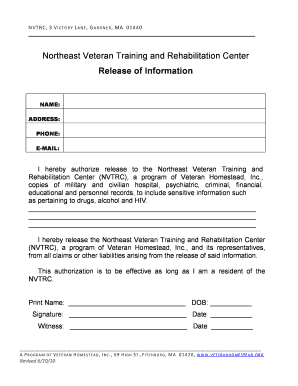
Copyright Release Form for Logo Design


Understanding the Copyright Release Form for Logo Design
The copyright release form for logo design is a legal document that grants permission for the use of a logo created by a designer or artist. This form is essential for businesses and individuals who wish to use a logo without infringing on the original creator's copyright. By signing this form, the designer relinquishes their rights to the logo, allowing the client full ownership and the ability to use the logo in various contexts, such as marketing materials, websites, and branding. It is crucial to ensure that the form is properly executed to avoid any future disputes regarding ownership and usage rights.
Steps to Complete the Copyright Release Form for Logo Design
Completing the copyright release form for logo design involves several important steps to ensure its validity and effectiveness:
- Gather Information: Collect all necessary details, including the names of the parties involved, the description of the logo, and any specific usage rights being granted.
- Fill Out the Form: Accurately complete the form, ensuring all fields are filled out correctly. Include the date of the agreement and any relevant terms or conditions.
- Review the Terms: Both parties should carefully review the terms of the release to ensure mutual understanding and agreement on usage rights.
- Sign the Document: Both the designer and the client must sign the form. Digital signatures are acceptable if using an eSigning platform that complies with legal standards.
- Distribute Copies: After signing, provide copies of the completed form to all parties involved for their records.
Legal Use of the Copyright Release Form for Logo Design
The legal use of the copyright release form for logo design is governed by copyright law, which varies by jurisdiction. In the United States, the form must meet specific legal requirements to be enforceable. This includes ensuring that both parties are competent to enter into the agreement and that the form is signed voluntarily. Additionally, the form should clearly outline the scope of the rights being transferred, including any limitations on usage. Adhering to these legal standards helps protect both the designer's and client's rights.
Key Elements of the Copyright Release Form for Logo Design
Several key elements should be included in the copyright release form for logo design to ensure clarity and legal compliance:
- Parties Involved: Clearly identify the designer and the client, including their contact information.
- Description of the Logo: Provide a detailed description of the logo being released, including any relevant images or sketches.
- Scope of Use: Specify how the logo can be used, including any restrictions or limitations on its use.
- Signatures: Ensure that both parties sign the document, indicating their agreement to the terms.
- Date of Agreement: Include the date when the agreement is signed to establish a timeline for the release.
How to Obtain the Copyright Release Form for Logo Design
Obtaining a copyright release form for logo design can be done through various means. Many legal websites offer templates that can be customized to fit specific needs. Additionally, businesses may consult with legal professionals to draft a form tailored to their requirements. It is important to ensure that any template used complies with current copyright laws and includes all necessary elements to protect both parties involved. Using a reliable eSigning platform can also facilitate the completion and storage of the form.
Examples of Using the Copyright Release Form for Logo Design
There are numerous scenarios where a copyright release form for logo design is beneficial:
- Freelance Designers: A freelance designer creates a logo for a small business and uses the release form to transfer ownership upon payment.
- Branding Agencies: An agency develops a logo for a client and requires a signed release form to ensure the client has full rights to the logo.
- Nonprofit Organizations: A nonprofit organization collaborates with a designer to create a logo, utilizing the release form to secure usage rights for promotional materials.
Quick guide on how to complete copyright release form for logo design
Effortlessly prepare Copyright Release Form For Logo Design on any device
Digital document management has become increasingly favored by businesses and individuals. It offers an ideal eco-friendly alternative to conventional printed and signed documents, allowing you to obtain the necessary form and securely store it online. airSlate SignNow provides you with all the tools required to create, modify, and eSign your documents swiftly without delays. Manage Copyright Release Form For Logo Design on any device using the airSlate SignNow Android or iOS applications and simplify any document-related processes today.
How to modify and eSign Copyright Release Form For Logo Design with ease
- Obtain Copyright Release Form For Logo Design and click on Get Form to begin.
- Utilize the tools we provide to complete your document.
- Mark important parts of your documents or obscure sensitive information with tools specially provided by airSlate SignNow for that purpose.
- Create your eSignature using the Sign tool, which takes moments and has the same legal validity as a traditional wet ink signature.
- Review the information and click on the Done button to save your changes.
- Choose how you wish to share your form, whether by email, SMS, or invitation link, or download it to your computer.
Eliminate the hassle of lost or misfiled documents, tedious form searches, or errors that necessitate the printing of new document copies. airSlate SignNow meets your document management demands in just a few clicks from any device you choose. Modify and eSign Copyright Release Form For Logo Design and ensure effective communication at every stage of the form preparation process with airSlate SignNow.
Create this form in 5 minutes or less
Create this form in 5 minutes!
How to create an eSignature for the copyright release form for logo design
How to create an electronic signature for a PDF online
How to create an electronic signature for a PDF in Google Chrome
How to create an e-signature for signing PDFs in Gmail
How to create an e-signature right from your smartphone
How to create an e-signature for a PDF on iOS
How to create an e-signature for a PDF on Android
People also ask
-
What is a logo release form?
A logo release form is a legal document that allows one party to use another party's logo for specific purposes while protecting the rights of the logo owner. This form ensures that both parties understand the terms of use and limits potential misuse. Using a logo release form is essential for businesses looking to collaborate or partner with others.
-
Why should I use a logo release form?
Using a logo release form helps protect your brand identity and ensures that your logo is used appropriately. It provides clarity on how your logo can be utilized, preventing unauthorized use. Businesses that implement a logo release form often find it easier to manage partnerships and collaborations.
-
How can airSlate SignNow help with my logo release form?
airSlate SignNow streamlines the process of creating and signing a logo release form with its easy-to-use digital platform. You can easily customize templates, eSign documents, and send them securely to all parties involved. This convenience enhances your workflow and signNowly reduces turnaround time.
-
Is there a cost associated with using a logo release form on airSlate SignNow?
Yes, there are pricing plans available on airSlate SignNow that cater to various business needs. These plans provide access to features needed for creating and managing a logo release form, alongside other document management tasks. You can choose a plan that fits your budget while ensuring that your branding materials are protected.
-
Can I customize my logo release form using airSlate SignNow?
Absolutely! airSlate SignNow allows you to customize your logo release form according to your specific needs. You can add necessary fields, business details, and stipulations that are essential for your use case. This flexible customization ensures that your form meets all legal requirements.
-
Does airSlate SignNow integrate with other software for logo release forms?
Yes, airSlate SignNow offers seamless integrations with various applications to enhance your workflow regarding logo release forms. This compatibility allows you to connect with CRM tools, cloud storage, and project management systems. Integrating your tools increases efficiency and streamlines your documentation processes.
-
What are the benefits of eSigning a logo release form?
eSigning a logo release form using airSlate SignNow ensures quick and secure approvals from all parties involved. The digital signature is legally binding and provides an audit trail for accountability. This enhances the overall efficiency of your collaborations while protecting your brand’s intellectual property.
Get more for Copyright Release Form For Logo Design
- Rp 420 ab rnw ii property use addendum 1 nassau county nassaucountyny form
- Refund surety format
- W2 reprint request form team services teamservices
- Stangen claims form
- Remittance consent and copy request forms emedny emedny
- Deed of revocation sample form
- Accepted for value form
- Sanitation application form
Find out other Copyright Release Form For Logo Design
- eSignature Washington Life Sciences Permission Slip Now
- eSignature West Virginia Life Sciences Quitclaim Deed Free
- Can I eSignature West Virginia Life Sciences Residential Lease Agreement
- eSignature New York Non-Profit LLC Operating Agreement Mobile
- How Can I eSignature Colorado Orthodontists LLC Operating Agreement
- eSignature North Carolina Non-Profit RFP Secure
- eSignature North Carolina Non-Profit Credit Memo Secure
- eSignature North Dakota Non-Profit Quitclaim Deed Later
- eSignature Florida Orthodontists Business Plan Template Easy
- eSignature Georgia Orthodontists RFP Secure
- eSignature Ohio Non-Profit LLC Operating Agreement Later
- eSignature Ohio Non-Profit LLC Operating Agreement Easy
- How Can I eSignature Ohio Lawers Lease Termination Letter
- Can I eSignature Ohio Lawers Lease Termination Letter
- Can I eSignature Oregon Non-Profit Last Will And Testament
- Can I eSignature Oregon Orthodontists LLC Operating Agreement
- How To eSignature Rhode Island Orthodontists LLC Operating Agreement
- Can I eSignature West Virginia Lawers Cease And Desist Letter
- eSignature Alabama Plumbing Confidentiality Agreement Later
- How Can I eSignature Wyoming Lawers Quitclaim Deed