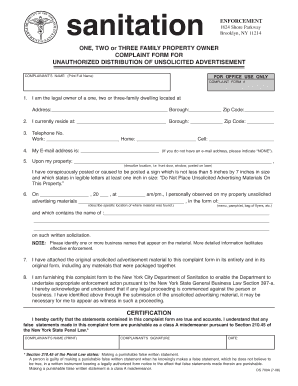
Sanitation Application Form


What is the sanitation application form?
The sanitation certificate application form is a document required by various jurisdictions, including New York City, for individuals or businesses seeking to obtain a sanitation certificate. This certificate is essential for operating in compliance with local health and safety regulations. The form gathers information about the applicant, the nature of their business, and their adherence to sanitation standards. It serves as a formal request for approval from the Department of Sanitation or relevant authority, ensuring that all sanitation practices meet the required legal and health standards.
Steps to complete the sanitation application form
Completing the sanitation application form involves several key steps to ensure accuracy and compliance. First, gather all necessary information, including business details and any required documentation. Next, carefully fill out the form, ensuring that all fields are completed accurately. Pay special attention to sections that require specific details about sanitation practices. After completing the form, review it for any errors or omissions. Finally, submit the form through the designated method, which may include online submission, mailing, or in-person delivery.
Legal use of the sanitation application form
The sanitation application form is legally binding once it is completed and submitted according to the guidelines set by the issuing authority. To ensure its legal standing, the form must be filled out truthfully and accurately. Misrepresentation or incomplete information can lead to penalties or denial of the application. Additionally, the use of electronic signatures through a secure platform can enhance the form's legal validity, provided that it complies with relevant eSignature laws such as ESIGN and UETA.
Required documents
When applying for a sanitation certificate, certain documents may be required to accompany the sanitation application form. Commonly requested documents include proof of business registration, identification of the applicant, and any relevant health or safety certifications. Depending on the specific requirements of the jurisdiction, additional documentation may be necessary, such as inspection reports or proof of compliance with local sanitation regulations. It is essential to check with the issuing authority for a complete list of required documents to avoid delays in processing.
Form submission methods
The sanitation application form can typically be submitted through various methods, depending on the preferences of the issuing authority. Common submission methods include:
- Online submission through a designated portal or website
- Mailing the completed form to the appropriate office
- In-person submission at a local government office or sanitation department
Each method may have specific guidelines and processing times, so it is advisable to review the instructions provided by the relevant authority to ensure timely and successful submission.
Eligibility criteria
Eligibility for obtaining a sanitation certificate through the sanitation application form typically depends on several factors. Applicants must generally demonstrate compliance with local health and sanitation regulations. This may include having a valid business license, meeting specific sanitation standards, and passing any required inspections. Additionally, applicants must be of legal age and may need to provide identification. It is important to review the specific eligibility requirements set forth by the issuing authority to ensure that all criteria are met before applying.
Quick guide on how to complete sanitation application form
Prepare Sanitation Application Form effortlessly on any device
Online document administration has gained popularity among organizations and individuals. It offers an excellent eco-friendly substitute for traditional printed and signed documents, as you can access the necessary form and securely store it online. airSlate SignNow provides all the tools you require to create, alter, and electronically sign your documents quickly without delays. Manage Sanitation Application Form on any device with airSlate SignNow Android or iOS applications and simplify any document-related task today.
How to modify and electronically sign Sanitation Application Form with ease
- Find Sanitation Application Form and click on Get Form to begin.
- Utilize the tools we provide to complete your document.
- Emphasize important sections of your documents or redact sensitive information with tools that airSlate SignNow offers specifically for that purpose.
- Create your signature with the Sign feature, which takes seconds and holds the same legal validity as a conventional ink signature.
- Review the details and click on the Done button to save your changes.
- Choose how you want to send your form, via email, text message (SMS), or invitation link, or download it to your computer.
Put an end to lost or misplaced documents, tedious form searching, or mistakes that require printing new document copies. airSlate SignNow meets all your document management requirements in just a few clicks from any device you prefer. Modify and electronically sign Sanitation Application Form and ensure excellent communication at every stage of your form preparation process with airSlate SignNow.
Create this form in 5 minutes or less
Create this form in 5 minutes!
How to create an eSignature for the sanitation application form
How to create an electronic signature for a PDF online
How to create an electronic signature for a PDF in Google Chrome
How to create an e-signature for signing PDFs in Gmail
How to create an e-signature right from your smartphone
How to create an e-signature for a PDF on iOS
How to create an e-signature for a PDF on Android
People also ask
-
What is the sanitation certificate application form?
The sanitation certificate application form is a crucial document required for businesses in the food, hospitality, and health sectors. It outlines compliance with sanitation and health regulations. Completing this form ensures you meet the necessary standards to operate safely and legally.
-
How much does it cost to use the sanitation certificate application form service?
Using the sanitation certificate application form through airSlate SignNow comes with a cost-effective pricing structure. Pricing varies based on the features you choose, but many businesses find the value in streamlining their document management. Explore our pricing plans to find one that fits your needs.
-
What features does the sanitation certificate application form include?
The sanitation certificate application form offered by airSlate SignNow includes customizable templates, eSignature capabilities, and document tracking. These features simplify the process, enhance efficiency, and ensure compliance with sanitation regulations. Users can easily fill out and submit forms electronically, saving time and resources.
-
How does using the sanitation certificate application form benefit my business?
Utilizing the sanitation certificate application form can signNowly improve your business's operational efficiency. It reduces paperwork, minimizes errors, and speeds up the submission process. Additionally, having a well-managed application system fosters trust with customers and regulatory bodies.
-
Is the sanitation certificate application form easy to fill out?
Yes, the sanitation certificate application form is designed to be user-friendly, making it easy for anyone to complete. With airSlate SignNow's intuitive interface, you can fill out the form in just a few clicks. Our platform also offers guidance and support if you encounter any challenges.
-
Can I integrate the sanitation certificate application form with other software?
Absolutely! The sanitation certificate application form can be seamlessly integrated with various business software solutions. This integration allows for a more streamlined workflow, ensuring that all necessary information is automatically populated and managed efficiently.
-
How secure is my information when using the sanitation certificate application form?
When you utilize the sanitation certificate application form with airSlate SignNow, your information is protected with the highest level of security. We implement advanced encryption and data protection measures to safeguard your sensitive data. Trust our platform to keep your information safe and secure.
Get more for Sanitation Application Form
- Request for transcriptregistrar services form osu okc
- Pacific northwest industrial maintenance mechanic jatc form
- Fillable online ms degree in electrical engineering fax form
- Loan discharge application school closure ifap us form
- New pcardcv form
- Completion verification formcvf
- Examination for doctoral proposal form
- Support for students with temporary physical or medical conditions services for students with disabilities form used to request
Find out other Sanitation Application Form
- eSignature Arizona Generic lease agreement Free
- eSignature Illinois House rental agreement Free
- How To eSignature Indiana House rental agreement
- Can I eSignature Minnesota House rental lease agreement
- eSignature Missouri Landlord lease agreement Fast
- eSignature Utah Landlord lease agreement Simple
- eSignature West Virginia Landlord lease agreement Easy
- How Do I eSignature Idaho Landlord tenant lease agreement
- eSignature Washington Landlord tenant lease agreement Free
- eSignature Wisconsin Landlord tenant lease agreement Online
- eSignature Wyoming Landlord tenant lease agreement Online
- How Can I eSignature Oregon lease agreement
- eSignature Washington Lease agreement form Easy
- eSignature Alaska Lease agreement template Online
- eSignature Alaska Lease agreement template Later
- eSignature Massachusetts Lease agreement template Myself
- Can I eSignature Arizona Loan agreement
- eSignature Florida Loan agreement Online
- eSignature Florida Month to month lease agreement Later
- Can I eSignature Nevada Non-disclosure agreement PDF