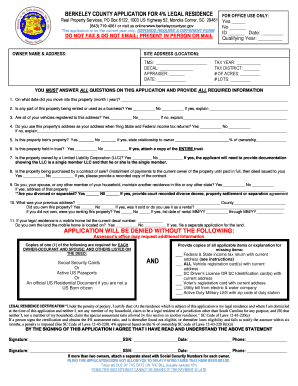
Legal Residence Application County Form


What is the Legal Residence Application County
The Legal Residence Application County is a form utilized in South Carolina, specifically in Berkeley County, to establish a person's legal residence for various purposes, including tax assessments and eligibility for certain benefits. This form is crucial for individuals who want to claim their primary residence status, which can affect property tax rates and other legal considerations. By completing this application, residents can affirm their intent to maintain a permanent home in Berkeley County, thereby qualifying for local benefits and services.
Steps to complete the Legal Residence Application County
Filling out the Legal Residence Application County involves several key steps to ensure accuracy and compliance. Begin by gathering necessary documentation, such as proof of residency, identification, and any other required paperwork. Next, fill out the form with accurate information regarding your residence, including your address and details about your household. After completing the form, review it for any errors or omissions. Finally, submit the application either online, by mail, or in person, depending on the options available in your county.
Required Documents
To successfully complete the Legal Residence Application County, certain documents are typically required. These may include:
- Proof of residency, such as a utility bill or lease agreement.
- A valid government-issued identification card.
- Any additional documentation requested by the county, such as tax returns or affidavits.
Ensuring that all required documents are submitted with the application can help prevent delays in processing.
Form Submission Methods
The Legal Residence Application County can be submitted through various methods to accommodate residents' preferences. Common submission methods include:
- Online submission via the official county website.
- Mailing the completed form to the designated county office.
- In-person submission at the local county office.
Choosing the right method can streamline the process and ensure that your application is received in a timely manner.
Eligibility Criteria
To qualify for the Legal Residence Application County, applicants must meet specific eligibility criteria. Generally, these include:
- Being a resident of Berkeley County.
- Providing proof of primary residence status.
- Meeting any additional requirements set forth by local regulations.
Understanding these criteria is essential for a successful application and to avoid potential issues during the review process.
Legal use of the Legal Residence Application County
The Legal Residence Application County serves an important role in establishing a person's legal residency within Berkeley County. This form is legally binding, meaning that the information provided must be truthful and accurate. Misrepresentation or failure to comply with residency requirements can lead to penalties, including fines or loss of residency status. Therefore, it is crucial to use this form correctly and in accordance with local laws.
Quick guide on how to complete legal residence application county
Prepare Legal Residence Application County effortlessly on any device
Digital document management has become increasingly favored by companies and individuals. It offers an ideal eco-friendly alternative to conventional printed and signed documents, allowing you to easily locate the right form and securely store it online. airSlate SignNow equips you with all the resources necessary to create, modify, and electronically sign your documents promptly without delays. Manage Legal Residence Application County on any platform with airSlate SignNow's Android or iOS applications and streamline any document-centric task today.
The simplest way to modify and electronically sign Legal Residence Application County with ease
- Locate Legal Residence Application County and click on Get Form to begin.
- Employ the tools we provide to complete your form.
- Mark important sections of your documents or obscure sensitive information with tools that airSlate SignNow offers specifically for that purpose.
- Generate your eSignature using the Sign tool, which takes moments and carries the same legal validity as a traditional handwritten signature.
- Review all the details and click on the Done button to save your changes.
- Select how you wish to send your form, whether by email, SMS, invitation link, or download it to your computer.
Eliminate concerns about lost or mislaid files, tedious form searches, or mistakes that require printing new document copies. airSlate SignNow addresses your document management needs in just a few clicks from a device of your choice. Modify and electronically sign Legal Residence Application County and ensure excellent communication at every stage of the form preparation process with airSlate SignNow.
Create this form in 5 minutes or less
Create this form in 5 minutes!
How to create an eSignature for the legal residence application county
How to create an electronic signature for a PDF online
How to create an electronic signature for a PDF in Google Chrome
How to create an e-signature for signing PDFs in Gmail
How to create an e-signature right from your smartphone
How to create an e-signature for a PDF on iOS
How to create an e-signature for a PDF on Android
People also ask
-
What is a form 91w?
The form 91w is a document used for certain administrative purposes. It allows users to formalize processes through digital signatures and ensures compliance with legal standards. With airSlate SignNow, you can easily create and manage your form 91w online, enhancing efficiency and accountability.
-
How does airSlate SignNow support the completion of form 91w?
airSlate SignNow provides a user-friendly platform to complete and eSign form 91w seamlessly. Our intuitive interface allows for easy document management, ensuring that every field is filled out correctly. Additionally, our templates and guided workflows simplify the process for users.
-
Is there a cost associated with using airSlate SignNow for form 91w?
Yes, airSlate SignNow offers various pricing plans designed to suit different business needs. Each plan includes features that support the electronic signing of form 91w and other documents. We encourage prospective customers to check our pricing page for the most up-to-date information.
-
Can I integrate airSlate SignNow with other applications while handling form 91w?
Absolutely! airSlate SignNow integrates seamlessly with a variety of applications, allowing you to streamline your workflow when managing form 91w. Whether you use CRM systems or cloud storage solutions, our integrations help enhance productivity and save time.
-
What security measures does airSlate SignNow implement for form 91w?
airSlate SignNow prioritizes security for all documents, including form 91w. We utilize bank-level encryption and secure data storage to protect your information. Additionally, our platform complies with industry standards to ensure your documents are safe.
-
How can airSlate SignNow benefit my business regarding form 91w?
By using airSlate SignNow for your form 91w, your business can save time and reduce paperwork. Our platform allows for faster completion and signing of documents, which can enhance your team's efficiency. This leads to quicker decision-making and improved overall workflow.
-
Is it easy to track the status of form 91w with airSlate SignNow?
Yes, tracking the status of your form 91w is straightforward with airSlate SignNow. Our dashboard provides real-time updates on document progress, so you always know who's signed and who still needs to complete the process. This visibility simplifies follow-ups and enhances accountability.
Get more for Legal Residence Application County
Find out other Legal Residence Application County
- Electronic signature California Car Lease Agreement Template Free
- How Can I Electronic signature Florida Car Lease Agreement Template
- Electronic signature Kentucky Car Lease Agreement Template Myself
- Electronic signature Texas Car Lease Agreement Template Easy
- Electronic signature New Mexico Articles of Incorporation Template Free
- Electronic signature New Mexico Articles of Incorporation Template Easy
- Electronic signature Oregon Articles of Incorporation Template Simple
- eSignature Montana Direct Deposit Enrollment Form Easy
- How To Electronic signature Nevada Acknowledgement Letter
- Electronic signature New Jersey Acknowledgement Letter Free
- Can I eSignature Oregon Direct Deposit Enrollment Form
- Electronic signature Colorado Attorney Approval Later
- How To Electronic signature Alabama Unlimited Power of Attorney
- Electronic signature Arizona Unlimited Power of Attorney Easy
- Can I Electronic signature California Retainer Agreement Template
- How Can I Electronic signature Missouri Unlimited Power of Attorney
- Electronic signature Montana Unlimited Power of Attorney Secure
- Electronic signature Missouri Unlimited Power of Attorney Fast
- Electronic signature Ohio Unlimited Power of Attorney Easy
- How Can I Electronic signature Oklahoma Unlimited Power of Attorney