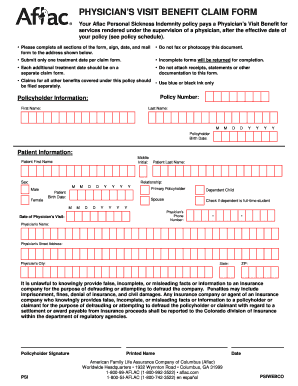
Aflac Forms


What are Aflac Claim Forms?
Aflac claim forms are essential documents used to file a claim for benefits under Aflac insurance policies. These forms help policyholders request payment for covered services, such as medical treatments or personal sickness claims. Each form is tailored to specific types of claims, ensuring that all necessary information is captured for processing. Understanding the purpose and structure of these forms is crucial for a smooth claims experience.
How to Obtain Aflac Claim Forms
Obtaining Aflac claim forms is a straightforward process. You can access these forms through several channels:
- Visit the official Aflac website, where forms are available for download.
- Contact Aflac customer service for assistance in acquiring the necessary forms.
- Check with your employer if Aflac benefits are provided through your workplace, as they may have forms readily available.
Steps to Complete the Aflac Claim Forms
Completing Aflac claim forms accurately is vital for timely processing. Follow these steps to ensure your forms are filled out correctly:
- Gather all relevant information, including your policy number and details of the claim.
- Fill out the form clearly, providing all requested information.
- Attach any required documentation, such as medical records or receipts.
- Review the completed form for accuracy before submission.
Legal Use of Aflac Claim Forms
Aflac claim forms must be completed and submitted according to legal requirements to be considered valid. This includes ensuring that the information provided is truthful and complete. Electronic submissions of these forms are legally binding when they meet specific criteria outlined by laws such as ESIGN and UETA. Utilizing a reliable eSignature platform can enhance the legitimacy of your submission.
Key Elements of Aflac Claim Forms
Key elements of Aflac claim forms include:
- Policyholder Information: Details about the insured individual, including name and contact information.
- Claim Details: Specifics regarding the nature of the claim, including dates and types of services rendered.
- Supporting Documentation: Required attachments that substantiate the claim, such as invoices or medical reports.
Form Submission Methods
Aflac claim forms can be submitted through various methods, allowing flexibility for policyholders. The common submission methods include:
- Online: Many forms can be submitted electronically via the Aflac website.
- Mail: Completed forms can be printed and sent via postal service to the designated Aflac address.
- In-Person: Some policyholders may choose to deliver their forms directly to an Aflac representative.
Quick guide on how to complete aflac forms
Effortlessly Complete Aflac Forms on Any Device
Digital document management has become increasingly popular among companies and individuals. It serves as an ideal eco-friendly alternative to traditional printed and signed papers, allowing you to access the correct form and securely store it online. airSlate SignNow provides all the tools necessary to create, edit, and eSign your documents swiftly without delays. Manage Aflac Forms on any device using the airSlate SignNow Android or iOS applications and enhance any document-related process today.
How to Edit and eSign Aflac Forms without Hassle
- Find Aflac Forms and click Get Form to begin.
- Utilize the tools available to fill out your document.
- Highlight essential sections of the documents or obscure sensitive information with tools that airSlate SignNow provides specifically for this purpose.
- Create your eSignature using the Sign feature, which takes just seconds and carries the same legal validity as a conventional wet ink signature.
- Review the details and click the Done button to save your changes.
- Select how you prefer to send your form, via email, SMS, invitation link, or download it to your computer.
Say goodbye to lost or misplaced files, tedious form searches, or errors that necessitate printing new document copies. airSlate SignNow meets your document management needs with just a few clicks from any device of your choice. Edit and eSign Aflac Forms to ensure smooth communication at every stage of your form preparation process with airSlate SignNow.
Create this form in 5 minutes or less
Create this form in 5 minutes!
How to create an eSignature for the aflac forms
How to create an electronic signature for a PDF online
How to create an electronic signature for a PDF in Google Chrome
How to create an e-signature for signing PDFs in Gmail
How to create an e-signature right from your smartphone
How to create an e-signature for a PDF on iOS
How to create an e-signature for a PDF on Android
People also ask
-
What are Aflac claim forms and how do they work?
Aflac claim forms are essential documents required to file claims for Aflac insurance benefits. By accurately completing these forms, policyholders can ensure their claims are processed quickly. airSlate SignNow offers an efficient way to complete and submit Aflac claim forms electronically, making the process smoother for users.
-
How can airSlate SignNow help with Aflac claim forms?
airSlate SignNow provides an easy-to-use platform for sending and eSigning Aflac claim forms. Users can access, fill out, and securely submit these forms from any device, promoting efficiency and reducing the chances of errors. The tool simplifies the claims submission process, ensuring that you receive your benefits without unnecessary delays.
-
Are there any costs associated with using airSlate SignNow for Aflac claim forms?
airSlate SignNow offers various pricing plans that cater to businesses of all sizes. While there is a nominal fee for using the platform, the cost is often outweighed by the time-saving benefits it provides when managing Aflac claim forms. By streamlining this process, users can focus more on their business rather than paperwork.
-
Can I integrate airSlate SignNow with other software for Aflac claim forms?
Yes, airSlate SignNow seamlessly integrates with various business tools and software, enhancing your workflow when handling Aflac claim forms. This integration allows for easier data management and improved communication between teams. Simplifying the process through integrated solutions can accelerate claims processing for your organization.
-
What features does airSlate SignNow offer for Aflac claim forms?
airSlate SignNow offers a range of features to facilitate the management of Aflac claim forms, including electronic signatures, customizable templates, and automated workflows. These features help to ensure that forms are completed correctly and submitted on time. The platform's user-friendly interface simplifies document handling for all users.
-
How secure is airSlate SignNow when handling Aflac claim forms?
Security is a top priority for airSlate SignNow, especially when dealing with sensitive information such as Aflac claim forms. The platform employs advanced encryption and security protocols to protect user data. This dedication to security ensures that your claims and personal information remain safe throughout the submission process.
-
Can I access my Aflac claim forms from any device?
Absolutely! airSlate SignNow allows you to access and manage your Aflac claim forms from any internet-connected device. Whether you're using a smartphone, tablet, or desktop, you can fill out, eSign, and submit your claim forms easily. This flexibility enhances user experience and ensures you can submit claims at your convenience.
Get more for Aflac Forms
- Bhsf form 96 a acknowledgment of receipt of hysterectomy information revised 02 2020
- Doh incident report fill and sign printable template online form
- 2021 form w 2 wage and tax statement
- Hca player registration form new
- Department of defense department of the army army form
- Handout developing objectives weighted guidelines method form
- Application for active duty united states army form
- Da form 705 namelast first mi army physical fitness
Find out other Aflac Forms
- How Do I Sign Rhode Island Real Estate Form
- Can I Sign Vermont Real Estate Document
- How To Sign Wyoming Orthodontists Document
- Help Me With Sign Alabama Courts Form
- Help Me With Sign Virginia Police PPT
- How To Sign Colorado Courts Document
- Can I eSign Alabama Banking PPT
- How Can I eSign California Banking PDF
- How To eSign Hawaii Banking PDF
- How Can I eSign Hawaii Banking Document
- How Do I eSign Hawaii Banking Document
- How Do I eSign Hawaii Banking Document
- Help Me With eSign Hawaii Banking Document
- How To eSign Hawaii Banking Document
- Can I eSign Hawaii Banking Presentation
- Can I Sign Iowa Courts Form
- Help Me With eSign Montana Banking Form
- Can I Sign Kentucky Courts Document
- How To eSign New York Banking Word
- Can I eSign South Dakota Banking PPT