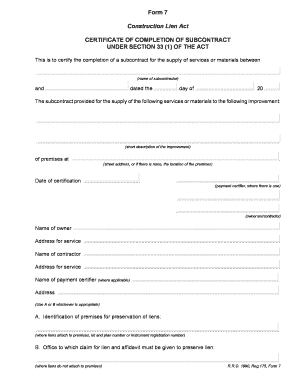
Form 7 Construction Act 1990


Understanding the Form 7 Construction Act
The Form 7 Construction Act serves as a crucial legal document within the construction industry. It is designed to facilitate the declaration of the last supply of materials or services provided under a contract. This form is particularly important for contractors and subcontractors who wish to secure their rights to payment under the Ontario Construction Act. By completing this form accurately, parties can assert their claims and ensure compliance with legal requirements.
Steps to Complete the Form 7 Declaration of Last Supply
Completing the Form 7 declaration of last supply involves several key steps to ensure accuracy and compliance. Begin by gathering all relevant information regarding the project, including the contract details, the date of the last supply, and the names of all parties involved. Next, fill out the form carefully, ensuring that all sections are completed with accurate data. After filling out the form, review it for any errors before signing. Finally, submit the completed form to the appropriate parties as specified in the contract.
Legal Use of the Form 7 Declaration
The legal use of the Form 7 declaration of last supply is governed by the Ontario Construction Act. This form must be used in accordance with the stipulations outlined in the Act to ensure that it holds legal weight. Proper use includes adhering to submission timelines and ensuring that all parties receive a copy of the declaration. Failure to comply with these legal requirements may result in the invalidation of the claim, making it essential to understand the legal context surrounding this form.
Key Elements of the Form 7 Declaration
Several key elements must be included in the Form 7 declaration of last supply for it to be valid. These elements include the name and address of the parties involved, a detailed description of the work performed, the date of the last supply, and any relevant contract references. Additionally, the form should include a declaration statement that confirms the accuracy of the information provided. Ensuring that all these elements are present and correct is vital for the form's acceptance.
Examples of Using the Form 7 Declaration
Examples of using the Form 7 declaration of last supply can illustrate its practical application in the construction industry. For instance, a contractor who has completed a project may use the form to declare the last supply of materials delivered to the site. This declaration can then be submitted to the project owner to secure payment. Similarly, subcontractors can use the form to assert their rights to payment for services rendered, ensuring that they are recognized under the Ontario Construction Act.
Form Submission Methods
The Form 7 declaration of last supply can be submitted through various methods, depending on the requirements set forth in the contract. Common submission methods include electronic submission via email, mailing a hard copy to the involved parties, or delivering it in person. It is essential to choose the method that aligns with the contractual obligations to ensure timely processing and acknowledgment of the declaration.
Quick guide on how to complete form 7 construction act
Finish Form 7 Construction Act effortlessly on any gadget
Web-based document management has become favored by corporations and individuals alike. It offers an ideal eco-friendly alternative to traditional printed and signed documents, as you can easily find the necessary form and securely store it online. airSlate SignNow provides you with all the tools required to create, modify, and eSign your documents swiftly without hold-ups. Manage Form 7 Construction Act on any device using airSlate SignNow's Android or iOS applications and enhance any document-centered workflow today.
The simplest method to alter and eSign Form 7 Construction Act without any hassle
- Find Form 7 Construction Act and click Get Form to begin.
- Leverage the tools we provide to complete your document.
- Mark important sections of your documents or obscure confidential information with tools that airSlate SignNow offers specifically for that purpose.
- Create your eSignature using the Sign feature, which takes seconds and possesses the same legal validity as a conventional wet ink signature.
- Review the information and click on the Done button to save your changes.
- Choose how you wish to send your form, via email, text message (SMS), invitation link, or download it to your computer.
Eliminate worries about lost or misplaced files, tedious form searches, or errors that require printing new document copies. airSlate SignNow manages all your document management needs in just a few clicks from a device of your choice. Alter and eSign Form 7 Construction Act and guarantee outstanding communication at every stage of the form preparation process with airSlate SignNow.
Create this form in 5 minutes or less
Find and fill out the correct form 7 construction act
Create this form in 5 minutes!
How to create an eSignature for the form 7 construction act
How to create an electronic signature for a PDF online
How to create an electronic signature for a PDF in Google Chrome
How to create an e-signature for signing PDFs in Gmail
How to create an e-signature right from your smartphone
How to create an e-signature for a PDF on iOS
How to create an e-signature for a PDF on Android
People also ask
-
What is the form 7 declaration of last supply?
The form 7 declaration of last supply is an essential document that businesses need to fill out when reporting their final sales or supplies. This form helps ensure compliance with taxation regulations and provides clarity on transactions made. Understanding how to properly complete this form can streamline your filing processes.
-
How can airSlate SignNow help with the form 7 declaration of last supply?
airSlate SignNow offers a user-friendly solution to easily prepare and eSign your form 7 declaration of last supply. With our platform, you can securely send, track, and manage your documents, ensuring that your submissions are timely and compliant. This can save your business time and reduce errors in paperwork.
-
What features does airSlate SignNow provide for filling out forms?
Our platform offers features like customizable templates, drag-and-drop editing, and cloud storage that make filling out forms, including the form 7 declaration of last supply, straightforward and efficient. You can also add signers, set signing orders, and track the document's status in real-time. These features enhance your document management experience.
-
Is airSlate SignNow affordable for small businesses?
Yes, airSlate SignNow provides cost-effective plans suitable for small businesses looking to efficiently manage documents such as the form 7 declaration of last supply. Our pricing plans are flexible and designed to meet various business needs without breaking the bank. You can choose a subscription that fits your budget and usage requirements.
-
Can I integrate airSlate SignNow with other software I use?
Absolutely! airSlate SignNow offers seamless integration with various software tools to streamline your workflow, including CRMs, accounting systems, and productivity apps. These integrations can enhance your ability to manage documents like the form 7 declaration of last supply efficiently while keeping your operations connected.
-
What are the benefits of using airSlate SignNow for document management?
Using airSlate SignNow allows businesses to improve their document management processes signNowly. Benefits include enhanced security, reduced processing time, and increased accuracy, especially when dealing with important documents like the form 7 declaration of last supply. Our platform offers tracking features that provide visibility throughout the eSigning process.
-
How do I get started with airSlate SignNow for my document needs?
Getting started with airSlate SignNow is simple! You can sign up for a free trial to explore how our platform can facilitate your document needs, including the efficient handling of the form 7 declaration of last supply. Once you're ready, choose a plan that matches your requirements and begin creating and managing your documents effortlessly.
Get more for Form 7 Construction Act
Find out other Form 7 Construction Act
- How To eSignature New Jersey Construction PDF
- How To eSignature New York Construction Presentation
- How To eSignature Wisconsin Construction Document
- Help Me With eSignature Arkansas Education Form
- Can I eSignature Louisiana Education Document
- Can I eSignature Massachusetts Education Document
- Help Me With eSignature Montana Education Word
- How To eSignature Maryland Doctors Word
- Help Me With eSignature South Dakota Education Form
- How Can I eSignature Virginia Education PDF
- How To eSignature Massachusetts Government Form
- How Can I eSignature Oregon Government PDF
- How Can I eSignature Oklahoma Government Document
- How To eSignature Texas Government Document
- Can I eSignature Vermont Government Form
- How Do I eSignature West Virginia Government PPT
- How Do I eSignature Maryland Healthcare / Medical PDF
- Help Me With eSignature New Mexico Healthcare / Medical Form
- How Do I eSignature New York Healthcare / Medical Presentation
- How To eSignature Oklahoma Finance & Tax Accounting PPT