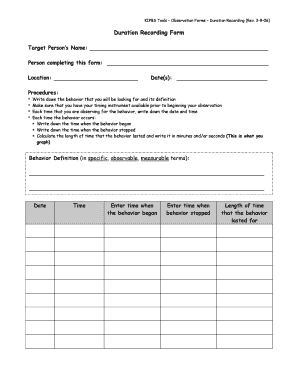
Duration Form


What is the Duration Form
The duration form, often referred to as the duration recording form, is a document used to record the length of time for specific activities or agreements. This form is essential in various contexts, including employment, contracts, and legal agreements. It serves to formalize the duration of obligations or services, ensuring all parties have a clear understanding of the timeframes involved. The duration form can be particularly important in legal settings, where precise documentation is necessary for compliance and enforcement.
How to Use the Duration Form
Using the duration form involves several straightforward steps. First, ensure you have the correct version of the duration form PDF, which can typically be obtained from official sources or relevant organizations. Next, fill out the required fields, including the names of the parties involved, the specific duration being recorded, and any pertinent details related to the agreement. After completing the form, review it for accuracy before submitting it as required, either electronically or in paper form. Utilizing a digital platform like signNow can streamline this process, allowing for easy signing and secure storage.
Steps to Complete the Duration Form
Completing the duration form effectively requires attention to detail. Follow these steps for a smooth process:
- Obtain the latest version of the duration form PDF.
- Read through any instructions provided to understand the requirements.
- Fill in the necessary information, including names, dates, and specific duration details.
- Double-check all entries for accuracy to avoid potential issues.
- Sign the form, either electronically or with a handwritten signature, as required.
- Submit the completed form according to the guidelines provided.
Legal Use of the Duration Form
The duration form is legally binding when completed correctly, adhering to relevant laws and regulations. In the United States, electronic signatures on such forms are recognized under the ESIGN Act and UETA, provided certain criteria are met. This includes ensuring that all parties consent to the use of electronic documents and signatures. By using a reliable eSignature solution like signNow, you can maintain compliance and ensure the legal validity of your duration form.
Key Elements of the Duration Form
Several key elements are essential for the duration form to be effective and legally binding. These include:
- Parties Involved: Clearly identify all individuals or entities participating in the agreement.
- Duration Details: Specify the exact time frame being documented, including start and end dates.
- Signatures: Ensure that all parties provide their signatures to validate the agreement.
- Witness Information: If required, include details of any witnesses to the signing.
Form Submission Methods
The duration form can be submitted through various methods, depending on the requirements of the organization or entity requesting it. Common submission methods include:
- Online Submission: Many organizations accept forms submitted electronically via secure platforms.
- Mail: You may need to print the completed form and send it through postal mail to the designated address.
- In-Person Delivery: Some situations may require you to deliver the form in person, ensuring it reaches the appropriate party directly.
Quick guide on how to complete duration form
Effortlessly set up Duration Form on any gadget
Digital document management has gained traction among businesses and individuals alike. It offers an excellent eco-friendly alternative to conventional printed and signed paperwork, allowing you to access the correct format and securely store it online. airSlate SignNow equips you with all the tools necessary to create, modify, and electronically sign your documents swiftly without delays. Handle Duration Form on any device using airSlate SignNow's Android or iOS applications and simplify any document-related process right now.
Steps to alter and electronically sign Duration Form with ease
- Find Duration Form and click Get Form to begin.
- Utilize the tools provided to complete your document.
- Emphasize pertinent sections of the documents or obscure sensitive information with tools that airSlate SignNow specifically offers for that purpose.
- Create your signature using the Sign feature, which takes mere seconds and holds the same legal validity as a standard handwritten signature.
- Review all the details and click the Done button to save your changes.
- Choose your preferred method of sending your form, whether by email, SMS, an invitation link, or download it to your computer.
Say goodbye to lost or misfiled documents, tedious form hunting, or mistakes requiring new copies. airSlate SignNow fulfills your document management needs in just a few clicks from any device you prefer. Edit and electronically sign Duration Form to ensure outstanding communication at every stage of your form preparation with airSlate SignNow.
Create this form in 5 minutes or less
Create this form in 5 minutes!
How to create an eSignature for the duration form
How to create an electronic signature for a PDF online
How to create an electronic signature for a PDF in Google Chrome
How to create an e-signature for signing PDFs in Gmail
How to create an e-signature right from your smartphone
How to create an e-signature for a PDF on iOS
How to create an e-signature for a PDF on Android
People also ask
-
What is a duration form and how does it work?
A duration form is a document used to specify the time frame for a particular agreement or task. With airSlate SignNow, you can easily create, send, and sign duration forms electronically, ensuring a smooth and efficient workflow. This feature saves time and reduces paperwork for your business.
-
How much does it cost to use airSlate SignNow for creating duration forms?
AirSlate SignNow offers flexible pricing plans tailored to your business needs. The cost for using our platform to create duration forms varies based on the features included and the number of users. We provide a cost-effective solution, enabling you to manage your documents without breaking the bank.
-
What are the key features of airSlate SignNow for duration forms?
AirSlate SignNow provides several key features for managing duration forms including templates, easy collaboration, and secure eSignature functionality. You can customize your duration forms and automate your workflow for enhanced productivity. Our platform also includes real-time tracking of document status.
-
Can I integrate airSlate SignNow with my existing tools for duration forms?
Yes, airSlate SignNow can seamlessly integrate with various applications and platforms, making it easy to manage duration forms alongside your existing tools. Popular integrations include CRM systems, cloud storage services, and project management tools. This flexibility enhances your overall productivity.
-
How secure are the duration forms created with airSlate SignNow?
Security is a top priority at airSlate SignNow. Our platform employs industry-leading encryption and authentication measures to protect your duration forms and sensitive data. You can confidently send and receive documents knowing that they are secure.
-
Is there a limit to the number of duration forms I can create?
AirSlate SignNow does not impose a strict limit on the number of duration forms you can create. Depending on your chosen subscription plan, you can create and manage as many forms as you need, enabling your business to grow efficiently without constraints.
-
Can I access my duration forms on mobile devices?
Yes, airSlate SignNow offers a mobile-friendly interface, allowing you to access and manage your duration forms from any device. Whether using a smartphone or tablet, you can easily send, sign, and track your documents on the go, enhancing your productivity.
Get more for Duration Form
- State of iowa dhs criminal history record check form b
- Tafe png application form
- Sierra college 1098 t form
- List of subcontractors form
- Visaextension of stay application form for domestic
- Scaling up health service delivery iris home form
- New program instruction on funding for kinship navigator form
- Request for official ccm transcript county college of morris form
Find out other Duration Form
- How To eSignature Massachusetts Government Form
- How Can I eSignature Oregon Government PDF
- How Can I eSignature Oklahoma Government Document
- How To eSignature Texas Government Document
- Can I eSignature Vermont Government Form
- How Do I eSignature West Virginia Government PPT
- How Do I eSignature Maryland Healthcare / Medical PDF
- Help Me With eSignature New Mexico Healthcare / Medical Form
- How Do I eSignature New York Healthcare / Medical Presentation
- How To eSignature Oklahoma Finance & Tax Accounting PPT
- Help Me With eSignature Connecticut High Tech Presentation
- How To eSignature Georgia High Tech Document
- How Can I eSignature Rhode Island Finance & Tax Accounting Word
- How Can I eSignature Colorado Insurance Presentation
- Help Me With eSignature Georgia Insurance Form
- How Do I eSignature Kansas Insurance Word
- How Do I eSignature Washington Insurance Form
- How Do I eSignature Alaska Life Sciences Presentation
- Help Me With eSignature Iowa Life Sciences Presentation
- How Can I eSignature Michigan Life Sciences Word