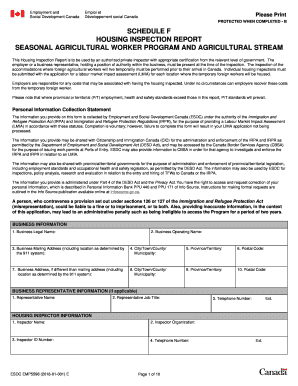
Esdc Canada Form


What is the ESDC Canada?
The Employment and Social Development Canada (ESDC) is a government department responsible for developing policies and programs that help Canadians achieve a higher quality of life. The ESDC focuses on various aspects, including employment, social development, and labor market information. The ca esdc emp5598 form is specifically designed for agricultural workers, facilitating their access to essential services and benefits provided by the Canadian government.
Steps to Complete the ESDC Canada Form
Completing the ca esdc emp5598 form involves several key steps to ensure accuracy and compliance. First, gather all necessary information, including personal identification details and employment history. Next, carefully fill out the form, ensuring that all fields are accurately completed. Once the form is filled, review it for any errors or omissions. Finally, submit the form either electronically or by mail, depending on the submission guidelines provided by ESDC.
Legal Use of the ESDC Canada Form
The ca esdc emp5598 form is legally binding when completed correctly and submitted in accordance with ESDC regulations. To ensure its legal validity, it is essential to comply with eSignature laws, which require that electronic signatures meet specific criteria. Utilizing a reliable eSignature solution, such as airSlate SignNow, can enhance the security and legality of the document, ensuring that it is recognized by courts and organizations.
Required Documents for the ESDC Canada Form
When completing the ca esdc emp5598 form, several documents may be required to support your application. These typically include:
- Proof of identity, such as a driver's license or passport
- Employment records or contracts related to agricultural work
- Any previous ESDC forms or reports that may be relevant
Ensuring that you have all required documents ready will facilitate a smoother application process.
Form Submission Methods
The ca esdc emp5598 form can be submitted through various methods, depending on your preference and the guidelines set by ESDC. The primary submission methods include:
- Online: Submitting the form electronically through the ESDC portal, which is often the fastest method.
- By Mail: Printing the completed form and sending it to the designated ESDC address.
- In-Person: Visiting an ESDC office to submit the form directly, if applicable.
Choosing the right submission method can help ensure timely processing of your application.
Examples of Using the ESDC Canada Form
The ca esdc emp5598 form is commonly used by agricultural workers seeking to access government benefits or services. For instance, a seasonal agricultural worker may use this form to apply for housing inspections or to report employment status to ESDC. Additionally, employers in the agricultural sector may utilize the form to ensure compliance with labor regulations and to facilitate the hiring of seasonal workers.
Quick guide on how to complete esdc canada
Complete Esdc Canada effortlessly on any device
Digital document management has gained traction among companies and individuals. It offers a superb eco-friendly substitute for conventional printed and signed documents, allowing you to locate the appropriate form and securely store it online. airSlate SignNow equips you with all the resources necessary to create, modify, and electronically sign your documents rapidly without delays. Handle Esdc Canada on any device with airSlate SignNow Android or iOS applications and simplify any document-focused task today.
How to modify and eSign Esdc Canada with ease
- Locate Esdc Canada and then click Get Form to begin.
- Make use of the tools we provide to submit your document.
- Emphasize important sections of the documents or redact sensitive information with tools that airSlate SignNow offers specifically for that purpose.
- Generate your eSignature using the Sign tool, which takes mere seconds and carries the same legal validity as a traditional wet ink signature.
- Review the details and then click on the Done button to save your modifications.
- Choose how you want to send your form, via email, text message (SMS), invite link, or download it to your computer.
Eliminate worries about lost or misplaced documents, tedious form navigation, or errors that necessitate printing new document copies. airSlate SignNow addresses all your document management needs in just a few clicks from any device of your choice. Edit and eSign Esdc Canada and ensure effective communication at any phase of the form preparation process with airSlate SignNow.
Create this form in 5 minutes or less
Create this form in 5 minutes!
How to create an eSignature for the esdc canada
The way to generate an electronic signature for a PDF file in the online mode
The way to generate an electronic signature for a PDF file in Chrome
The way to create an electronic signature for putting it on PDFs in Gmail
The way to create an electronic signature right from your smartphone
The best way to make an eSignature for a PDF file on iOS devices
The way to create an electronic signature for a PDF on Android
People also ask
-
What is the process to schedule a housing inspection using airSlate SignNow?
To schedule a housing inspection, simply log into your airSlate SignNow account and navigate to the scheduling feature. You can select your preferred dates and times, then send the inspection request to all necessary parties. This streamlines the process and ensures everyone is on the same page regarding the schedule.
-
How much does it cost to schedule a housing inspection with airSlate SignNow?
The cost to schedule a housing inspection using airSlate SignNow depends on your subscription plan. However, we offer a cost-effective solution that is often more affordable than traditional methods. Check our pricing plans for detailed information on the features included.
-
What are the benefits of using airSlate SignNow for scheduling housing inspections?
Using airSlate SignNow to schedule housing inspections allows for greater efficiency and ease of communication. You can manage all your documents and correspondence in one place, reducing the risk of miscommunication. Additionally, the eSigning feature simplifies approvals, speeding up the entire process.
-
Can I integrate scheduling for housing inspections with other tools?
Yes, airSlate SignNow offers integrations with various applications that can enhance your ability to schedule F housing inspections. Whether you're using CRM systems or project management tools, you can streamline your workflow and keep all your processes interconnected.
-
What features does airSlate SignNow offer to support housing inspection scheduling?
airSlate SignNow comes equipped with a range of features tailored for scheduling housing inspections, including automated reminders, calendar syncing, and custom templates. These features help you stay organized and ensure that no inspection is overlooked, making the scheduling process seamless.
-
Is there a mobile app for scheduling housing inspections?
Yes, airSlate SignNow offers a mobile application that allows you to schedule housing inspections easily on the go. You can manage your documents and schedules from your smartphone, ensuring you never miss a critical appointment. The app is designed for user-friendliness and quick access to necessary features.
-
How secure is the data when scheduling a housing inspection with airSlate SignNow?
Your data security is a top priority at airSlate SignNow. When you schedule a housing inspection, all information is encrypted and stored securely, ensuring that your data remains confidential. We adhere to industry standards to protect your documents and schedules from unauthorized access.
Get more for Esdc Canada
- Sd eform 1365 v3 2010
- South dakota exemption certificate 2004 form
- Form wsr cn0773 tennesseegov tn
- Real estate affidavit of fixation form
- State of tennessee form ss4247
- Price alcoholic beverages form
- Printable form for tennessee release from compulsory attendance 2016
- Attestation re personnel used in contract performance
Find out other Esdc Canada
- Electronic signature Alaska Construction Lease Agreement Template Simple
- Electronic signature Construction Form Arizona Safe
- Electronic signature Kentucky Charity Living Will Safe
- Electronic signature Construction Form California Fast
- Help Me With Electronic signature Colorado Construction Rental Application
- Electronic signature Connecticut Construction Business Plan Template Fast
- Electronic signature Delaware Construction Business Letter Template Safe
- Electronic signature Oklahoma Business Operations Stock Certificate Mobile
- Electronic signature Pennsylvania Business Operations Promissory Note Template Later
- Help Me With Electronic signature North Dakota Charity Resignation Letter
- Electronic signature Indiana Construction Business Plan Template Simple
- Electronic signature Wisconsin Charity Lease Agreement Mobile
- Can I Electronic signature Wisconsin Charity Lease Agreement
- Electronic signature Utah Business Operations LLC Operating Agreement Later
- How To Electronic signature Michigan Construction Cease And Desist Letter
- Electronic signature Wisconsin Business Operations LLC Operating Agreement Myself
- Electronic signature Colorado Doctors Emergency Contact Form Secure
- How Do I Electronic signature Georgia Doctors Purchase Order Template
- Electronic signature Doctors PDF Louisiana Now
- How To Electronic signature Massachusetts Doctors Quitclaim Deed