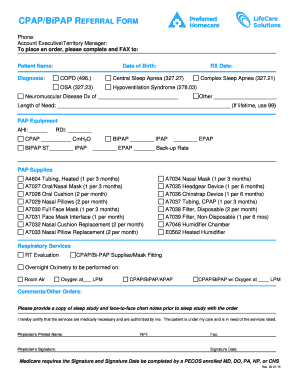
Preferred Homecare Cpap Order Form


What is the Preferred Homecare CPAP Order Form
The Preferred Homecare CPAP order form is a specialized document used to request Continuous Positive Airway Pressure (CPAP) supplies and equipment for patients with sleep apnea. This form serves as an essential tool for healthcare providers, ensuring that patients receive the necessary equipment to manage their condition effectively. It includes sections for patient information, physician details, and specific items requested, ensuring clarity and accuracy in the ordering process.
How to Use the Preferred Homecare CPAP Order Form
Using the Preferred Homecare CPAP order form involves several straightforward steps. First, gather all necessary patient information, including full name, date of birth, and insurance details. Next, the healthcare provider must complete the physician section, which may require a signature to validate the order. After filling out the necessary fields, review the form for accuracy before submitting it to ensure that all requested items are included and correctly specified.
Steps to Complete the Preferred Homecare CPAP Order Form
Completing the Preferred Homecare CPAP order form requires careful attention to detail. Follow these steps:
- Start by entering the patient's personal information, including contact details and insurance information.
- Fill in the physician's information, ensuring that the required signature is obtained.
- List the specific CPAP supplies needed, such as masks, tubing, and filters, with appropriate quantities.
- Check for any additional notes or special instructions that may be necessary for the order.
- Review the entire form for completeness and accuracy before submission.
Legal Use of the Preferred Homecare CPAP Order Form
The Preferred Homecare CPAP order form is legally binding when completed correctly. To ensure its validity, it must comply with relevant healthcare regulations and eSignature laws. This includes obtaining the necessary signatures from both the patient and the healthcare provider. Utilizing a secure platform for electronic submission can further enhance the form's legal standing, as it provides a digital certificate and maintains compliance with standards such as ESIGN and UETA.
Key Elements of the Preferred Homecare CPAP Order Form
Several key elements are crucial for the Preferred Homecare CPAP order form to fulfill its purpose effectively:
- Patient identification details, including name, address, and insurance information.
- Physician's name and contact information, along with their signature.
- A detailed list of requested CPAP supplies, including model numbers and quantities.
- Any specific instructions or notes that may assist in fulfilling the order.
Form Submission Methods
The Preferred Homecare CPAP order form can be submitted through various methods to accommodate different preferences and needs. Common submission methods include:
- Online submission through a secure healthcare portal.
- Mailing a hard copy of the completed form to the preferred homecare provider.
- In-person delivery to the healthcare provider's office for immediate processing.
Quick guide on how to complete preferred homecare cpap order form
Complete Preferred Homecare Cpap Order Form effortlessly on any device
Managing documents online has gained signNow popularity among businesses and individuals. It offers an excellent eco-friendly alternative to conventional printed and signed documents, allowing you to access the necessary format and securely store it online. airSlate SignNow equips you with all the resources you need to create, modify, and electronically sign your documents swiftly without delays. Handle Preferred Homecare Cpap Order Form on any device with airSlate SignNow's Android or iOS applications and simplify any document-related task today.
The most efficient way to modify and eSign Preferred Homecare Cpap Order Form effortlessly
- Locate Preferred Homecare Cpap Order Form and click on Get Form to begin.
- Utilize the tools we provide to complete your document.
- Highlight relevant portions of the documents or obscure sensitive data using tools that airSlate SignNow specifically offers for that function.
- Create your electronic signature using the Sign tool, which takes just seconds and holds the same legal validity as a conventional wet ink signature.
- Review all the information and click on the Done button to save your changes.
- Choose your preferred method to deliver your form, whether by email, SMS, or invitation link, or download it onto your computer.
Eliminate concerns about lost or misplaced documents, tedious form searches, or mistakes that require printing new document copies. airSlate SignNow addresses your document management needs in just a few clicks from any device of your choice. Modify and eSign Preferred Homecare Cpap Order Form and ensure outstanding communication at any stage of the form preparation process with airSlate SignNow.
Create this form in 5 minutes or less
Create this form in 5 minutes!
How to create an eSignature for the preferred homecare cpap order form
How to create an electronic signature for a PDF online
How to create an electronic signature for a PDF in Google Chrome
How to create an e-signature for signing PDFs in Gmail
How to create an e-signature right from your smartphone
How to create an e-signature for a PDF on iOS
How to create an e-signature for a PDF on Android
People also ask
-
What is the preferred homecare catalog offered by airSlate SignNow?
The preferred homecare catalog from airSlate SignNow is a comprehensive digital document management solution designed to help healthcare providers manage their homecare documentation efficiently. It includes features for eSigning and sharing essential forms, making it easier for organizations to streamline their processes and improve patient care.
-
How much does the preferred homecare catalog cost?
The pricing for the preferred homecare catalog varies depending on the specific features and volume of documents your organization requires. airSlate SignNow offers flexible pricing plans to accommodate the needs of different businesses, ensuring you get a cost-effective solution tailored to your budget.
-
What features are included in the preferred homecare catalog?
The preferred homecare catalog includes various features such as customizable templates, secure eSigning, document tracking, and integration capabilities. These features not only enhance productivity but also ensure compliance with industry standards, making it easier for homecare agencies to manage their documentation securely.
-
How can the preferred homecare catalog benefit my organization?
By utilizing the preferred homecare catalog, your organization can greatly enhance efficiency in document management, reduce paper usage, and improve compliance with regulatory requirements. This streamlined approach allows healthcare providers to focus more on patient care rather than administrative tasks.
-
Can the preferred homecare catalog integrate with other systems?
Yes, the preferred homecare catalog by airSlate SignNow offers integration capabilities with various software systems typically used in healthcare. This flexibility allows for seamless workflows and data transfers between platforms, enabling your team to maintain consistent and accurate documentation across all systems.
-
Is the preferred homecare catalog user-friendly?
Absolutely! The preferred homecare catalog is designed with user experience in mind, ensuring that even those with minimal technical skills can navigate the platform with ease. The intuitive interface allows users to quickly familiarize themselves with its features, leading to an efficient document signing process.
-
How does the preferred homecare catalog ensure data security?
The preferred homecare catalog employs advanced security measures, including encryption, secure access controls, and regular audits to protect sensitive information. By prioritizing data security, airSlate SignNow ensures that your organization can manage documents safely and comply with relevant regulations.
Get more for Preferred Homecare Cpap Order Form
- The cgfns certification program cp credentials evaluation service ces and the form
- Dog amp cat import form aqs 278 2009
- Aqs 2 pet owner statement 2000 form
- Ar1103 application to be a small business corporation dfa arkansas form
- Alaska fishing proxy form 2007
- Alabama uniform report 2006
- How to understand this code in terms of building and evaluating a form
- Arkansas municipal police association form
Find out other Preferred Homecare Cpap Order Form
- Sign Maine Finance & Tax Accounting Living Will Computer
- Sign Montana Finance & Tax Accounting LLC Operating Agreement Computer
- How Can I Sign Montana Finance & Tax Accounting Residential Lease Agreement
- Sign Montana Finance & Tax Accounting Residential Lease Agreement Safe
- How To Sign Nebraska Finance & Tax Accounting Letter Of Intent
- Help Me With Sign Nebraska Finance & Tax Accounting Letter Of Intent
- Sign Nebraska Finance & Tax Accounting Business Letter Template Online
- Sign Rhode Island Finance & Tax Accounting Cease And Desist Letter Computer
- Sign Vermont Finance & Tax Accounting RFP Later
- Can I Sign Wyoming Finance & Tax Accounting Cease And Desist Letter
- Sign California Government Job Offer Now
- How Do I Sign Colorado Government Cease And Desist Letter
- How To Sign Connecticut Government LLC Operating Agreement
- How Can I Sign Delaware Government Residential Lease Agreement
- Sign Florida Government Cease And Desist Letter Online
- Sign Georgia Government Separation Agreement Simple
- Sign Kansas Government LLC Operating Agreement Secure
- How Can I Sign Indiana Government POA
- Sign Maryland Government Quitclaim Deed Safe
- Sign Louisiana Government Warranty Deed Easy