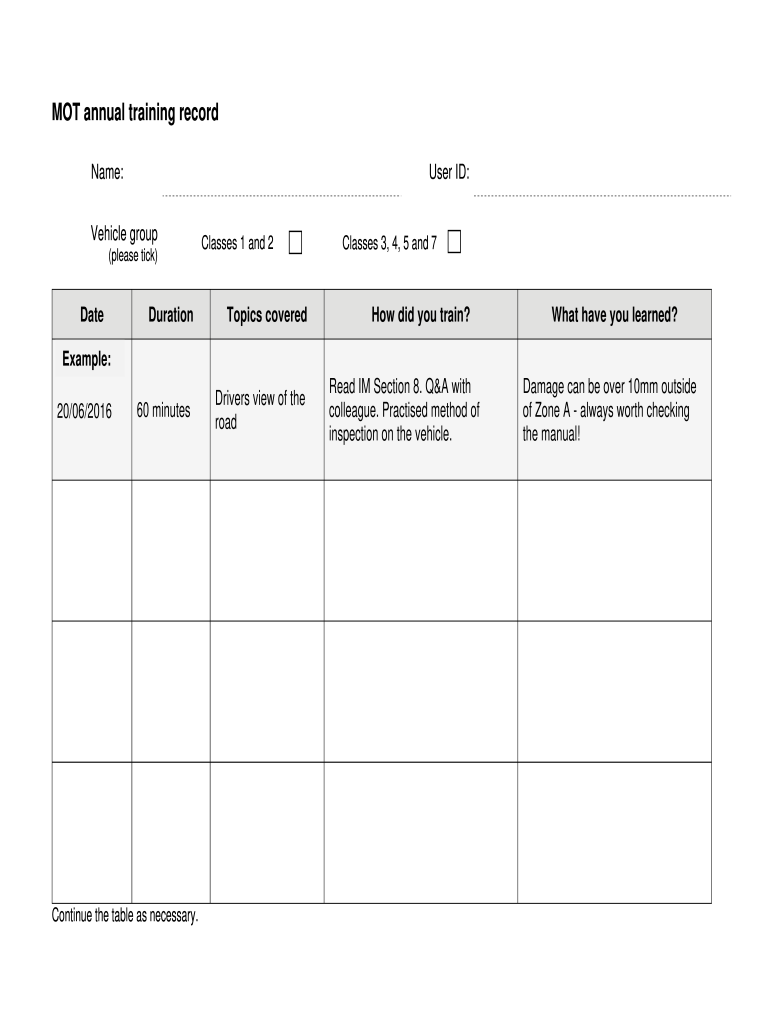
Mot Training Log Form


What is the MOT Training Log
The MOT training log is a crucial document for professionals involved in the Maintenance of Traffic (MOT) training program. It serves as a formal record of training sessions, including details such as the date, duration, and topics covered. This log is essential for demonstrating compliance with training requirements and ensuring that personnel are adequately prepared for their roles in traffic management. The log typically includes sections for participant information, instructor details, and a summary of the training activities conducted.
How to Use the MOT Training Log
Using the MOT training log effectively involves several steps. First, ensure that all relevant information is accurately recorded during each training session. This includes the names of participants, the date of training, and the specific topics discussed. After the training, review the log for completeness and accuracy. It is also important to keep the log accessible for audits or inspections, as it may be required to demonstrate compliance with regulatory standards. Regular updates and maintenance of the log will help ensure that it remains a reliable resource for tracking training progress.
Steps to Complete the MOT Training Log
Completing the MOT training log involves a systematic approach to ensure all necessary information is captured. Follow these steps:
- Gather participant information: Collect names and contact details of all attendees.
- Document training details: Record the date, duration, and topics covered during the training session.
- Include instructor information: Note the name and qualifications of the instructor leading the session.
- Review for accuracy: Double-check all entries for correctness before finalizing the log.
- Store securely: Keep the log in a safe and accessible location for future reference and compliance checks.
Legal Use of the MOT Training Log
The legal use of the MOT training log is paramount for ensuring compliance with industry regulations. To be considered valid, the log must be accurately completed and maintained according to applicable laws and guidelines. This includes adhering to any state-specific requirements related to traffic management training. In the event of an audit, having a well-documented log can provide evidence of compliance and training effectiveness, protecting the organization from potential penalties.
Key Elements of the MOT Training Log
Several key elements should be included in the MOT training log to ensure its effectiveness and compliance. These elements include:
- Participant details: Names and contact information of all trainees.
- Training date: The specific date when the training occurred.
- Duration: Total time spent on the training session.
- Topics covered: A brief outline of the subjects discussed during the training.
- Instructor credentials: Information about the instructor's qualifications and experience.
Examples of Using the MOT Training Log
Examples of using the MOT training log can illustrate its practical applications. For instance, a traffic management company may use the log to track the training of new employees, ensuring they meet regulatory requirements before working on-site. Additionally, the log can be used to document refresher courses for existing staff, helping to maintain high standards of safety and compliance. By providing clear records of training activities, organizations can demonstrate their commitment to safety and professionalism in traffic management.
Quick guide on how to complete mot training log
Complete Mot Training Log effortlessly on any device
Digital document management has gained traction among businesses and individuals. It offers an ideal environmentally friendly substitute for traditional printed and signed papers, as you can obtain the necessary format and securely store it online. airSlate SignNow equips you with all the tools required to create, amend, and eSign your documents quickly and without delays. Manage Mot Training Log on any platform using airSlate SignNow's Android or iOS applications and streamline any document-related process today.
The simplest way to edit and eSign Mot Training Log with ease
- Find Mot Training Log and click Get Form to begin.
- Utilize the tools we offer to fill out your document.
- Emphasize important sections of the documents or obscure sensitive information with tools that airSlate SignNow provides specifically for this purpose.
- Generate your eSignature with the Sign feature, which takes seconds and carries the same legal validity as a conventional wet ink signature.
- Verify the details and click on the Done button to save your modifications.
- Choose how you wish to send your form, via email, SMS, or invitation link, or download it to your computer.
Say goodbye to lost or misplaced files, tedious form searches, or mistakes that necessitate printing new copies of documents. airSlate SignNow meets your document management needs in just a few clicks from any device you prefer. Edit and eSign Mot Training Log and ensure seamless communication at every stage of your form preparation process with airSlate SignNow.
Create this form in 5 minutes or less
Create this form in 5 minutes!
How to create an eSignature for the mot training log
The best way to generate an electronic signature for a PDF online
The best way to generate an electronic signature for a PDF in Google Chrome
The way to create an eSignature for signing PDFs in Gmail
The best way to make an eSignature straight from your smartphone
The way to make an eSignature for a PDF on iOS
The best way to make an eSignature for a PDF document on Android
People also ask
-
What is an MOT training record?
An MOT training record is a comprehensive document that details the training completed by MOT testers. It helps ensure that testers remain compliant with industry standards and regulations. Using airSlate SignNow, you can easily manage and eSign your MOT training records for seamless compliance documentation.
-
How can airSlate SignNow help with managing my MOT training records?
AirSlate SignNow streamlines the process of creating, signing, and storing your MOT training records. Our platform allows for easy document sharing and collaboration among team members, ensuring all training records are consistently updated and accessible wherever you are. Plus, the eSigning feature saves time and reduces the need for physical paperwork.
-
Is there a cost associated with using airSlate SignNow for MOT training records?
Yes, airSlate SignNow offers various pricing plans to fit different business needs, including affordable options for small to medium-sized enterprises. Each plan provides unlimited document signing and storage, allowing for efficient management of your MOT training records without breaking the bank. You can choose a plan that best suits your organization's requirements.
-
What are the key features of airSlate SignNow for MOT training records?
Key features of airSlate SignNow for managing MOT training records include customizable templates, secure eSigning, real-time document tracking, and easy integrations with other applications. These features ensure that your MOT training records are not only secure but also easily manageable within your existing workflows. Enhanced collaboration tools further allow for effective team communication.
-
Can I integrate airSlate SignNow with other systems for managing MOT training records?
Absolutely! AirSlate SignNow offers integrations with popular business applications like Google Drive, Salesforce, and others, making it easy to sync your MOT training records across your existing systems. This integration ensures a smoother workflow and higher productivity when managing essential documentation.
-
What are the benefits of digitalizing my MOT training records?
Digitalizing your MOT training records offers numerous benefits, including increased efficiency, enhanced security, and reduced environmental impact. With airSlate SignNow, you can store all your records in a secure cloud environment, ensuring they are always accessible. Additionally, digitization simplifies the process of updating and sharing records with stakeholders.
-
Is airSlate SignNow compliant with industry regulations for MOT training records?
Yes, airSlate SignNow is designed to meet industry regulations, ensuring that your MOT training records are compliant with all necessary standards. Our platform incorporates secure features and audit trails, providing you with the assurance that your documents adhere to legal requirements. This compliance is crucial for maintaining the integrity of your training records.
Get more for Mot Training Log
- Student request for re registration form ucf student account studentaccounts ucf
- Hfs prior approval form 2011
- Donnelly report outline academic udayton form
- Measurement sheet for costumes on line form
- Pesticide record keeping form
- Mantoux test report format
- Florida dairy grade id applicationdoc form
- Intern application form sustainable uf sustainable ufl
Find out other Mot Training Log
- How To Sign Indiana Insurance Document
- Can I Sign Illinois Lawers Form
- How To Sign Indiana Lawers Document
- How To Sign Michigan Lawers Document
- How To Sign New Jersey Lawers PPT
- How Do I Sign Arkansas Legal Document
- How Can I Sign Connecticut Legal Document
- How Can I Sign Indiana Legal Form
- Can I Sign Iowa Legal Document
- How Can I Sign Nebraska Legal Document
- How To Sign Nevada Legal Document
- Can I Sign Nevada Legal Form
- How Do I Sign New Jersey Legal Word
- Help Me With Sign New York Legal Document
- How Do I Sign Texas Insurance Document
- How Do I Sign Oregon Legal PDF
- How To Sign Pennsylvania Legal Word
- How Do I Sign Wisconsin Legal Form
- Help Me With Sign Massachusetts Life Sciences Presentation
- How To Sign Georgia Non-Profit Presentation