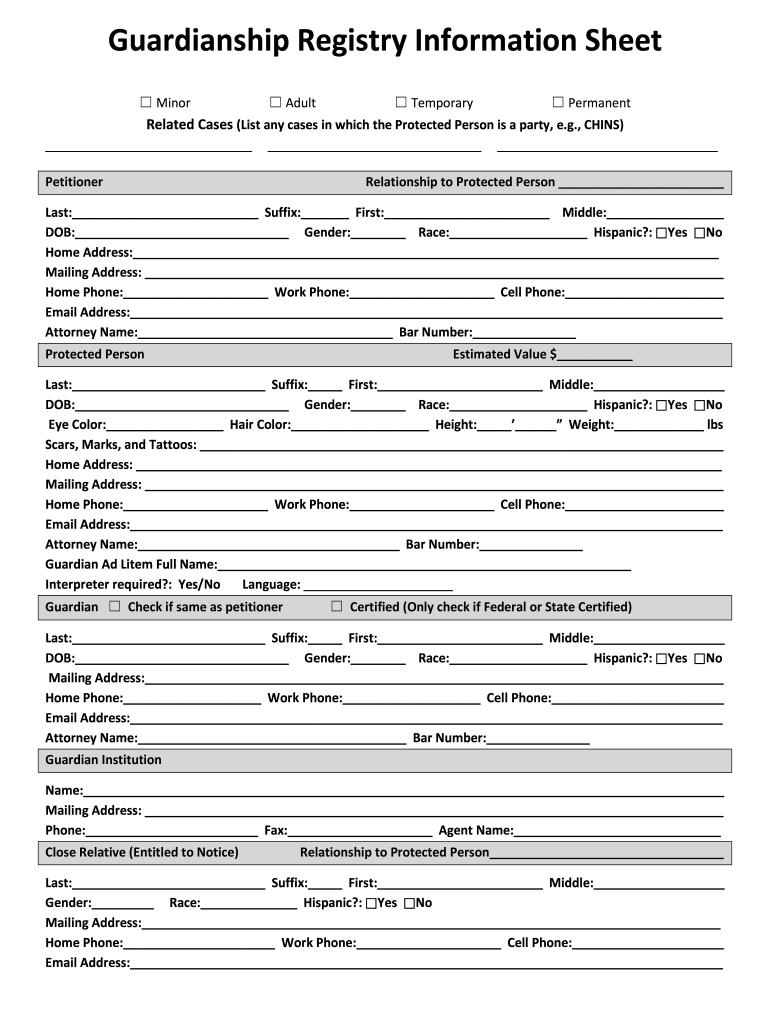
Indiana Guardianship Registry Information Sheet


What is the Indiana Guardianship Registry Information Sheet
The Indiana Guardianship Registry Information Sheet is a crucial document used to register guardianships within the state. This form serves as an official record that helps ensure the protection and oversight of individuals who may not be able to care for themselves due to age, disability, or other circumstances. By completing this information sheet, guardians can provide necessary details about the individual under their care, including personal information and the nature of the guardianship. This registry is vital for maintaining transparency and accountability in guardianship arrangements.
How to use the Indiana Guardianship Registry Information Sheet
Using the Indiana Guardianship Registry Information Sheet involves several key steps. First, ensure that you have the latest version of the form, which can typically be found on official state websites or through legal resources. Next, fill out the required fields accurately, providing comprehensive information about both the guardian and the individual under guardianship. It is essential to review the completed form for accuracy before submission. Once finalized, the form can be submitted through the appropriate channels, which may include online submission, mailing, or in-person delivery to designated offices.
Steps to complete the Indiana Guardianship Registry Information Sheet
Completing the Indiana Guardianship Registry Information Sheet requires careful attention to detail. Follow these steps for a successful submission:
- Obtain the latest version of the Indiana Guardianship Registry Information Sheet.
- Fill in personal details for both the guardian and the individual under guardianship, including names, addresses, and contact information.
- Provide specific information regarding the nature of the guardianship, including any relevant legal documentation.
- Review the form for completeness and accuracy, ensuring all required fields are filled.
- Sign and date the form, as required by Indiana law.
- Submit the completed form via the chosen method: online, by mail, or in person.
Key elements of the Indiana Guardianship Registry Information Sheet
Several key elements must be included in the Indiana Guardianship Registry Information Sheet to ensure it meets legal requirements. These elements typically include:
- Guardian Information: Full name, address, and contact details of the guardian.
- Ward Information: Details about the individual under guardianship, including their name, age, and any relevant medical or legal information.
- Nature of Guardianship: A description of the type of guardianship being established, whether it is full, limited, or temporary.
- Signatures: Required signatures from the guardian and any necessary witnesses or legal representatives.
Legal use of the Indiana Guardianship Registry Information Sheet
The Indiana Guardianship Registry Information Sheet is legally binding and must be completed in accordance with state laws. This form is used by courts and legal entities to verify the legitimacy of guardianship arrangements. Proper use of this document helps protect the rights of the individual under guardianship and ensures that guardians are held accountable for their responsibilities. It is important to keep a copy of the completed form for personal records and future reference.
Quick guide on how to complete guardianship registry information sheet ingov in
Finalize and submit your Indiana Guardianship Registry Information Sheet swiftly
Robust tools for digital document interchange and authorization are essential for streamlining processes and the ongoing enhancement of your forms. When handling legal documents and signing a Indiana Guardianship Registry Information Sheet, the suitable signing solution can save you signNow time and resources with every submission.
Locate, fill out, modify, sign, and distribute your legal documents using airSlate SignNow. This platform provides all the essentials to create efficient paper submission processes. Its vast library of legal forms and intuitive navigation will enable you to access your Indiana Guardianship Registry Information Sheet promptly, while the editor equipped with our signing feature will assist you in completing and approving it instantly.
Sign your Indiana Guardianship Registry Information Sheet in a few straightforward steps
- Find the Indiana Guardianship Registry Information Sheet you require in our library using search options or catalog pages.
- Examine the form details and preview it to ensure it meets your requirements and local regulations.
- Click Get form to open it for modification.
- Fill out the form using the comprehensive toolbar.
- Double-check the information you entered and click the Sign tool to authorize your document.
- Select one of three methods to affix your signature.
- Complete the adjustments and save the document to your files, then download it to your device or share it directly.
Simplify every phase of your document creation and authorization with airSlate SignNow. Experience a more effective online solution that has all aspects of managing your paperwork thoroughly addressed.
Create this form in 5 minutes or less
FAQs
-
How does one fill out the name in the NEET application, according to the 10th and 12th mark sheets or according to the Aadhaar card?
To fill the NEET application you’ve must have the same name or date of birth in both Aadhar and school record. If they are different then your application will be rejected. So, if your data is different in both place then make correction either to the school record or to the aadhar.According to me if your name is different then change the aadhar name as it’s quite easy to change the aadhar data than school certificate. SO, hurry up.
Create this form in 5 minutes!
How to create an eSignature for the guardianship registry information sheet ingov in
How to create an electronic signature for the Guardianship Registry Information Sheet Ingov In in the online mode
How to generate an eSignature for your Guardianship Registry Information Sheet Ingov In in Google Chrome
How to create an electronic signature for putting it on the Guardianship Registry Information Sheet Ingov In in Gmail
How to make an electronic signature for the Guardianship Registry Information Sheet Ingov In straight from your mobile device
How to create an eSignature for the Guardianship Registry Information Sheet Ingov In on iOS devices
How to make an electronic signature for the Guardianship Registry Information Sheet Ingov In on Android
People also ask
-
What is the Indiana guardianship registry?
The Indiana guardianship registry is a system designed to maintain records of guardianships in Indiana, ensuring that individuals with guardianship arrangements are properly documented and accessible. Utilizing the Indiana guardianship registry can help streamline legal processes and safeguard the interests of those under guardianship.
-
How does airSlate SignNow integrate with the Indiana guardianship registry?
airSlate SignNow offers seamless integration options that can help users efficiently manage documents related to the Indiana guardianship registry. This integration allows for easy eSigning, sharing, and tracking of documents required for guardianship applications and updates.
-
Is there a cost associated with using the Indiana guardianship registry?
Accessing the Indiana guardianship registry itself may have associated fees typically set by the state. However, using airSlate SignNow provides a cost-effective solution for preparing and submitting documents, making the overall process more affordable and efficient.
-
What features does airSlate SignNow provide for managing guardianship documents?
airSlate SignNow includes features such as customizable templates, secure eSigning, and document tracking, all of which are valuable for handling guardianship documents within the Indiana guardianship registry. These tools help streamline workflows and ensure compliance with legal requirements.
-
What are the benefits of using airSlate SignNow for the Indiana guardianship registry?
Using airSlate SignNow for the Indiana guardianship registry provides benefits such as improved efficiency, enhanced security, and the ability to access documents anytime, anywhere. This allows guardians and legal professionals to manage guardianship-related tasks with ease and confidence.
-
Can I use airSlate SignNow for multiple guardianship filings with the Indiana guardianship registry?
Yes, airSlate SignNow is designed to cater to multiple filings, making it an excellent choice for individuals and legal professionals managing numerous guardianship cases within the Indiana guardianship registry. The platform allows you to organize, store, and retrieve documents efficiently.
-
How does airSlate SignNow ensure the security of my documents related to the Indiana guardianship registry?
airSlate SignNow employs advanced encryption and security protocols to ensure that all documents associated with the Indiana guardianship registry are protected. This commitment to security helps secure sensitive information and maintain the integrity of guardianship records.
Get more for Indiana Guardianship Registry Information Sheet
Find out other Indiana Guardianship Registry Information Sheet
- How To Integrate Sign in Banking
- How To Use Sign in Banking
- Help Me With Use Sign in Banking
- Can I Use Sign in Banking
- How Do I Install Sign in Banking
- How To Add Sign in Banking
- How Do I Add Sign in Banking
- How Can I Add Sign in Banking
- Can I Add Sign in Banking
- Help Me With Set Up Sign in Government
- How To Integrate eSign in Banking
- How To Use eSign in Banking
- How To Install eSign in Banking
- How To Add eSign in Banking
- How To Set Up eSign in Banking
- How To Save eSign in Banking
- How To Implement eSign in Banking
- How To Set Up eSign in Construction
- How To Integrate eSign in Doctors
- How To Use eSign in Doctors