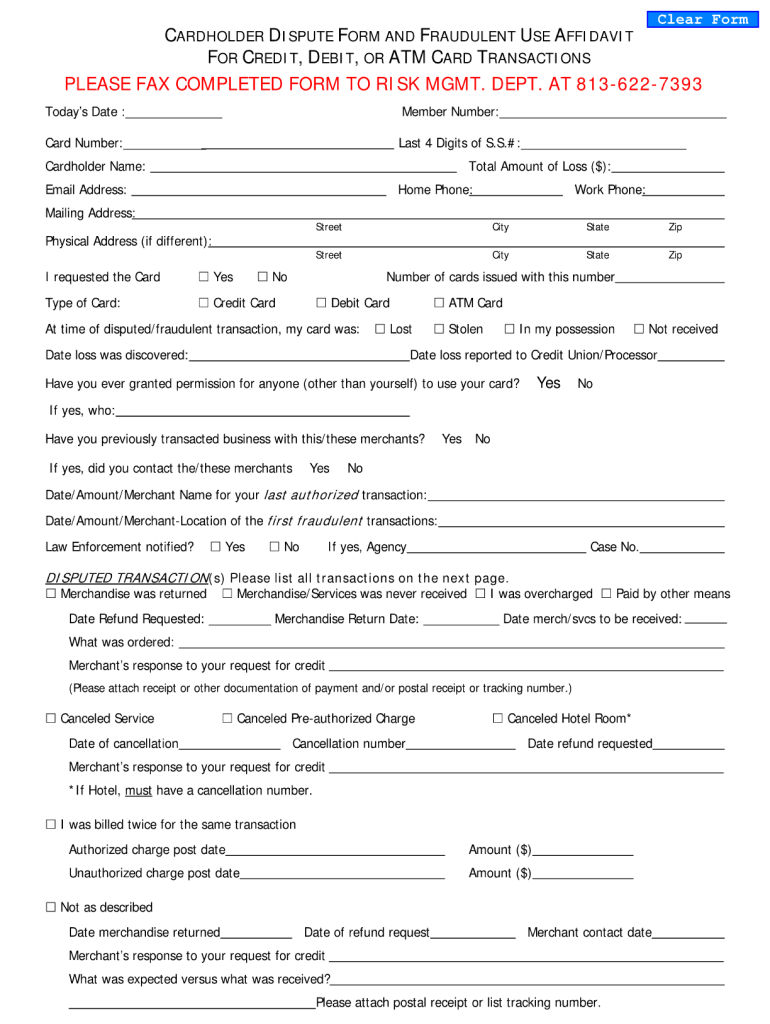
Hdfc Chargeback Form Online


What is the Hdfc Chargeback Form Online
The Hdfc chargeback form online is a digital document that allows cardholders to dispute unauthorized or erroneous transactions made on their Hdfc debit or credit cards. This form serves as a formal request to initiate the chargeback process, enabling customers to reclaim funds for transactions that they believe are invalid. It is essential for customers to understand the specific circumstances under which they can file a chargeback, such as fraud, billing errors, or failure to receive goods or services as promised.
Steps to Complete the Hdfc Chargeback Form Online
Completing the Hdfc chargeback form online involves several straightforward steps:
- Access the Hdfc chargeback form through the official Hdfc website or mobile application.
- Provide your personal information, including your name, contact details, and card number.
- Detail the transaction you are disputing, including the date, amount, and merchant name.
- Clearly state the reason for the chargeback, ensuring you provide any relevant evidence, such as receipts or correspondence with the merchant.
- Review the information entered for accuracy before submitting the form.
- Submit the form electronically and keep a copy for your records.
Legal Use of the Hdfc Chargeback Form Online
The legal use of the Hdfc chargeback form online is governed by various regulations that protect consumers in the United States. Under the Fair Credit Billing Act (FCBA), consumers have the right to dispute charges and request a chargeback for unauthorized transactions. It is crucial to ensure that the reasons provided for the chargeback align with the legal grounds for disputing a charge, as improper use of the form can lead to penalties or denial of the request.
Key Elements of the Hdfc Chargeback Form Online
When filling out the Hdfc chargeback form online, several key elements must be included to ensure its validity:
- Personal Information: Full name, address, and contact details of the cardholder.
- Transaction Details: Date, amount, and merchant information related to the disputed charge.
- Reason for Dispute: A clear explanation of why the charge is being disputed.
- Supporting Documentation: Any evidence that supports the claim, such as receipts or emails.
Form Submission Methods
The Hdfc chargeback form can be submitted through various methods to accommodate customer preferences:
- Online Submission: The most efficient method, allowing users to fill out and submit the form directly through the Hdfc website or app.
- Mail: Customers can print the completed form and send it to the designated Hdfc address.
- In-Person: For those who prefer face-to-face interaction, visiting an Hdfc branch to submit the form is also an option.
Examples of Using the Hdfc Chargeback Form Online
There are various scenarios in which a cardholder might utilize the Hdfc chargeback form online:
- Unauthorized Transactions: When a cardholder notices a charge that they did not authorize.
- Goods Not Received: If a customer pays for an item that was never delivered.
- Billing Errors: In cases where the amount charged exceeds the agreed price or is incorrect.
Quick guide on how to complete hdfc chargeback form online
Complete Hdfc Chargeback Form Online seamlessly on any device
Online document management has become increasingly popular among businesses and individuals. It offers an ideal eco-friendly alternative to conventional printed and signed paperwork, enabling you to locate the necessary form and securely save it online. airSlate SignNow equips you with all the tools required to create, modify, and eSign your documents quickly without delays. Handle Hdfc Chargeback Form Online on any device using airSlate SignNow's Android or iOS applications and enhance any document-oriented process today.
The easiest way to modify and eSign Hdfc Chargeback Form Online effortlessly
- Locate Hdfc Chargeback Form Online and click on Get Form to begin.
- Utilize the tools we offer to complete your document.
- Emphasize important sections of your documents or redact sensitive information with tools specifically provided by airSlate SignNow for that purpose.
- Create your signature using the Sign tool, which takes mere seconds and carries the same legal validity as a traditional handwritten signature.
- Review all the details and click on the Done button to save your modifications.
- Choose how you wish to send your form, via email, SMS, invitation link, or download it to your computer.
Eliminate concerns about lost or misplaced documents, tedious form hunting, or errors that necessitate printing new document copies. airSlate SignNow satisfies all your document management needs in just a few clicks from a device of your preference. Edit and eSign Hdfc Chargeback Form Online and ensure excellent communication at every stage of your form preparation process with airSlate SignNow.
Create this form in 5 minutes or less
Create this form in 5 minutes!
How to create an eSignature for the hdfc chargeback form online
How to create an electronic signature for a PDF online
How to create an electronic signature for a PDF in Google Chrome
How to create an e-signature for signing PDFs in Gmail
How to create an e-signature right from your smartphone
How to create an e-signature for a PDF on iOS
How to create an e-signature for a PDF on Android
People also ask
-
What is an HDFC chargeback and how does it work?
An HDFC chargeback is a process that allows customers to dispute a transaction and request a refund from HDFC Bank. It typically occurs when there's an unauthorized transaction, a billing error, or if the goods or services were not received as promised. Understanding how HDFC chargebacks work can help businesses manage transactions effectively.
-
How can airSlate SignNow help with chargeback disputes?
airSlate SignNow simplifies the documentation process involved in HDFC chargeback disputes. By allowing businesses to easily send and eSign necessary documents, it helps streamline communication with customers and financial institutions. This efficiency can lead to faster resolutions of disputes and enhanced customer satisfaction.
-
Are there any fees associated with processing an HDFC chargeback?
Yes, there might be fees associated with processing an HDFC chargeback. Typically, the merchant incurs these fees when a chargeback occurs, which can impact their overall finances. Utilizing tools like airSlate SignNow to maintain clear records can potentially reduce the frequency of chargebacks and related costs.
-
What features does airSlate SignNow offer to enhance eSigning?
airSlate SignNow provides features like customizable templates, secure cloud storage, and real-time tracking of document status. These features ensure a seamless experience when eSigning documents related to HDFC chargebacks or other transactions. Empowering businesses with these tools optimizes workflow and enhances security.
-
Can airSlate SignNow integrate with other software for better chargeback management?
Yes, airSlate SignNow can integrate with various CRM and payment processing software to enhance chargeback management. This integration allows for a streamlined workflow where all transaction data is easily accessible. Such capabilities enable businesses to respond promptly to HDFC chargeback requests, improving overall transaction integrity.
-
How does airSlate SignNow ensure document security during the chargeback process?
airSlate SignNow prioritizes document security with advanced encryption protocols and secure access controls. All documents related to HDFC chargebacks are stored in a secure environment, ensuring that sensitive information is protected from unauthorized access. This commitment to security helps build trust with your clients.
-
What are the benefits of using airSlate SignNow for HDFC chargeback documentation?
Using airSlate SignNow for HDFC chargeback documentation allows for efficient eSigning and storage of essential documents. This not only simplifies the chargeback process but also ensures all documentation is readily available for quick resolution. Enhanced efficiency in handling disputes can signNowly reduce the time spent managing chargebacks.
Get more for Hdfc Chargeback Form Online
Find out other Hdfc Chargeback Form Online
- How To eSign Maryland Plumbing Document
- How Do I eSign Mississippi Plumbing Word
- Can I eSign New Jersey Plumbing Form
- How Can I eSign Wisconsin Plumbing PPT
- Can I eSign Colorado Real Estate Form
- How To eSign Florida Real Estate Form
- Can I eSign Hawaii Real Estate Word
- How Do I eSign Hawaii Real Estate Word
- How To eSign Hawaii Real Estate Document
- How Do I eSign Hawaii Real Estate Presentation
- How Can I eSign Idaho Real Estate Document
- How Do I eSign Hawaii Sports Document
- Can I eSign Hawaii Sports Presentation
- How To eSign Illinois Sports Form
- Can I eSign Illinois Sports Form
- How To eSign North Carolina Real Estate PDF
- How Can I eSign Texas Real Estate Form
- How To eSign Tennessee Real Estate Document
- How Can I eSign Wyoming Real Estate Form
- How Can I eSign Hawaii Police PDF