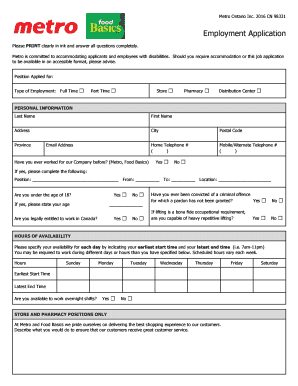
Please PRINT Clearly in Ink and Answer All Questions Completely Form


Understanding the Canada Employment Application Form
The Canada employment application form is a crucial document for individuals seeking job opportunities in Canada. This form typically requires applicants to provide personal information, work history, education, and references. Understanding the structure and requirements of this form is essential for a successful application. Completing the form accurately can significantly enhance your chances of securing employment.
Steps to Complete the Canada Employment Application Form
Filling out the Canada employment application form involves several key steps:
- Gather necessary information: Collect personal details, employment history, educational background, and references before starting the application.
- Read instructions carefully: Ensure you understand all requirements and guidelines provided on the form.
- Fill out the form clearly: Use clear and legible handwriting or type your responses to avoid any misunderstandings.
- Review your application: Double-check all entries for accuracy and completeness before submission.
Legal Use of the Canada Employment Application Form
Using the Canada employment application form legally requires adherence to specific regulations. The form must be filled out truthfully, as providing false information can lead to disqualification or legal consequences. Additionally, it is essential to understand the privacy laws surrounding personal information, ensuring that your data is handled securely and confidentially by potential employers.
Required Documents for Submission
When submitting the Canada employment application form, you may need to include several supporting documents. Commonly required documents include:
- Resume: A detailed resume outlining your work experience and skills.
- Cover letter: A personalized cover letter that explains your interest in the position.
- Proof of identity: Government-issued identification may be necessary to verify your identity.
- References: A list of professional references who can vouch for your qualifications.
Form Submission Methods
The Canada employment application form can typically be submitted through various methods, depending on the employer's preferences. Common submission methods include:
- Online submission: Many employers provide an online portal for applicants to submit their forms electronically.
- Email: Some employers may accept applications via email, allowing you to attach your completed form and supporting documents.
- Mail: Traditional mail is still an option for submitting physical copies of your application.
- In-person: Certain employers may require you to deliver your application in person, especially for local positions.
Eligibility Criteria for Employment in Canada
Eligibility for employment in Canada varies based on the job and the employer's requirements. Generally, applicants should consider the following criteria:
- Work authorization: Ensure you have the legal right to work in Canada, whether through citizenship, permanent residency, or a valid work permit.
- Qualifications: Meet the educational and professional qualifications specified in the job posting.
- Experience: Relevant work experience may be a requirement for certain positions.
Quick guide on how to complete please print clearly in ink and answer all questions completely
Prepare Please PRINT Clearly In Ink And Answer All Questions Completely effortlessly on any device
Online document management has become increasingly popular among businesses and individuals. It offers an ideal eco-friendly substitute for conventional printed and signed documents, as you can obtain the necessary form and securely store it online. airSlate SignNow provides you with all the tools required to create, modify, and eSign your documents swiftly without delays. Manage Please PRINT Clearly In Ink And Answer All Questions Completely on any platform with the airSlate SignNow Android or iOS applications and enhance any document-centric procedure today.
How to modify and eSign Please PRINT Clearly In Ink And Answer All Questions Completely with ease
- Obtain Please PRINT Clearly In Ink And Answer All Questions Completely and click Get Form to begin.
- Utilize the tools we provide to complete your form.
- Emphasize important sections of your documents or obscure sensitive information with the tools that airSlate SignNow offers specifically for that purpose.
- Create your eSignature using the Sign feature, which takes mere seconds and carries the same legal validity as a conventional wet ink signature.
- Verify all the information and then click the Done button to save your changes.
- Choose how you wish to send your form, via email, text message (SMS), or invite link, or download it to your computer.
Forget about lost or misplaced documents, tedious form searches, or errors that necessitate printing new document copies. airSlate SignNow meets your document management needs in just a few clicks from any device you prefer. Modify and eSign Please PRINT Clearly In Ink And Answer All Questions Completely and ensure excellent communication at any point of the form preparation process with airSlate SignNow.
Create this form in 5 minutes or less
Create this form in 5 minutes!
How to create an eSignature for the please print clearly in ink and answer all questions completely
How to create an electronic signature for a PDF online
How to create an electronic signature for a PDF in Google Chrome
How to create an e-signature for signing PDFs in Gmail
How to create an e-signature right from your smartphone
How to create an e-signature for a PDF on iOS
How to create an e-signature for a PDF on Android
People also ask
-
What features does airSlate SignNow offer for managing canada employment work documents?
airSlate SignNow provides features such as customizable templates, in-app editing, and secure eSignature capabilities that streamline the process for canada employment work documents. Users can easily create, send, and manage contracts or agreements, ensuring compliance with local laws.
-
How does airSlate SignNow ensure security for canada employment work documents?
Security is a top priority for airSlate SignNow when handling canada employment work documents. The platform employs encryption protocols and ensures data is stored in secure facilities to protect sensitive information throughout the signing process.
-
Can I integrate airSlate SignNow with other tools for managing canada employment work?
Yes, airSlate SignNow offers multiple integrations with popular applications such as Google Drive, Salesforce, and Microsoft 365. This flexibility allows businesses to streamline their workflows and manage canada employment work documents efficiently without leaving their preferred tools.
-
What are the pricing options for airSlate SignNow when dealing with canada employment work?
airSlate SignNow offers competitive pricing plans tailored to different business needs, making it cost-effective for managing canada employment work. Users can choose from various subscriptions, including options for individual freelancers or larger organizations, based on their document volume and required features.
-
Is airSlate SignNow user-friendly for handling canada employment work?
Absolutely! airSlate SignNow is designed with user experience in mind, making it easy for anyone to manage canada employment work documents without extensive training. The intuitive interface allows users to navigate effortlessly and complete their tasks quickly.
-
What benefits does airSlate SignNow provide for businesses handling canada employment work?
Using airSlate SignNow for canada employment work provides numerous benefits, including reduced turnaround times, improved collaboration, and enhanced document accuracy. This results in more efficient workflows and higher satisfaction for both employees and employers.
-
How does airSlate SignNow facilitate collaboration on canada employment work documents?
airSlate SignNow simplifies collaboration on canada employment work documents by allowing multiple parties to review, comment, and sign within the same platform. This collaborative approach helps to ensure all stakeholders are aligned, reducing misunderstandings and speeding up the signing process.
Get more for Please PRINT Clearly In Ink And Answer All Questions Completely
Find out other Please PRINT Clearly In Ink And Answer All Questions Completely
- How To Sign Delaware Orthodontists PPT
- How Can I Sign Massachusetts Plumbing Document
- How To Sign New Hampshire Plumbing PPT
- Can I Sign New Mexico Plumbing PDF
- How To Sign New Mexico Plumbing Document
- How To Sign New Mexico Plumbing Form
- Can I Sign New Mexico Plumbing Presentation
- How To Sign Wyoming Plumbing Form
- Help Me With Sign Idaho Real Estate PDF
- Help Me With Sign Idaho Real Estate PDF
- Can I Sign Idaho Real Estate PDF
- How To Sign Idaho Real Estate PDF
- How Do I Sign Hawaii Sports Presentation
- How Do I Sign Kentucky Sports Presentation
- Can I Sign North Carolina Orthodontists Presentation
- How Do I Sign Rhode Island Real Estate Form
- Can I Sign Vermont Real Estate Document
- How To Sign Wyoming Orthodontists Document
- Help Me With Sign Alabama Courts Form
- Help Me With Sign Virginia Police PPT