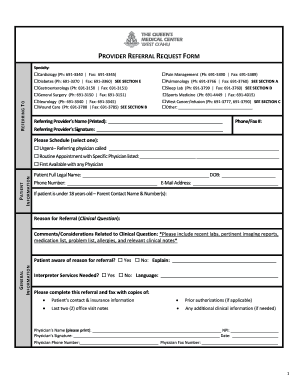
Queens Referral Form


What is the Queens Imaging Form
The Queens Imaging Form is a specialized document used for requesting imaging services at Queens Medical Center. This form is essential for patients seeking diagnostic imaging, such as X-rays, MRIs, or CT scans. It serves as a formal request from healthcare providers to initiate imaging procedures, ensuring that all necessary information is captured accurately to facilitate timely and effective patient care.
How to Use the Queens Imaging Form
To use the Queens Imaging Form effectively, patients or healthcare providers must complete it with precise details. This includes patient identification information, the specific imaging requested, and any pertinent medical history that may influence the imaging process. Once filled out, the form should be submitted according to the guidelines provided by Queens Medical Center, ensuring it reaches the appropriate department for processing.
Steps to Complete the Queens Imaging Form
Completing the Queens Imaging Form involves several key steps:
- Gather necessary patient information, including name, date of birth, and insurance details.
- Specify the type of imaging required, such as an MRI or X-ray.
- Provide relevant medical history and any prior imaging results that may assist in the evaluation.
- Review the form for accuracy and completeness before submission.
- Submit the form as directed, either online or via fax, to ensure prompt processing.
Legal Use of the Queens Imaging Form
The Queens Imaging Form is legally binding once completed and submitted, provided it meets the necessary legal requirements for healthcare documentation. This includes obtaining appropriate signatures from the healthcare provider and the patient, ensuring compliance with healthcare regulations such as HIPAA. Proper use of the form safeguards patient privacy and ensures that imaging services are rendered based on informed consent.
Key Elements of the Queens Imaging Form
Key elements of the Queens Imaging Form include:
- Patient Information: Essential details such as name, contact information, and insurance coverage.
- Imaging Request: Clear specification of the imaging type and any required urgency.
- Medical History: Relevant health information that may affect imaging procedures.
- Provider Signature: Acknowledgment from the healthcare provider initiating the request.
Form Submission Methods
The Queens Imaging Form can typically be submitted through various methods, including:
- Online Submission: Many healthcare facilities allow for electronic submission through their patient portal.
- Fax: The completed form can be faxed directly to the imaging department.
- In-Person Delivery: Patients may also choose to deliver the form in person to ensure immediate processing.
Examples of Using the Queens Imaging Form
Examples of scenarios where the Queens Imaging Form is utilized include:
- A primary care physician referring a patient for an MRI to investigate potential neurological issues.
- A specialist requesting a CT scan for a patient presenting with abdominal pain.
- A follow-up imaging request for a patient who has undergone previous imaging, requiring comparison studies.
Quick guide on how to complete queens referral form
Easily Prepare Queens Referral Form on Any Device
Managing documents online has become increasingly popular among businesses and individuals. It serves as a perfect eco-friendly alternative to traditional printed and signed documents, allowing you to access the correct form and securely store it online. airSlate SignNow provides all the necessary tools to create, modify, and electronically sign your documents quickly and without delays. Handle Queens Referral Form on any device with airSlate SignNow's Android or iOS applications and streamline any document-related process today.
The Easiest Way to Modify and Electronically Sign Queens Referral Form Effortlessly
- Find Queens Referral Form and click on Get Form to begin.
- Utilize the tools available to complete your document.
- Highlight pertinent sections of your documents or obscure sensitive data using tools that airSlate SignNow specifically provides for that purpose.
- Create your eSignature using the Sign tool, which takes just seconds and holds the same legal validity as a conventional wet ink signature.
- Review the information and click on the Done button to save your changes.
- Choose how you want to send your form, whether by email, text message (SMS), invitation link, or download it to your computer.
Eliminate concerns about lost or misplaced files, frustrating form searches, or mistakes that necessitate printing new document copies. airSlate SignNow meets all your document management needs in just a few clicks from any device of your choice. Modify and electronically sign Queens Referral Form to ensure effective communication at every stage of the form preparation process with airSlate SignNow.
Create this form in 5 minutes or less
Create this form in 5 minutes!
How to create an eSignature for the queens referral form
How to generate an eSignature for your PDF file online
How to generate an eSignature for your PDF file in Google Chrome
How to make an eSignature for signing PDFs in Gmail
The best way to make an eSignature straight from your mobile device
The best way to create an electronic signature for a PDF file on iOS
The best way to make an eSignature for a PDF document on Android devices
People also ask
-
What is the queens imaging form and how does it work?
The queens imaging form is a digital document that allows users to submit imaging requests efficiently. With airSlate SignNow, you can easily fill out the queens imaging form, send it for eSignature, and track its status, streamlining the entire process for both patients and healthcare providers.
-
How can I access the queens imaging form using airSlate SignNow?
You can access the queens imaging form through the airSlate SignNow platform, where you can create, customize, and send the form to your intended recipients. Our user-friendly interface ensures that accessing and managing the queens imaging form is straightforward and intuitive.
-
Is there a cost associated with using the queens imaging form on airSlate SignNow?
Yes, there may be costs associated with using the queens imaging form depending on your chosen plan with airSlate SignNow. We offer various pricing tiers to accommodate different business needs, ensuring that using the queens imaging form remains cost-effective for all users.
-
What features does the queens imaging form include?
The queens imaging form includes features such as customizable templates, automated workflows, and real-time tracking of signatures. With airSlate SignNow, you can enhance the functionality of the queens imaging form to streamline document management and improve efficiency.
-
Can I integrate the queens imaging form with other applications?
Absolutely! airSlate SignNow allows seamless integrations with various applications such as CRM systems, cloud storage, and project management tools. This means you can integrate the queens imaging form into your existing workflow for improved productivity and efficiency.
-
What are the benefits of using the queens imaging form for my practice?
Using the queens imaging form provides numerous benefits, including reduced paperwork, faster processing times, and improved accuracy. airSlate SignNow makes it easier to collect required information from patients, ensuring a more efficient and patient-friendly experience.
-
Is the queens imaging form secure for patient data?
Yes, the queens imaging form is designed with security in mind. airSlate SignNow implements robust encryption and compliance measures to ensure that patient data is protected throughout the document signing process, safeguarding it from unauthorized access.
Get more for Queens Referral Form
- Ia form application
- Arizona 2014 140ez form
- Criminal record inquiry non offenders 2 pdf find laws form
- How to fill out petitionapplication for emergency appointment of fiduciary for disabled persons 2003 form
- Iowa corporation short form income tax return state of iowa
- Arizona form 200 find laws
- Form rew 1 1041 2011
- Mo 941 form
Find out other Queens Referral Form
- How Can I Electronic signature Alabama Legal PDF
- How To Electronic signature Alaska Legal Document
- Help Me With Electronic signature Arkansas Legal PDF
- How Can I Electronic signature Arkansas Legal Document
- How Can I Electronic signature California Legal PDF
- Can I Electronic signature Utah High Tech PDF
- How Do I Electronic signature Connecticut Legal Document
- How To Electronic signature Delaware Legal Document
- How Can I Electronic signature Georgia Legal Word
- How Do I Electronic signature Alaska Life Sciences Word
- How Can I Electronic signature Alabama Life Sciences Document
- How Do I Electronic signature Idaho Legal Form
- Help Me With Electronic signature Arizona Life Sciences PDF
- Can I Electronic signature Colorado Non-Profit Form
- How To Electronic signature Indiana Legal Form
- How To Electronic signature Illinois Non-Profit Document
- Can I Electronic signature Kentucky Legal Document
- Help Me With Electronic signature New Jersey Non-Profit PDF
- Can I Electronic signature New Jersey Non-Profit Document
- Help Me With Electronic signature Michigan Legal Presentation