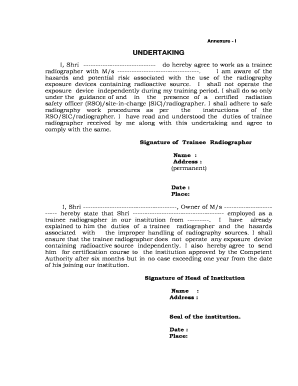
Filled Undertaking Form


What is the Filled Undertaking Form
The filled undertaking form is a legally binding document that outlines the commitments made by an individual or organization. It serves as a formal agreement, often used in various contexts such as education, legal matters, or employment. The undertaking form typically includes essential details such as the parties involved, the specific obligations being undertaken, and the consequences of failing to meet those obligations. This form is crucial for ensuring clarity and accountability in agreements.
Key Elements of the Filled Undertaking Form
Understanding the key elements of a filled undertaking form is essential for its proper execution. The main components usually include:
- Parties Involved: Names and contact information of all parties entering the agreement.
- Purpose: A clear statement outlining the reason for the undertaking.
- Obligations: Detailed descriptions of what each party is committing to do.
- Consequences: Information on penalties or actions that may occur if the obligations are not fulfilled.
- Signatures: Required signatures of all parties, often accompanied by dates to validate the agreement.
Steps to Complete the Filled Undertaking Form
Completing a filled undertaking form involves several important steps to ensure it is valid and enforceable. Here’s a straightforward process to follow:
- Read the Form: Carefully review the entire document to understand the obligations and terms.
- Gather Information: Collect all necessary details such as names, addresses, and specific commitments.
- Fill in the Details: Accurately enter the required information into the form, ensuring no sections are left incomplete.
- Review for Accuracy: Double-check all entries for correctness and completeness.
- Sign and Date: Ensure all parties sign and date the form to validate the agreement.
Legal Use of the Filled Undertaking Form
The filled undertaking form holds legal significance when executed correctly. It can be used in various legal contexts, such as:
- Educational institutions requiring commitments from students.
- Employment agreements outlining responsibilities and expectations.
- Legal settlements where parties agree to specific terms.
For the form to be legally binding, it must comply with applicable laws and regulations, including proper signatures and witness requirements where necessary.
How to Obtain the Filled Undertaking Form
Obtaining a filled undertaking form is typically straightforward. Here are some common methods:
- Online Templates: Many websites offer downloadable templates that can be customized.
- Legal Professionals: Consulting with an attorney can provide access to professionally drafted forms tailored to specific needs.
- Educational Institutions: Schools and universities often provide their own undertaking forms for students.
Ensure that the form you obtain meets the specific requirements of your situation to avoid any issues during execution.
Examples of Using the Filled Undertaking Form
Filled undertaking forms are versatile and can be applied in various scenarios. Examples include:
- Letter of Undertaking for Misconduct: Used by educational institutions to outline consequences for student behavior.
- Self Undertaking Form: Commonly used by individuals to affirm personal commitments, such as in legal matters.
- Undertaking Application for Document Submission: Required in administrative processes to confirm the submission of necessary documents.
These examples illustrate the form's adaptability across different fields and situations, emphasizing its importance in formal agreements.
Quick guide on how to complete filled undertaking form
Complete Filled Undertaking Form effortlessly on any device
Digital document management has become increasingly popular among businesses and individuals. It serves as an ideal eco-friendly alternative to conventional printed and signed paperwork, allowing you to obtain the correct form and securely save it online. airSlate SignNow provides all the tools necessary to create, modify, and electronically sign your documents swiftly without interruptions. Manage Filled Undertaking Form on any device with airSlate SignNow applications for Android or iOS and streamline any document-related process today.
The easiest way to alter and electronically sign Filled Undertaking Form without hassle
- Find Filled Undertaking Form and click on Get Form to begin.
- Utilize the tools we offer to finalize your document.
- Mark important sections of your documents or redact sensitive information with tools that airSlate SignNow offers specifically for that purpose.
- Create your signature using the Sign tool, which takes mere seconds and carries the same legal validity as a conventional wet ink signature.
- Review all the details and click on the Done button to save your modifications.
- Choose how you wish to send your form, whether by email, text message (SMS), or invitation link, or download it to your computer.
Eliminate concerns about lost or misfiled documents, tedious form navigation, or mistakes that require printing new document copies. airSlate SignNow fulfills all your document management needs in just a few clicks from any device you choose. Alter and electronically sign Filled Undertaking Form and ensure excellent communication at every step of the form preparation process with airSlate SignNow.
Create this form in 5 minutes or less
Create this form in 5 minutes!
How to create an eSignature for the filled undertaking form
How to create an electronic signature for a PDF online
How to create an electronic signature for a PDF in Google Chrome
How to create an e-signature for signing PDFs in Gmail
How to create an e-signature right from your smartphone
How to create an e-signature for a PDF on iOS
How to create an e-signature for a PDF on Android
People also ask
-
What is a letter of undertaking for misconduct?
A letter of undertaking for misconduct is a legal document that outlines the commitments made by an individual or organization regarding their conduct. It serves as a formal declaration of expectations and can be crucial in maintaining accountability within a workplace. airSlate SignNow provides an efficient way to create and sign this document electronically, ensuring compliance and clarity.
-
How does airSlate SignNow facilitate the creation of a letter of undertaking for misconduct?
With airSlate SignNow, creating a letter of undertaking for misconduct is simple and streamlined. Users can customize templates to fit their specific needs, adding essential details and clauses needed for the document. The platform's user-friendly interface makes it easy for anyone, regardless of technical expertise, to generate professional letters.
-
What are the key benefits of using airSlate SignNow for a letter of undertaking for misconduct?
Using airSlate SignNow for a letter of undertaking for misconduct offers numerous benefits, including enhanced security, legal compliance, and real-time collaboration. Users can electronically sign documents, which saves time and reduces the need for physical paperwork. Additionally, the platform also ensures that all communications are securely stored and easily retrievable.
-
Is there a cost associated with creating a letter of undertaking for misconduct using airSlate SignNow?
Yes, there are pricing plans available for airSlate SignNow, but creating a letter of undertaking for misconduct can be very cost-effective. Pricing varies based on the features you need, such as additional integrations or advanced functionalities. You can choose a plan that suits your business needs and budget.
-
Can I integrate airSlate SignNow with other applications for managing a letter of undertaking for misconduct?
Absolutely! airSlate SignNow supports integrations with a variety of applications to help manage a letter of undertaking for misconduct seamlessly. You can connect it with tools such as Google Drive, Salesforce, and many others to streamline your workflow and enhance productivity.
-
How does airSlate SignNow ensure the security of a letter of undertaking for misconduct?
airSlate SignNow prioritizes the security of your documents, including the letter of undertaking for misconduct. The platform employs advanced encryption methods and secure storage protocols to protect sensitive information from unauthorized access. This commitment to security gives users peace of mind when handling important legal documents.
-
What features make airSlate SignNow the best choice for signing a letter of undertaking for misconduct?
airSlate SignNow offers several features that make it an ideal solution for signing a letter of undertaking for misconduct. These include a user-friendly interface, customizable templates, and the ability to track document status in real time. Additionally, eSignature capabilities ensure that documents are signed quickly and are legally binding.
Get more for Filled Undertaking Form
- Cerere loc parcare form
- Fbcm weekday preschool summer camp registration form
- Form p d 32 see rule 1 1 application to establish a distillery a
- Hdfc personal loan application form pdf download
- Village survey questionnaire form
- Form for the annual confidential report of staff under techeduhry nic
- Client consent to data collection and roi santa clara county scc hmis form
- Law exit exam result form
Find out other Filled Undertaking Form
- How Can I Electronic signature Wyoming Life Sciences Word
- How To Electronic signature Utah Legal PDF
- How Do I Electronic signature Arkansas Real Estate Word
- How Do I Electronic signature Colorado Real Estate Document
- Help Me With Electronic signature Wisconsin Legal Presentation
- Can I Electronic signature Hawaii Real Estate PPT
- How Can I Electronic signature Illinois Real Estate Document
- How Do I Electronic signature Indiana Real Estate Presentation
- How Can I Electronic signature Ohio Plumbing PPT
- Can I Electronic signature Texas Plumbing Document
- How To Electronic signature Michigan Real Estate Form
- How To Electronic signature Arizona Police PDF
- Help Me With Electronic signature New Hampshire Real Estate PDF
- Can I Electronic signature New Hampshire Real Estate Form
- Can I Electronic signature New Mexico Real Estate Form
- How Can I Electronic signature Ohio Real Estate Document
- How To Electronic signature Hawaii Sports Presentation
- How To Electronic signature Massachusetts Police Form
- Can I Electronic signature South Carolina Real Estate Document
- Help Me With Electronic signature Montana Police Word