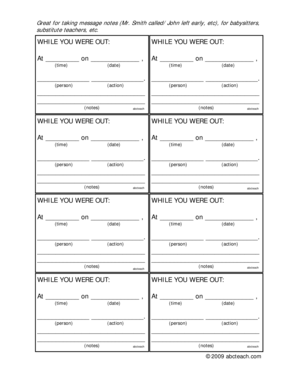
While You Were Out Message Template Word Form


What is the while you were out message template word
The while you were out message template is a practical tool designed to help individuals communicate important information when they are unavailable. This template serves as a structured format for leaving messages, ensuring that key details are conveyed clearly. Typically, it includes sections for the date, time, sender's name, recipient's name, and the message itself. This format is especially useful in professional settings, allowing colleagues to stay informed about missed communications. Utilizing a standardized template helps maintain professionalism and clarity in workplace communication.
How to use the while you were out message template word
Using the while you were out message template is straightforward. Begin by filling in the date and time when the message is being left. Next, include your name and the name of the person you are addressing. In the message section, clearly state the purpose of your communication, whether it is to inform about a missed call, an important update, or any other relevant information. After completing the template, ensure it is placed in a visible location, such as on a desk or a door, so that the intended recipient can easily see it. This method enhances communication efficiency and minimizes misunderstandings.
Key elements of the while you were out message template word
Several key elements make up the while you were out message template. These include:
- Date: The specific date when the message is left.
- Time: The time at which the message is being recorded.
- Sender's Name: The individual leaving the message.
- Recipient's Name: The person for whom the message is intended.
- Message: A brief note detailing the purpose of the message, such as missed calls or important information.
Including these elements ensures that the message is complete and informative, reducing the chances of miscommunication.
Steps to complete the while you were out message template word
Completing the while you were out message template involves a few simple steps:
- Start by entering the date at the top of the template.
- Next, fill in the time when you are leaving the message.
- Write your name to indicate who the message is from.
- Include the name of the person who should receive the message.
- Clearly articulate the message, ensuring it is concise and informative.
- Finally, place the completed template in a visible location for the recipient.
Following these steps helps ensure that the message is effective and serves its intended purpose.
Examples of using the while you were out message template word
Examples of the while you were out message template can vary based on the context of the communication. Here are a few scenarios:
- A colleague leaves a message stating they missed a call from a client and provides the client's contact information.
- An employee informs their supervisor that they will be out of the office for a meeting and lists the time they will return.
- A receptionist uses the template to notify staff about a delivery that arrived while they were away.
These examples illustrate how the template can be tailored to different situations, enhancing communication in the workplace.
Legal use of the while you were out message template word
While the while you were out message template is primarily a communication tool, it is important to consider its legal implications in certain contexts. For instance, if the message contains information regarding legal matters, it should be handled with care to ensure compliance with confidentiality requirements. Additionally, if the message pertains to business transactions or agreements, retaining a copy may be necessary for record-keeping purposes. Understanding the legal context can help users utilize the template effectively while adhering to relevant regulations.
Quick guide on how to complete while you were out message template word
Complete While You Were Out Message Template Word effortlessly on any device
Digital document management has gained popularity among businesses and individuals. It serves as an ideal environmentally friendly alternative to traditional printed and signed documents, as you can obtain the appropriate form and securely store it online. airSlate SignNow provides you with all the necessary tools to create, modify, and electronically sign your documents quickly without delays. Manage While You Were Out Message Template Word on any device with airSlate SignNow's Android or iOS applications and enhance any document-based operation today.
How to modify and electronically sign While You Were Out Message Template Word with ease
- Locate While You Were Out Message Template Word and click on Get Form to begin.
- Utilize the available tools to complete your document.
- Highlight pertinent sections of your documents or obscure sensitive information with tools that airSlate SignNow offers specifically for that purpose.
- Create your signature using the Sign tool, which takes mere seconds and carries the same legal validity as a conventional wet ink signature.
- Review the information and click on the Done button to save your changes.
- Select how you would like to share your form, whether by email, SMS, invitation link, or download it to your computer.
Eliminate concerns over lost or misplaced documents, tedious form navigation, or errors that necessitate printing new document copies. airSlate SignNow meets your document management needs in just a few clicks from your preferred device. Modify and electronically sign While You Were Out Message Template Word and ensure effective communication at any stage of your form preparation process with airSlate SignNow.
Create this form in 5 minutes or less
Create this form in 5 minutes!
How to create an eSignature for the while you were out message template word
How to create an electronic signature for a PDF online
How to create an electronic signature for a PDF in Google Chrome
How to create an e-signature for signing PDFs in Gmail
How to create an e-signature right from your smartphone
How to create an e-signature for a PDF on iOS
How to create an e-signature for a PDF on Android
People also ask
-
What is a while you were out template and how can it benefit my business?
A while you were out template is a convenient tool that allows you to inform colleagues or clients about important updates or messages while you were away. By using this template, you can enhance communication efficiency, ensure critical information is not overlooked, and maintain professionalism in your workplace.
-
How does airSlate SignNow facilitate the use of a while you were out template?
AirSlate SignNow makes it easy to customize and send your while you were out template electronically. With our user-friendly platform, you can quickly fill in the necessary details and eSign your templates, ensuring that your messages are delivered promptly and securely.
-
Is there a cost associated with using the while you were out template in airSlate SignNow?
While the airSlate SignNow platform offers various pricing plans, the use of the while you were out template is included in all subscriptions. Our competitive pricing allows businesses of any size to access essential tools that enhance documentation and communication.
-
Can I customize the while you were out template based on my needs?
Absolutely! The while you were out template in airSlate SignNow can be fully customized to fit your specific requirements. You can modify text, add branding elements, and include necessary fields to ensure the template perfectly suits your communication style.
-
What integrations does airSlate SignNow support for using the while you were out template?
AirSlate SignNow seamlessly integrates with numerous applications, such as Google Drive, Microsoft Office, and other workflow tools. This compatibility allows you to easily access and utilize your while you were out template across different platforms, improving collaboration and efficiency.
-
How secure is my data when using the while you were out template in airSlate SignNow?
AirSlate SignNow prioritizes data security and employs advanced encryption methods to protect your documents, including the while you were out template. You can confidently send and store your templates knowing that your information is safe and complies with industry standards.
-
Does airSlate SignNow offer mobile access for the while you were out template?
Yes, airSlate SignNow is accessible on both desktop and mobile devices, allowing you to manage your while you were out template whenever and wherever you need. This flexibility ensures that you can stay connected and responsive even while on the go.
Get more for While You Were Out Message Template Word
- Wsib payment form
- Volunteer commitment form prairie sky school prairieskyschool
- Volunteer commitment form prairie sky school
- Ivari msp form
- Terms of useontario society of professional engineers form
- Agency agreement template canada form
- Backfill inspection report form
- Sun life medical bclaim formb ryerson university ryerson
Find out other While You Were Out Message Template Word
- eSign Tennessee Finance & Tax Accounting Cease And Desist Letter Myself
- eSign Finance & Tax Accounting Form Texas Now
- eSign Vermont Finance & Tax Accounting Emergency Contact Form Simple
- eSign Delaware Government Stock Certificate Secure
- Can I eSign Vermont Finance & Tax Accounting Emergency Contact Form
- eSign Washington Finance & Tax Accounting Emergency Contact Form Safe
- How To eSign Georgia Government Claim
- How Do I eSign Hawaii Government Contract
- eSign Hawaii Government Contract Now
- Help Me With eSign Hawaii Government Contract
- eSign Hawaii Government Contract Later
- Help Me With eSign California Healthcare / Medical Lease Agreement
- Can I eSign California Healthcare / Medical Lease Agreement
- How To eSign Hawaii Government Bill Of Lading
- How Can I eSign Hawaii Government Bill Of Lading
- eSign Hawaii Government Promissory Note Template Now
- eSign Hawaii Government Work Order Online
- eSign Delaware Healthcare / Medical Living Will Now
- eSign Healthcare / Medical Form Florida Secure
- eSign Florida Healthcare / Medical Contract Safe