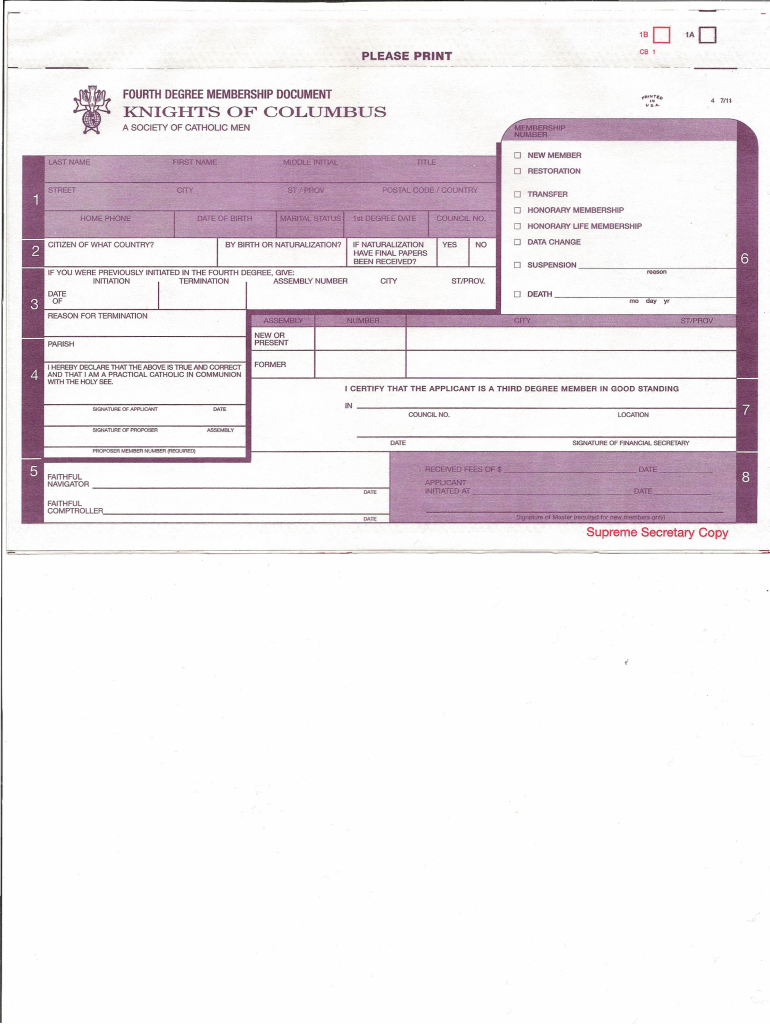
Knights of Columbus Form 4


What is the Knights Of Columbus Form 4
The Knights of Columbus Form 4 is a crucial document used for membership applications within the organization. This form is specifically associated with the fourth degree of the Knights of Columbus, which is the highest degree of membership. It signifies a commitment to the principles of patriotism and service. The form collects essential information about the applicant, including personal details, membership history, and endorsements from current members. Understanding the purpose and requirements of this form is vital for prospective members aiming to join the fourth degree.
Steps to complete the Knights Of Columbus Form 4
Completing the Knights of Columbus Form 4 involves several straightforward steps to ensure accuracy and compliance. First, gather all necessary personal information, such as your full name, address, and contact details. Next, fill out sections regarding your previous membership in the Knights of Columbus, if applicable. It is also important to include endorsements from two current members of the fourth degree. Once the form is filled out, review it carefully for any errors or omissions. Finally, submit the completed form to your local council for processing. Following these steps helps streamline your application process.
How to obtain the Knights Of Columbus Form 4
The Knights of Columbus Form 4 can be obtained through various channels. Most commonly, it is available directly from local councils or through the official Knights of Columbus website. Additionally, many councils provide physical copies during meetings or events. If you prefer a digital format, you can download the form in PDF format from the official website, allowing for easy completion and submission. Ensuring you have the correct and most current version of the form is essential for a successful application.
Legal use of the Knights Of Columbus Form 4
The legal use of the Knights of Columbus Form 4 is governed by specific guidelines that ensure its validity. This form must be filled out accurately and submitted according to the organization's regulations. It is essential to adhere to eSignature laws, such as the ESIGN Act and UETA, if submitting electronically. Proper completion and submission of the form not only facilitate membership but also ensure that all legal obligations are met. Understanding these legal requirements is crucial for maintaining the integrity of the application process.
Key elements of the Knights Of Columbus Form 4
Several key elements must be included in the Knights of Columbus Form 4 to ensure it is complete and valid. These elements include the applicant's personal information, such as name, address, and contact details. Additionally, the form requires information regarding previous Knights of Columbus memberships, if any. Endorsements from two current fourth-degree members are also necessary, as they vouch for the applicant's character and commitment. Lastly, the form may include a section for the applicant's signature, affirming the accuracy of the provided information.
Examples of using the Knights Of Columbus Form 4
Using the Knights of Columbus Form 4 can vary based on individual circumstances. For instance, a member seeking to advance to the fourth degree would complete the form to formally apply. Another example includes a council member collecting forms from prospective members during recruitment events. Additionally, the form may be used in situations where a member is reinstating their fourth-degree status after a lapse. Each of these examples illustrates the form's versatility and importance within the Knights of Columbus organization.
Quick guide on how to complete application for the 4th degree knights of columbus unity 2212
Explore how to effortlessly navigate the Knights Of Columbus Form 4 completion with this simple guide
Electronic filing and signNowing forms online is gaining traction and becoming the preferred choice for many clients. It offers various benefits over outdated printed materials, such as convenience, time savings, improved precision, and enhanced security.
With platforms like airSlate SignNow, you can locate, edit, signNow, and streamline your Knights Of Columbus Form 4 without getting stuck in endless printing and scanning. Follow this concise guide to begin and complete your form.
Utilize these steps to obtain and complete Knights Of Columbus Form 4
- Begin by clicking the Get Form button to access your form in our editor.
- Pay attention to the green label on the left indicating mandatory fields so you don’t miss any.
- Employ our advanced features to comment, alter, sign, protect, and refine your form.
- Secure your document or convert it into a fillable form using the options available in the right panel.
- Review the form thoroughly for any errors or inconsistencies.
- Click DONE to complete your edits.
- Change the name of your form or keep it as is.
- Select the storage option you prefer to save your form, dispatch it via USPS, or click the Download Now button to save your form.
If Knights Of Columbus Form 4 isn’t what you were looking for, you can explore our extensive library of pre-loaded templates that you can fill out with minimal effort. Try our solution today!
Create this form in 5 minutes or less
FAQs
-
Do we have to separately fill out the application forms of medial institutions like AMU apart from the NEET application form for 2017?
No there's no separate exam to get into AMU , the admission will be based on your NEET score.
-
How do I fill the application form for the post of deputy manager that requires a BE degree for Aavin Recruitment 2018, when there is no option to fill BE in the education qualification section?
If you find there is no drop down menu name for the BE ( mechanical) then select the closet graduate Enineer one and complete the form quickly as your deadline is approaching fast .As an additional safety you can write application on paper too mentioning all details as per online option and send it by speed post. Remember this is additional safety excercise of not missing the opportunity.
Create this form in 5 minutes!
How to create an eSignature for the application for the 4th degree knights of columbus unity 2212
How to make an eSignature for your Application For The 4th Degree Knights Of Columbus Unity 2212 in the online mode
How to make an electronic signature for the Application For The 4th Degree Knights Of Columbus Unity 2212 in Google Chrome
How to make an electronic signature for signing the Application For The 4th Degree Knights Of Columbus Unity 2212 in Gmail
How to make an eSignature for the Application For The 4th Degree Knights Of Columbus Unity 2212 from your mobile device
How to generate an electronic signature for the Application For The 4th Degree Knights Of Columbus Unity 2212 on iOS devices
How to create an eSignature for the Application For The 4th Degree Knights Of Columbus Unity 2212 on Android OS
People also ask
-
What is airSlate SignNow and how does it relate to the term '4th degree'?
airSlate SignNow is a digital document management platform that allows businesses to send and eSign documents seamlessly. The term '4th degree' symbolizes the advanced capabilities of the platform, which facilitates not just signing but also building comprehensive workflows for document management. This empowers teams to operate more efficiently.
-
What are the pricing options for airSlate SignNow related to '4th degree' features?
airSlate SignNow offers flexible pricing plans designed to meet the diverse needs of businesses looking for '4th degree' eSigning solutions. Plans include various features like unlimited document signing and advanced integrations, ensuring you select a package that aligns with your operational requirements. Evaluate pricing tiers based on your specific use case for optimal value.
-
Can I integrate airSlate SignNow with other tools to enhance '4th degree' capabilities?
Yes, airSlate SignNow provides extensive integration options that cater to businesses seeking '4th degree' functionality. You can connect it with tools like CRM systems, cloud storage, and project management applications, enhancing the efficacy of document workflows. This level of integration means a seamless experience across your tech stack.
-
What features make airSlate SignNow a '4th degree' solution for document management?
The '4th degree' features of airSlate SignNow include customizable templates, advanced eSignature capabilities, and real-time collaboration tools. These functionalities allow you to create automated workflows that improve efficiency and accuracy, ensuring your document processes are both easy to manage and reliable. Consider these features indispensable for a modern business.
-
How secure is the airSlate SignNow platform when using '4th degree' functionality?
Security is a top priority at airSlate SignNow, especially for sensitive documents requiring '4th degree' attention. The platform employs industry-leading encryption and compliance with regulations like GDPR and HIPAA to safeguard your data. Rest assured, your documents are protected while you enjoy seamless eSigning.
-
What benefits will my business see from using the '4th degree' features of airSlate SignNow?
Utilizing the '4th degree' features of airSlate SignNow can drastically streamline your document signing processes, resulting in increased productivity and reduced turnaround times. Businesses report improved operational efficiency, enhanced collaboration, and higher customer satisfaction rates due to quicker, more reliable document handling. These benefits make a compelling case for implementation.
-
Is there customer support available for airSlate SignNow users utilizing '4th degree' functionalities?
Absolutely! airSlate SignNow provides robust customer support for all users, especially those leveraging '4th degree' features. Support options include live chat, email assistance, and extensive resource documentation to help you navigate the platform effectively. We prioritize making your experience as smooth as possible.
Get more for Knights Of Columbus Form 4
- Form 001 online application west bengal
- Malta medical certificate for seafarers form
- Ntn report form
- Irs hardship form 2021
- Statutory declaration form ontario 2022
- Harbor newport beach facility 4601 jamboree rd form
- Custdn records 11102 form
- How to file the rl1 summary online with revenue quebec form
Find out other Knights Of Columbus Form 4
- How Can I eSignature Kentucky Co-Branding Agreement
- How Can I Electronic signature Alabama Declaration of Trust Template
- How Do I Electronic signature Illinois Declaration of Trust Template
- Electronic signature Maryland Declaration of Trust Template Later
- How Can I Electronic signature Oklahoma Declaration of Trust Template
- Electronic signature Nevada Shareholder Agreement Template Easy
- Electronic signature Texas Shareholder Agreement Template Free
- Electronic signature Mississippi Redemption Agreement Online
- eSignature West Virginia Distribution Agreement Safe
- Electronic signature Nevada Equipment Rental Agreement Template Myself
- Can I Electronic signature Louisiana Construction Contract Template
- Can I eSignature Washington Engineering Proposal Template
- eSignature California Proforma Invoice Template Simple
- eSignature Georgia Proforma Invoice Template Myself
- eSignature Mississippi Proforma Invoice Template Safe
- eSignature Missouri Proforma Invoice Template Free
- Can I eSignature Mississippi Proforma Invoice Template
- eSignature Missouri Proforma Invoice Template Simple
- eSignature Missouri Proforma Invoice Template Safe
- eSignature New Hampshire Proforma Invoice Template Mobile