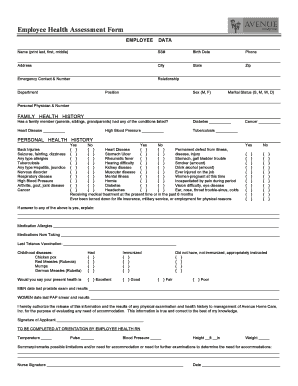
Employee Health Form


What is the employee health form?
The employee health form is a crucial document used by organizations to gather essential health information from their staff. This form typically includes sections for personal details, medical history, and any current health conditions that may affect job performance. It serves to ensure that employers can provide a safe working environment and accommodate any specific health needs of their employees. By collecting this information, businesses can better manage workplace safety and compliance with health regulations.
How to use the employee health form
Using the employee health form involves several straightforward steps. First, employers should ensure that the form is easily accessible to all employees, whether through a digital platform or in printed format. Employees should fill out the form accurately, providing all requested health information. Once completed, the form should be submitted to the designated HR personnel or health officer within the organization. Maintaining confidentiality is vital, so employers must handle the information sensitively and securely.
Steps to complete the employee health form
Completing the employee health form requires careful attention to detail. Here are the steps to follow:
- Begin by entering personal information, including full name, contact details, and job title.
- Provide a comprehensive medical history, noting any previous illnesses or surgeries.
- List any current medications and allergies that may impact work responsibilities.
- Answer questions related to physical fitness and any accommodations needed for health reasons.
- Review the form for accuracy before submitting it to ensure all information is complete.
Legal use of the employee health form
The legal use of the employee health form is governed by various regulations that protect employee privacy and ensure compliance with health standards. Employers must adhere to laws such as the Health Insurance Portability and Accountability Act (HIPAA), which safeguards medical information. Additionally, the form must be used solely for its intended purpose, ensuring that the information is not disclosed without the employee's consent. Proper handling and storage of the completed forms are essential to maintain confidentiality and legal compliance.
Key elements of the employee health form
Several key elements are essential for an effective employee health form. These include:
- Personal Information: Basic details such as name, address, and contact information.
- Medical History: A section for employees to disclose past medical issues and treatments.
- Current Health Status: Questions regarding current health conditions and medications.
- Emergency Contacts: Information on whom to contact in case of a health emergency.
- Signature: A section for the employee to sign, confirming the accuracy of the information provided.
Examples of using the employee health form
Employers can utilize the employee health form in various scenarios. For instance, during the onboarding process, new hires can complete the form to ensure that their health needs are documented. Additionally, organizations may require employees to update their health information annually or after significant health changes. This proactive approach helps in planning for workplace accommodations and ensuring compliance with health regulations.
Quick guide on how to complete employee health form
Complete Employee Health Form effortlessly on any device
Online document management has gained traction among both organizations and individuals. It offers an ideal eco-friendly alternative to traditional printed and signed documents, allowing you to access the necessary form and securely store it online. airSlate SignNow equips you with all the tools required to create, modify, and electronically sign your documents promptly without delays. Manage Employee Health Form on any device using airSlate SignNow's Android or iOS applications and enhance any document-centric process today.
The easiest way to modify and electronically sign Employee Health Form without stress
- Find Employee Health Form and click Get Form to commence.
- Utilize the tools we provide to finalize your document.
- Highlight pertinent sections of your documents or conceal sensitive information using tools that airSlate SignNow supplies specifically for that purpose.
- Create your signature with the Sign tool, which takes mere seconds and holds the same legal validity as a conventional wet ink signature.
- Review all details and click on the Done button to save your modifications.
- Select how you wish to send your form, whether via email, SMS, or invitation link, or download it to your computer.
Eliminate concerns about lost or misplaced files, tedious form navigation, or errors requiring new document copies. airSlate SignNow addresses your document management needs in just a few clicks from any device you choose. Modify and electronically sign Employee Health Form and guarantee seamless communication at every step of your form preparation process with airSlate SignNow.
Create this form in 5 minutes or less
Create this form in 5 minutes!
How to create an eSignature for the employee health form
How to create an electronic signature for a PDF online
How to create an electronic signature for a PDF in Google Chrome
How to create an e-signature for signing PDFs in Gmail
How to create an e-signature right from your smartphone
How to create an e-signature for a PDF on iOS
How to create an e-signature for a PDF on Android
People also ask
-
What is an employee health form template?
An employee health form template is a standardized document that allows organizations to gather health-related information from employees efficiently. This template streamlines the onboarding process and ensures compliance with health regulations, making it easier for HR teams to manage employee data.
-
How can I customize an employee health form template?
You can easily customize an employee health form template using airSlate SignNow's user-friendly editor. This allows you to add your organization's branding, specific questions relevant to your industry, and additional fields to capture essential information from your employees.
-
What are the benefits of using an employee health form template?
Utilizing an employee health form template helps streamline the collection of health information, ensuring consistency across your organization. It also saves time, reduces errors in data collection, and improves compliance with health-related regulations, ultimately leading to a healthier workplace.
-
Is there a cost associated with the employee health form template on airSlate SignNow?
airSlate SignNow offers competitive pricing for its features, including the employee health form template. You can choose from various plans that cater to different business sizes and needs, ensuring you find an option that fits your budget while maximizing your document management capabilities.
-
What features are included in the employee health form template?
The employee health form template includes essential features such as customizable fields, eSignature capabilities, secure storage, and compliance tracking. These features allow organizations to efficiently manage employee health information while ensuring data security and regulatory compliance.
-
Can the employee health form template be integrated with other software?
Yes, the employee health form template can be easily integrated with other software and tools through airSlate SignNow's API. This integration capability allows you to sync data with HR systems, payroll software, and other applications, streamlining your workflow and enhancing productivity.
-
How do I access the employee health form template?
To access the employee health form template, simply sign up for an airSlate SignNow account. Once you're logged in, you can navigate to the templates section, where you can search for the employee health form template and start customizing it to fit your organization's needs.
Get more for Employee Health Form
- Book illinois consumers guide to online cremation arrangement form
- Illinois lp 902 form
- Cloning and characterization of a 3 methyladenine dna glycosylase form
- Business opportunity consumer statement illinois secretary of state form
- Illinois 1004 form
- Il form application
- Illinois merger consolidation form
- Lp 9025 form
Find out other Employee Health Form
- eSign Delaware Software Development Proposal Template Free
- eSign Nevada Software Development Proposal Template Mobile
- Can I eSign Colorado Mobile App Design Proposal Template
- How Can I eSignature California Cohabitation Agreement
- How Do I eSignature Colorado Cohabitation Agreement
- How Do I eSignature New Jersey Cohabitation Agreement
- Can I eSign Utah Mobile App Design Proposal Template
- eSign Arkansas IT Project Proposal Template Online
- eSign North Dakota IT Project Proposal Template Online
- eSignature New Jersey Last Will and Testament Online
- eSignature Pennsylvania Last Will and Testament Now
- eSign Arkansas Software Development Agreement Template Easy
- eSign Michigan Operating Agreement Free
- Help Me With eSign Nevada Software Development Agreement Template
- eSign Arkansas IT Consulting Agreement Computer
- How To eSignature Connecticut Living Will
- eSign Alaska Web Hosting Agreement Computer
- eSign Alaska Web Hosting Agreement Now
- eSign Colorado Web Hosting Agreement Simple
- How Do I eSign Colorado Joint Venture Agreement Template