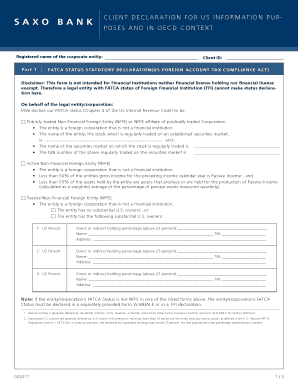
Client Declaration for Us Information Purposes English 2017-2026


What is the client declaration form?
The client declaration form is a crucial document used to collect necessary information from clients for various purposes, including legal compliance and record-keeping. This form typically requires clients to provide personal details, affirm their understanding of certain terms, and declare specific information relevant to their relationship with a business or organization. It serves as a formal acknowledgment that the client has provided accurate information and understands the implications of the declaration.
Key elements of the client declaration form
Several essential components make up the client declaration form, ensuring it meets legal and operational requirements. These elements often include:
- Client Information: Personal details such as name, address, and contact information.
- Declaration Statement: A clear statement affirming the accuracy of the provided information.
- Signature Section: A designated area for the client to sign, indicating their agreement and acknowledgment.
- Date of Submission: The date when the form is completed and signed.
Steps to complete the client declaration form
Completing the client declaration form involves several straightforward steps. Following these can help ensure the form is filled out accurately:
- Gather Required Information: Collect all necessary personal and relevant information before starting the form.
- Fill Out the Form: Carefully enter the required details, ensuring accuracy and completeness.
- Review the Declaration: Read through the declaration statement to confirm understanding and agreement.
- Sign and Date: Provide your signature and the date to validate the form.
Legal use of the client declaration form
The client declaration form holds legal significance, particularly when it comes to compliance with regulations and standards. For the form to be considered legally binding, it must adhere to specific requirements, such as obtaining a valid signature from the client. Additionally, using a secure platform for electronic signatures can enhance the form's legitimacy, ensuring it complies with laws like the ESIGN Act and UETA.
How to use the client declaration form
Using the client declaration form effectively involves understanding its purpose and the context in which it is required. Businesses typically utilize this form during client onboarding, contract agreements, or compliance checks. It is essential to ensure that clients are informed about the purpose of the form and how their information will be used. Providing clear instructions and support can facilitate a smoother completion process.
Form submission methods
Clients can submit the completed client declaration form through various methods, depending on the organization's preferences. Common submission options include:
- Online Submission: Many organizations offer digital platforms where clients can fill out and submit the form electronically.
- Mail: Clients may also have the option to print the form, fill it out manually, and send it via postal mail.
- In-Person: Some businesses may require clients to submit the form in person, providing an opportunity for immediate verification.
Quick guide on how to complete client declaration for us information purposes english
Effortlessly complete Client Declaration For Us Information Purposes English on any device
Managing documents online has become increasingly favored by businesses and individuals alike. It offers an excellent environmentally friendly substitute for traditional printed and signed papers, as you can easily access the correct form and safely store it online. airSlate SignNow equips you with all the tools necessary to create, edit, and electronically sign your documents quickly without delays. Handle Client Declaration For Us Information Purposes English on any device using airSlate SignNow's Android or iOS applications and enhance your document-related processes today.
How to modify and electronically sign Client Declaration For Us Information Purposes English effortlessly
- Find Client Declaration For Us Information Purposes English and click Get Form to begin.
- Utilize the tools we provide to complete your document.
- Select relevant parts of the documents or redact sensitive information with tools that airSlate SignNow offers specifically for that purpose.
- Create your signature using the Sign feature, which takes only seconds and carries the same legal validity as a conventional wet ink signature.
- Verify the details and click on the Done button to save your modifications.
- Choose how you wish to send your form, via email, SMS, or invitation link, or download it to your computer.
Forget about lost or misplaced documents, tedious form searches, or errors that require printing new document copies. airSlate SignNow meets your document management needs in just a few clicks from any device you prefer. Modify and electronically sign Client Declaration For Us Information Purposes English to ensure excellent communication at any point in the form preparation process with airSlate SignNow.
Create this form in 5 minutes or less
Find and fill out the correct client declaration for us information purposes english
Create this form in 5 minutes!
How to create an eSignature for the client declaration for us information purposes english
How to create an electronic signature for a PDF document in the online mode
How to create an electronic signature for a PDF document in Chrome
How to generate an eSignature for putting it on PDFs in Gmail
The way to create an eSignature from your mobile device
How to create an eSignature for a PDF document on iOS devices
The way to create an eSignature for a PDF file on Android devices
People also ask
-
What is a client declaration form?
A client declaration form is a document used by businesses to collect necessary information from clients. This form ensures that the client agrees to the terms outlined and provides vital details for processing their requests. Utilizing a client declaration form streamlines the onboarding process and protects your business by ensuring compliance.
-
How does airSlate SignNow handle client declaration forms?
airSlate SignNow allows users to easily create, send, and eSign client declaration forms. The platform offers customizable templates that can be tailored to your specific business needs. With its user-friendly interface, you can manage your client declaration forms efficiently, ensuring a smooth workflow.
-
Is there a cost associated with using client declaration forms on airSlate SignNow?
Yes, there is a cost for using airSlate SignNow, but it offers a variety of pricing plans to suit different business sizes and needs. Each plan includes access to eSigning capabilities for client declaration forms, along with additional features. You can choose a plan that fits your budget while enjoying the benefits of an easy-to-use document management solution.
-
What are the key benefits of using airSlate SignNow for client declaration forms?
Using airSlate SignNow for client declaration forms provides numerous benefits, including increased efficiency and reduced turnaround time. It allows for secure storage and easy access to all submitted forms. Additionally, you can track document status in real-time, ensuring a transparent signing process for both your clients and your team.
-
Can I integrate airSlate SignNow with other applications for managing client declaration forms?
Absolutely! airSlate SignNow offers seamless integrations with various applications, such as CRM systems and cloud storage solutions. This compatibility allows you to manage client declaration forms alongside your other business operations, enhancing productivity and ensuring all important documents are in one place.
-
How secure is the information provided in client declaration forms?
airSlate SignNow takes security seriously, providing encrypted storage for all client declaration forms and personal data. The platform complies with industry standards to ensure that sensitive information remains protected. You can confidently collect and manage client details knowing that their data is safe.
-
Can I customize the client declaration form according to my business requirements?
Yes, airSlate SignNow allows full customization of client declaration forms to meet your specific business requirements. You can add your branding, customize fields, and include any additional information necessary. This flexibility helps you align the forms with your company's standards while providing a professional appearance.
Get more for Client Declaration For Us Information Purposes English
- Open mind form free graphic organizers and more
- Commercial credit application ctlibrarians form
- St francis high school wheaton il guest request form at 8 sfhscollegeprep
- Walk on tryout certification lsu compliance dolan compliance lsu form
- University ecclesiastical endorsement form
- Title of form privacy act statement health statement sjms
- Providence guide to permitting city of providence form
- Dd form 1972 joint tactical air strike request april 2003 dtic
Find out other Client Declaration For Us Information Purposes English
- eSign Kentucky Plumbing Quitclaim Deed Free
- eSign Legal Word West Virginia Online
- Can I eSign Wisconsin Legal Warranty Deed
- eSign New Hampshire Orthodontists Medical History Online
- eSign Massachusetts Plumbing Job Offer Mobile
- How To eSign Pennsylvania Orthodontists Letter Of Intent
- eSign Rhode Island Orthodontists Last Will And Testament Secure
- eSign Nevada Plumbing Business Letter Template Later
- eSign Nevada Plumbing Lease Agreement Form Myself
- eSign Plumbing PPT New Jersey Later
- eSign New York Plumbing Rental Lease Agreement Simple
- eSign North Dakota Plumbing Emergency Contact Form Mobile
- How To eSign North Dakota Plumbing Emergency Contact Form
- eSign Utah Orthodontists Credit Memo Easy
- How To eSign Oklahoma Plumbing Business Plan Template
- eSign Vermont Orthodontists Rental Application Now
- Help Me With eSign Oregon Plumbing Business Plan Template
- eSign Pennsylvania Plumbing RFP Easy
- Can I eSign Pennsylvania Plumbing RFP
- eSign Pennsylvania Plumbing Work Order Free