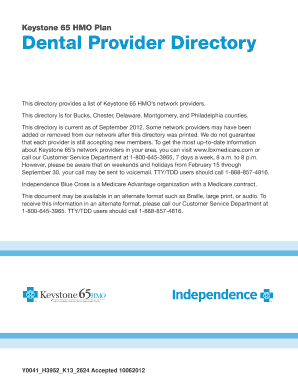
Keystone 65 Provider Directory Form


What is the Keystone 65 Provider Directory
The Keystone 65 Provider Directory is a comprehensive resource that lists healthcare providers participating in the Keystone 65 plan. This directory includes various types of providers such as primary care physicians, specialists, hospitals, and dental providers. It serves as an essential tool for members to identify in-network providers, ensuring they receive the maximum benefits from their health insurance plan. The directory is regularly updated to reflect changes in provider availability and network participation.
How to use the Keystone 65 Provider Directory
Using the Keystone 65 Provider Directory is straightforward. Members can access the directory online or obtain a printed version. To find a provider, users can search by name, specialty, or location. It is advisable to check the directory frequently, as provider participation can change. Additionally, members should verify that their chosen provider is currently in-network to avoid unexpected out-of-pocket costs.
Legal use of the Keystone 65 Provider Directory
The legal use of the Keystone 65 Provider Directory is crucial for ensuring compliance with healthcare regulations. Members must utilize the directory to confirm the credentials and network status of providers before receiving services. This practice helps protect members from incurring higher costs associated with out-of-network care. Furthermore, the directory complies with relevant healthcare laws, including the Health Insurance Portability and Accountability Act (HIPAA), ensuring that member information remains confidential and secure.
Key elements of the Keystone 65 Provider Directory
Several key elements make up the Keystone 65 Provider Directory. These include:
- Provider Names: Full names of healthcare providers listed for easy identification.
- Specialties: Information on the specific areas of expertise for each provider.
- Contact Information: Phone numbers and addresses to facilitate appointment scheduling.
- Network Status: Clear indications of whether the provider is in-network or out-of-network.
- Languages Spoken: Details on the languages providers can communicate in, enhancing accessibility for diverse populations.
Steps to complete the Keystone 65 Provider Directory
Completing the Keystone 65 Provider Directory involves several steps. Members should first gather their personal information, including their insurance ID number. Next, they can access the directory through the official website or request a printed copy. Once the directory is obtained, members should search for their desired providers and confirm their network status. It is important to document any relevant information, such as provider contact details and specialties, for future reference.
How to obtain the Keystone 65 Provider Directory
Members can obtain the Keystone 65 Provider Directory through multiple channels. The most convenient method is to download the directory in PDF format from the official website. Alternatively, individuals can request a physical copy by contacting customer service. It is recommended to check for the most recent version to ensure the accuracy of provider information.
Quick guide on how to complete keystone 65 provider directory
Complete Keystone 65 Provider Directory effortlessly on any device
Digital document management has become increasingly popular among businesses and individuals. It serves as an ideal eco-friendly alternative to conventional printed and signed documents, allowing you to obtain the appropriate form and securely store it online. airSlate SignNow provides all the tools necessary to create, amend, and eSign your documents swiftly without delays. Manage Keystone 65 Provider Directory on any platform with the airSlate SignNow Android or iOS applications and enhance any document-based process today.
The simplest way to modify and eSign Keystone 65 Provider Directory with ease
- Locate Keystone 65 Provider Directory and select Get Form to begin.
- Utilize the tools we offer to complete your form.
- Emphasize relevant sections of the documents or conceal sensitive information with the tools that airSlate SignNow offers for that purpose.
- Create your signature using the Sign tool, which takes seconds and holds the same legal validity as a traditional ink signature.
- Review the information and click the Done button to save your modifications.
- Decide how you wish to send your form, via email, SMS, invitation link, or download it to your computer.
Eliminate the hassle of lost or misplaced files, tedious form searches, or errors that necessitate printing new document copies. airSlate SignNow meets all your document management needs with just a few clicks from any device you prefer. Adjust and eSign Keystone 65 Provider Directory while ensuring effective communication throughout the form preparation process with airSlate SignNow.
Create this form in 5 minutes or less
Create this form in 5 minutes!
How to create an eSignature for the keystone 65 provider directory
How to create an electronic signature for a PDF online
How to create an electronic signature for a PDF in Google Chrome
How to create an e-signature for signing PDFs in Gmail
How to create an e-signature right from your smartphone
How to create an e-signature for a PDF on iOS
How to create an e-signature for a PDF on Android
People also ask
-
What is the keystone 65 provider directory?
The keystone 65 provider directory is a comprehensive resource that lists all healthcare providers participating in the Keystone 65 plan. This directory allows members to easily find doctors, hospitals, and specialists who accept the plan. By using the keystone 65 provider directory, users can ensure they receive quality care within their network.
-
How can I access the keystone 65 provider directory?
Accessing the keystone 65 provider directory is straightforward. You can visit the official website where the directory is hosted, or utilize online tools that provide easy navigation of available providers. Additionally, customer service representatives can assist you to navigate the directory for specific needs.
-
Is there a subscription fee for using the keystone 65 provider directory?
There are typically no subscription fees associated with using the keystone 65 provider directory. It is often provided as a free service to members of the Keystone health plans. This ensures that members can easily find and utilize available healthcare services without additional costs.
-
What features are included in the keystone 65 provider directory?
The keystone 65 provider directory includes features such as detailed profiles of each provider, their specialties, locations, and contact information. Members can filter their searches based on various criteria like type of care needed, language spoken, and accessibility options. These features are designed to enhance user experience and satisfaction.
-
How does the keystone 65 provider directory benefit members?
Members benefit from the keystone 65 provider directory by having quick and easy access to a network of qualified healthcare providers. This ensures they receive timely and appropriate care without incurring unexpected costs. It's a valuable tool that helps members make informed healthcare decisions.
-
Can I suggest a provider to be included in the keystone 65 provider directory?
Yes, you can suggest a provider for inclusion in the keystone 65 provider directory. Most directory services encourage members to recommend qualified professionals to improve network coverage. It usually involves a submission process where you provide the details of the suggested provider.
-
What should I do if I can't find my provider in the keystone 65 provider directory?
If you cannot find your provider in the keystone 65 provider directory, it's advisable to contact customer support for assistance. They can provide updated information and verify if the provider is part of the network. Additionally, they can guide you on the next steps regarding alternative providers.
Get more for Keystone 65 Provider Directory
Find out other Keystone 65 Provider Directory
- Sign Texas Insurance Business Plan Template Later
- Sign Ohio Legal Last Will And Testament Mobile
- Sign Ohio Legal LLC Operating Agreement Mobile
- Sign Oklahoma Legal Cease And Desist Letter Fast
- Sign Oregon Legal LLC Operating Agreement Computer
- Sign Pennsylvania Legal Moving Checklist Easy
- Sign Pennsylvania Legal Affidavit Of Heirship Computer
- Sign Connecticut Life Sciences Rental Lease Agreement Online
- Sign Connecticut Life Sciences Affidavit Of Heirship Easy
- Sign Tennessee Legal LLC Operating Agreement Online
- How To Sign Tennessee Legal Cease And Desist Letter
- How Do I Sign Tennessee Legal Separation Agreement
- Sign Virginia Insurance Memorandum Of Understanding Easy
- Sign Utah Legal Living Will Easy
- Sign Virginia Legal Last Will And Testament Mobile
- How To Sign Vermont Legal Executive Summary Template
- How To Sign Vermont Legal POA
- How Do I Sign Hawaii Life Sciences Business Plan Template
- Sign Life Sciences PPT Idaho Online
- Sign Life Sciences PPT Idaho Later