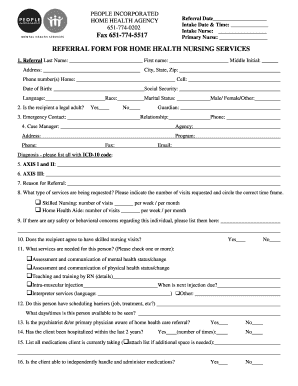
Home Care Intake Form Template


What is the Home Care Intake Form Template
The home care intake form is a crucial document used by healthcare providers to gather essential information about clients requiring home care services. This form typically includes sections for personal details, medical history, and specific care needs. By collecting this information, providers can tailor their services to meet the unique requirements of each client, ensuring a higher quality of care.
Key Elements of the Home Care Intake Form Template
A comprehensive home care intake form template includes several key elements that facilitate effective communication between clients and care providers. Important sections often consist of:
- Client Information: Name, address, contact details, and emergency contacts.
- Medical History: Previous illnesses, surgeries, allergies, and current medications.
- Care Needs: Specific assistance required, such as mobility support, medication management, or personal care.
- Insurance Information: Details about the client’s insurance provider and policy number.
Steps to Complete the Home Care Intake Form Template
Filling out the home care intake form template involves several straightforward steps to ensure all necessary information is accurately captured. Here are the recommended steps:
- Gather necessary documents, including identification and medical records.
- Fill in the client information section with accurate personal details.
- Provide a comprehensive medical history, ensuring to include all relevant health issues.
- Detail the specific care needs to help providers understand the level of assistance required.
- Review the completed form for accuracy before submission.
Legal Use of the Home Care Intake Form Template
The legal validity of the home care intake form template is vital for both clients and providers. To ensure compliance with legal standards, the form must meet specific requirements, such as:
- Adherence to privacy laws, including HIPAA, to protect client information.
- Inclusion of appropriate consent statements for treatment and data sharing.
- Use of electronic signatures, which are legally binding under the ESIGN and UETA acts.
How to Use the Home Care Intake Form Template
Using the home care intake form template effectively involves understanding its structure and purpose. The form can be completed digitally or on paper, depending on the provider's preferences. Digital completion allows for easier storage and sharing, while paper forms may be required in certain situations. It’s important to ensure that all sections are filled out completely to avoid delays in care provision.
Examples of Using the Home Care Intake Form Template
Practical applications of the home care intake form template can vary based on the type of care needed. For instance:
- A client requiring post-operative care may use the form to detail their recovery needs and medication management.
- Individuals with chronic illnesses can specify ongoing treatment requirements and support systems.
- Families seeking respite care can outline the specific needs of their loved ones to ensure appropriate care is provided.
Quick guide on how to complete home care intake form template
Complete Home Care Intake Form Template effortlessly on any gadget
Digital document management has become widely accepted by both organizations and individuals. It offers an ideal eco-friendly alternative to conventional printed and signed paperwork since you can easily find the correct form and securely store it online. airSlate SignNow equips you with all the tools necessary to create, modify, and electronically sign your documents swiftly without any hold-ups. Handle Home Care Intake Form Template on any device using airSlate SignNow Android or iOS applications and simplify any document-related procedure today.
How to alter and electronically sign Home Care Intake Form Template with ease
- Find Home Care Intake Form Template and click Get Form to begin.
- Utilize the tools we offer to complete your form.
- Emphasize pertinent sections of your documents or redact sensitive data with tools that airSlate SignNow provides specifically for that purpose.
- Generate your eSignature using the Sign feature, which takes mere seconds and holds the same legal significance as a traditional handwritten signature.
- Review the details and then click the Done button to save your changes.
- Choose your preferred method for sending your form, via email, SMS, invitation link, or download it to your computer.
No more worrying about lost or mislaid files, tedious form searching, or errors that require reprinting new copies. airSlate SignNow addresses all your document management needs in just a few clicks from your chosen device. Modify and electronically sign Home Care Intake Form Template and ensure effective communication at every stage of your form preparation process with airSlate SignNow.
Create this form in 5 minutes or less
Create this form in 5 minutes!
How to create an eSignature for the home care intake form template
How to create an electronic signature for a PDF online
How to create an electronic signature for a PDF in Google Chrome
How to create an e-signature for signing PDFs in Gmail
How to create an e-signature right from your smartphone
How to create an e-signature for a PDF on iOS
How to create an e-signature for a PDF on Android
People also ask
-
What is a home care intake form template?
A home care intake form template is a standardized document used to collect essential information from patients or clients in home care settings. It typically includes personal details, health history, and specific care needs, ensuring that providers gather all necessary information to deliver quality care.
-
How can the home care intake form template improve my business?
Using a home care intake form template can streamline your data collection process, making it more efficient and organized. This ensures you capture vital information accurately, which can lead to improved patient care and satisfaction, ultimately enhancing your business reputation.
-
Is the home care intake form template customizable?
Yes, the home care intake form template offered by airSlate SignNow is fully customizable. You can modify fields, add logos, and tailor questions to fit the specific needs of your home care agency, making it a versatile tool for various care settings.
-
What features does the airSlate SignNow home care intake form template offer?
The home care intake form template includes features such as electronic signatures, easy sharing options, and secure data storage. These features facilitate a smooth intake process and ensure compliance with privacy regulations, giving you peace of mind.
-
Are there any integrations available with the home care intake form template?
Yes, the home care intake form template integrates seamlessly with various third-party applications. This allows you to connect your data with existing software solutions, such as CRM systems, for improved workflow and data management.
-
What is the pricing model for the home care intake form template?
The pricing for the home care intake form template by airSlate SignNow is competitive and based on a subscription model. You can choose a plan that best fits your needs, ensuring you get a cost-effective solution for your document management requirements.
-
How does the home care intake form template ensure data security?
The home care intake form template is designed with robust security features, such as encryption and secure access controls. This ensures that sensitive patient information is protected during transmission and storage, in compliance with HIPAA regulations.
Get more for Home Care Intake Form Template
Find out other Home Care Intake Form Template
- How Do I Sign Oregon Bank Loan Proposal Template
- Help Me With Sign Oregon Bank Loan Proposal Template
- Sign Michigan Gift Affidavit Mobile
- How To Sign North Carolina Gift Affidavit
- How Do I Sign Oregon Financial Affidavit
- Sign Maine Revocation of Power of Attorney Online
- Sign Louisiana Mechanic's Lien Online
- How To Sign New Mexico Revocation of Power of Attorney
- How Can I Sign Ohio Revocation of Power of Attorney
- Sign Michigan Mechanic's Lien Easy
- How To Sign Texas Revocation of Power of Attorney
- Sign Virginia Revocation of Power of Attorney Easy
- Can I Sign North Carolina Mechanic's Lien
- Sign Maine Payment Guaranty Myself
- Help Me With Sign Oklahoma Mechanic's Lien
- Sign Oregon Mechanic's Lien Simple
- How To Sign Utah Mechanic's Lien
- How To Sign Washington Mechanic's Lien
- Help Me With Sign Washington Mechanic's Lien
- Sign Arizona Notice of Rescission Safe