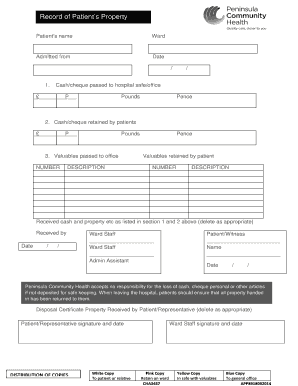
Patient Property Form


What is the Patient Property Form
The patient property form is a legal document used to manage and designate the ownership of personal belongings for individuals who may be unable to make decisions regarding their property due to medical conditions. This form is particularly important in healthcare settings, where patients may require assistance in ensuring their property is handled appropriately during their treatment. The form outlines the specific items of property, the individual responsible for managing those items, and any instructions regarding the use or distribution of the property.
How to Use the Patient Property Form
Using the patient property form involves several steps to ensure that all relevant information is accurately captured. First, gather all necessary details about the patient and their property. This includes a list of items, their estimated value, and any specific instructions the patient wishes to include. Next, fill out the form clearly, ensuring that all sections are completed. Once the form is completed, it should be signed by the patient and any witnesses required by state law. This process ensures that the document is legally binding and recognized by healthcare providers and legal entities.
Steps to Complete the Patient Property Form
Completing the patient property form requires careful attention to detail. Follow these steps:
- Gather all necessary information about the patient and their property.
- Clearly list each item of property, including descriptions and estimated values.
- Designate a responsible individual for managing the property.
- Include any specific instructions regarding the use or distribution of the property.
- Review the form for accuracy and completeness.
- Sign the form in the presence of witnesses, if required by state law.
Legal Use of the Patient Property Form
The legal use of the patient property form hinges on its compliance with state laws and regulations. For the form to be considered legally binding, it must be executed properly, which includes obtaining the necessary signatures and witnessing. Additionally, the form should comply with relevant laws regarding property management and patient rights. Understanding these legal requirements is crucial for ensuring that the document is upheld in any legal or medical situations that may arise.
Key Elements of the Patient Property Form
Several key elements must be included in the patient property form to ensure its effectiveness and legal standing. These elements include:
- Patient Information: Full name, address, and contact information.
- Property List: Detailed descriptions of all items of property.
- Designated Individual: Name and contact information of the person responsible for managing the property.
- Instructions: Any specific directives regarding the use or distribution of the property.
- Signatures: Signatures of the patient and any required witnesses.
Who Issues the Form
The patient property form is typically issued by healthcare facilities, legal offices, or organizations specializing in patient rights and property management. These entities provide the necessary templates and guidance to ensure that the form is completed correctly and adheres to legal standards. Patients may also consult with legal professionals to obtain a customized version of the form that meets their specific needs.
Quick guide on how to complete patient property form
Effortlessly prepare Patient Property Form on any device
Online document management has surged in popularity among organizations and individuals. It offers an optimal eco-friendly alternative to traditional printed and signed documents, allowing you to access the correct format and securely store it online. airSlate SignNow equips you with all the tools necessary to create, modify, and eSign your documents quickly and efficiently. Manage Patient Property Form on any platform using the airSlate SignNow Android or iOS applications and streamline any document-related operations today.
The simplest way to alter and eSign Patient Property Form with ease
- Obtain Patient Property Form and press Get Form to begin.
- Utilize the tools we provide to fill out your document.
- Highlight pertinent sections of your documents or redact sensitive information using tools specifically designed for that by airSlate SignNow.
- Create your eSignature using the Sign tool, which takes mere seconds and holds the same legal weight as a conventional wet ink signature.
- Review the information and click the Done button to save your changes.
- Choose how you want to send your form, whether by email, text message (SMS), invitation link, or download it to your computer.
Eliminate the worry of lost or misplaced documents, tedious form searches, or errors that necessitate printing new copies. airSlate SignNow addresses your document management needs in just a few clicks from any device you prefer. Modify and eSign Patient Property Form while ensuring effective communication throughout the form preparation process with airSlate SignNow.
Create this form in 5 minutes or less
Create this form in 5 minutes!
How to create an eSignature for the patient property form
How to create an electronic signature for a PDF online
How to create an electronic signature for a PDF in Google Chrome
How to create an e-signature for signing PDFs in Gmail
How to create an e-signature right from your smartphone
How to create an e-signature for a PDF on iOS
How to create an e-signature for a PDF on Android
People also ask
-
What is a patient property form and how is it used?
A patient property form is a legal document that outlines the personal belongings and finances of a patient, particularly in healthcare settings. It ensures that a patient's assets are managed appropriately while they are under care. With airSlate SignNow, you can easily create and sign this form digitally, streamlining the process for both patients and healthcare providers.
-
How much does it cost to use the patient property form feature?
airSlate SignNow offers a cost-effective pricing plan that includes access to the patient property form feature. Pricing may vary based on the number of users and specific needs of your business. You can explore our pricing page for detailed information on packages that suit your requirements.
-
What features does airSlate SignNow offer for the patient property form?
With airSlate SignNow, you can create customizable patient property forms that can be easily filled out and signed electronically. Features include secure document storage, real-time collaboration, and automated reminders for signers, enhancing efficiency in handling important documents.
-
How can I integrate the patient property form with my existing workflows?
airSlate SignNow offers seamless integrations with various applications and systems, making it easy to incorporate the patient property form into your existing workflows. Whether you use CRMs, EMRs, or document management systems, our integration capabilities ensure smooth data transfer and enhanced productivity.
-
What are the benefits of using airSlate SignNow for patient property forms?
Using airSlate SignNow for patient property forms offers numerous benefits, including increased efficiency, reduced paperwork, and enhanced security. Electronic signing minimizes delays and streamlines the approval process, ultimately improving the patient experience and ensuring compliance with regulations.
-
Is the patient property form secure and compliant with regulations?
Absolutely! The patient property form created with airSlate SignNow is secure and compliant with industry standards and regulations, including HIPAA. We prioritize the confidentiality of sensitive information, ensuring that all documents are protected using advanced encryption and access controls.
-
Can multiple people sign the patient property form simultaneously?
Yes, airSlate SignNow allows multiple signers to review and sign the patient property form at their convenience. Our platform supports parallel signing, eliminating the hassle of waiting for individual signatures and speeding up the overall process.
Get more for Patient Property Form
Find out other Patient Property Form
- eSign New York Courts Business Plan Template Later
- Can I eSign North Carolina Courts Limited Power Of Attorney
- eSign North Dakota Courts Quitclaim Deed Safe
- How To eSign Rhode Island Sports Quitclaim Deed
- Help Me With eSign Oregon Courts LLC Operating Agreement
- eSign North Dakota Police Rental Lease Agreement Now
- eSign Tennessee Courts Living Will Simple
- eSign Utah Courts Last Will And Testament Free
- eSign Ohio Police LLC Operating Agreement Mobile
- eSign Virginia Courts Business Plan Template Secure
- How To eSign West Virginia Courts Confidentiality Agreement
- eSign Wyoming Courts Quitclaim Deed Simple
- eSign Vermont Sports Stock Certificate Secure
- eSign Tennessee Police Cease And Desist Letter Now
- Help Me With eSign Texas Police Promissory Note Template
- eSign Utah Police LLC Operating Agreement Online
- eSign West Virginia Police Lease Agreement Online
- eSign Wyoming Sports Residential Lease Agreement Online
- How Do I eSign West Virginia Police Quitclaim Deed
- eSignature Arizona Banking Moving Checklist Secure