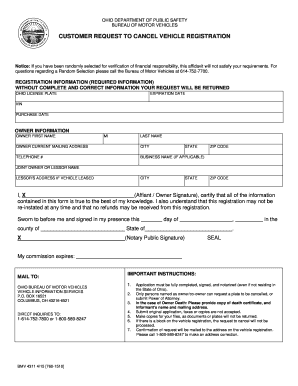
Customer Request to Cancel Vehicle Registration Form


What is the customer request to cancel vehicle registration?
The customer request to cancel vehicle registration is a formal document that allows vehicle owners to notify their state's Department of Motor Vehicles (DMV) or equivalent authority of their intention to cancel the registration of a vehicle. This process is essential for individuals who no longer own a vehicle, have sold it, or wish to deregister it for any reason. By submitting this request, vehicle owners can avoid potential liabilities associated with future use of the vehicle.
Steps to complete the customer request to cancel vehicle registration
Completing the customer request to cancel vehicle registration involves several key steps:
- Gather necessary information, including the vehicle's make, model, year, and VIN (Vehicle Identification Number).
- Obtain the appropriate cancellation form from your state's DMV website or office.
- Fill out the form carefully, ensuring all required fields are completed accurately.
- Provide any additional documentation that may be required, such as proof of sale or a bill of sale.
- Sign and date the form, ensuring compliance with your state's signature requirements.
- Submit the completed form through the preferred submission method, which may include online submission, mailing, or in-person delivery.
Legal use of the customer request to cancel vehicle registration
The customer request to cancel vehicle registration must adhere to specific legal requirements to be considered valid. In the United States, the document must be signed by the registered owner of the vehicle. Additionally, it should comply with state regulations regarding vehicle registration cancellation. Using a reliable eSignature platform can enhance the legal standing of the document by providing a digital certificate, which verifies the identity of the signer and ensures compliance with laws such as ESIGN and UETA.
State-specific rules for the customer request to cancel vehicle registration
Each state in the U.S. has its own regulations regarding the cancellation of vehicle registration. It is important for vehicle owners to familiarize themselves with their state's specific rules, which may include:
- Time limits for submitting the cancellation request after selling or disposing of the vehicle.
- Required documentation, such as proof of ownership transfer or a statement of intent to cancel.
- Fees associated with the cancellation process, if applicable.
Consulting your local DMV or its website can provide the most accurate and up-to-date information regarding these requirements.
How to use the customer request to cancel vehicle registration
Using the customer request to cancel vehicle registration effectively involves understanding the purpose of the form and following the correct procedures. Vehicle owners should first determine the reason for cancellation, such as selling the vehicle or moving out of state. After gathering the necessary information and completing the form, it is crucial to submit it through the appropriate channels. Keeping a copy of the submitted request for personal records can also be beneficial in case of future inquiries or disputes.
Quick guide on how to complete customer request to cancel vehicle registration
Effortlessly prepare Customer Request To Cancel Vehicle Registration on any device
Digital document management has gained popularity among businesses and individuals alike. It offers an ideal environmentally friendly substitute to traditional printed and signed documents, allowing you to easily locate the appropriate form and securely save it online. airSlate SignNow equips you with all the tools necessary to create, edit, and electronically sign your documents swiftly without delays. Handle Customer Request To Cancel Vehicle Registration on any platform with airSlate SignNow’s Android or iOS applications and simplify any document-related tasks today.
The easiest way to edit and electronically sign Customer Request To Cancel Vehicle Registration without hassle
- Find Customer Request To Cancel Vehicle Registration and click Get Form to begin.
- Utilize the tools we provide to complete your document.
- Highlight important sections of your documents or obscure sensitive information using the tools specifically offered by airSlate SignNow for that purpose.
- Create your electronic signature with the Sign tool, which takes just seconds and carries the same legal value as a conventional handwritten signature.
- Review the details and click the Done button to save your changes.
- Choose your preferred method for sharing your form, whether by email, SMS, invitation link, or download it to your computer.
Eliminate worries about lost or misplaced documents, tedious form searching, or mistakes that require new document copies. airSlate SignNow meets all your document management needs in just a few clicks from any device you choose. Edit and electronically sign Customer Request To Cancel Vehicle Registration and guarantee exceptional communication throughout your form preparation process with airSlate SignNow.
Create this form in 5 minutes or less
Create this form in 5 minutes!
How to create an eSignature for the customer request to cancel vehicle registration
How to create an electronic signature for a PDF online
How to create an electronic signature for a PDF in Google Chrome
How to create an e-signature for signing PDFs in Gmail
How to create an e-signature right from your smartphone
How to create an e-signature for a PDF on iOS
How to create an e-signature for a PDF on Android
People also ask
-
What is the process for submitting a customer request to cancel vehicle registration?
To submit a customer request to cancel vehicle registration, simply log into your airSlate SignNow account and access the document you need. Follow the prompts to fill out the required information and eSign the request. Our platform ensures that your submission is secure and compliant with state regulations.
-
Are there any fees associated with a customer request to cancel vehicle registration?
Fees for a customer request to cancel vehicle registration can vary depending on your state and local regulations. airSlate SignNow offers transparent pricing, so you can easily see any applicable fees. Make sure to review your specific state's requirements for detailed cost information.
-
Can I track the status of my customer request to cancel vehicle registration?
Yes, airSlate SignNow allows you to track the status of your customer request to cancel vehicle registration in real-time. You will receive notifications throughout the process, ensuring you're informed every step of the way. This feature helps you manage your requests more efficiently.
-
What features does airSlate SignNow offer for processing customer requests?
airSlate SignNow offers a range of features designed to streamline customer requests, including eSigning, document templates, and secure storage. You can easily create and send a customer request to cancel vehicle registration using our intuitive interface. Additionally, our platform integrates with various applications to enhance your workflow.
-
How does airSlate SignNow ensure the security of customer requests?
Security is a top priority at airSlate SignNow. We utilize advanced encryption and secure servers to protect your customer request to cancel vehicle registration. This commitment ensures that your sensitive information is safe and complies with all relevant regulations.
-
Does airSlate SignNow support mobile submissions for customer requests?
Absolutely! airSlate SignNow is fully optimized for mobile use, allowing you to submit a customer request to cancel vehicle registration from your smartphone or tablet. This flexibility means you can manage your requests on the go, enhancing convenience and accessibility.
-
Can I customize my customer request to cancel vehicle registration document?
Yes, airSlate SignNow allows you to customize your customer request to cancel vehicle registration document according to your needs. You can add elements such as logos, specific wording, and even additional fields to collect more information. Our document editor makes customization simple and efficient.
Get more for Customer Request To Cancel Vehicle Registration
Find out other Customer Request To Cancel Vehicle Registration
- eSign New Hampshire Orthodontists Medical History Online
- eSign Massachusetts Plumbing Job Offer Mobile
- How To eSign Pennsylvania Orthodontists Letter Of Intent
- eSign Rhode Island Orthodontists Last Will And Testament Secure
- eSign Nevada Plumbing Business Letter Template Later
- eSign Nevada Plumbing Lease Agreement Form Myself
- eSign Plumbing PPT New Jersey Later
- eSign New York Plumbing Rental Lease Agreement Simple
- eSign North Dakota Plumbing Emergency Contact Form Mobile
- How To eSign North Dakota Plumbing Emergency Contact Form
- eSign Utah Orthodontists Credit Memo Easy
- How To eSign Oklahoma Plumbing Business Plan Template
- eSign Vermont Orthodontists Rental Application Now
- Help Me With eSign Oregon Plumbing Business Plan Template
- eSign Pennsylvania Plumbing RFP Easy
- Can I eSign Pennsylvania Plumbing RFP
- eSign Pennsylvania Plumbing Work Order Free
- Can I eSign Pennsylvania Plumbing Purchase Order Template
- Help Me With eSign South Carolina Plumbing Promissory Note Template
- How To eSign South Dakota Plumbing Quitclaim Deed