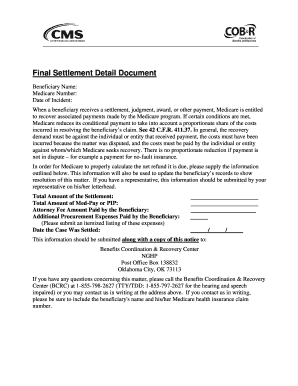
Medicare Final Settlement Detail Document Form


What is the Medicare Final Settlement Detail Document
The Medicare Final Settlement Detail Document is a crucial record that outlines the final financial settlement between Medicare and healthcare providers. This document details the total payments made by Medicare for services rendered, adjustments for any overpayments or underpayments, and any applicable penalties. Understanding this document is essential for providers to ensure accurate accounting and compliance with Medicare regulations.
How to Use the Medicare Final Settlement Detail Document
Using the Medicare Final Settlement Detail Document involves several steps. First, healthcare providers should carefully review the document to confirm the accuracy of the payments listed. Any discrepancies should be addressed promptly to avoid potential financial issues. Additionally, providers can utilize this document for internal audits, financial planning, and ensuring compliance with Medicare guidelines. It serves as a reference for future billing and reimbursement processes.
Key Elements of the Medicare Final Settlement Detail Document
Several key elements make up the Medicare Final Settlement Detail Document. These include:
- Provider Information: Name, address, and Medicare identification number of the healthcare provider.
- Payment Summary: Total payments made by Medicare, including adjustments for any previous payments.
- Service Details: A breakdown of services provided, including dates of service and corresponding billing codes.
- Adjustment Information: Details regarding any overpayments or underpayments, including reasons for adjustments.
- Contact Information: Details of the Medicare representative for inquiries related to the settlement.
Steps to Complete the Medicare Final Settlement Detail Document
Completing the Medicare Final Settlement Detail Document requires careful attention to detail. Follow these steps:
- Gather all relevant patient records and billing information.
- Review the provided payment details and ensure all services are accounted for.
- Identify any discrepancies or adjustments that need to be made.
- Complete the document by filling in any required fields accurately.
- Submit the document to the appropriate Medicare office, either online or via mail.
Legal Use of the Medicare Final Settlement Detail Document
The Medicare Final Settlement Detail Document is legally binding and must be completed accurately to ensure compliance with federal regulations. It is essential for healthcare providers to understand that any inaccuracies could result in financial penalties or audits. The document serves as a record of the financial agreement between the provider and Medicare, making it vital for legal and financial accountability.
How to Obtain the Medicare Final Settlement Detail Document
Healthcare providers can obtain the Medicare Final Settlement Detail Document through several methods. Typically, it is generated automatically by Medicare after the final settlement process is completed. Providers can access it through their Medicare account or request a copy directly from their Medicare administrative contractor. It is advisable to keep a digital and physical copy for record-keeping and compliance purposes.
Quick guide on how to complete medicare final settlement detail document
Effortlessly Prepare Medicare Final Settlement Detail Document on Any Device
Digital document management has gained traction among businesses and individuals alike. It offers an ideal eco-friendly alternative to conventional printed and signed paperwork, allowing you to obtain the necessary forms and store them securely online. airSlate SignNow equips you with all the resources required to create, modify, and electronically sign your documents quickly without interruptions. Manage Medicare Final Settlement Detail Document on any device with airSlate SignNow's Android or iOS applications and simplify your document-related tasks today.
The Easiest Method to Modify and eSign Medicare Final Settlement Detail Document with Ease
- Obtain Medicare Final Settlement Detail Document and then click Get Form to begin.
- Utilize the tools we offer to complete your document.
- Emphasize important sections of your documents or redact sensitive information with tools specifically designed by airSlate SignNow for that purpose.
- Generate your electronic signature using the Sign feature, which takes mere seconds and holds the same legal significance as a traditional handwritten signature.
- Review the information and click the Done button to save your modifications.
- Choose your preferred method for delivering your form—by email, SMS, invitation link, or download it to your computer.
Eliminate the hassle of lost or misplaced documents, monotonous form searches, or errors that necessitate printing new document copies. airSlate SignNow addresses all your document management needs in just a few clicks from any device of your choosing. Edit and eSign Medicare Final Settlement Detail Document to ensure seamless communication at every phase of the form preparation process with airSlate SignNow.
Create this form in 5 minutes or less
Create this form in 5 minutes!
How to create an eSignature for the medicare final settlement detail document
How to create an electronic signature for a PDF online
How to create an electronic signature for a PDF in Google Chrome
How to create an e-signature for signing PDFs in Gmail
How to create an e-signature right from your smartphone
How to create an e-signature for a PDF on iOS
How to create an e-signature for a PDF on Android
People also ask
-
What is a Medicare final demand letter?
A Medicare final demand letter is a formal notification sent to individuals regarding overpayments or debts owed to Medicare. It serves as the final step before potential collections actions. Understanding this letter is crucial for navigating your financial responsibilities related to Medicare.
-
How can airSlate SignNow help me manage Medicare final demand letters?
airSlate SignNow provides an easy-to-use platform for managing Medicare final demand letters efficiently. You can upload, eSign, and send these crucial documents securely. This streamlines your communication process and ensures that your responses to Medicare are timely and well-organized.
-
Is there a cost associated with using airSlate SignNow for Medicare final demand letters?
Yes, there are various pricing plans available with airSlate SignNow, making it a cost-effective solution for managing Medicare final demand letters. The pricing is competitive, and you can choose the plan that fits your document needs best. Consider exploring available options to maximize your savings while ensuring compliance with Medicare requirements.
-
What features does airSlate SignNow offer for handling Medicare final demand letters?
airSlate SignNow offers features such as secure eSigning, document tracking, and template creation specifically for Medicare final demand letters. These features enhance the document management process, enabling users to efficiently respond and keep records in one place. You'll find that these tools signNowly reduce the time spent on paperwork.
-
Are there integrations available for airSlate SignNow regarding Medicare final demand letters?
Yes, airSlate SignNow integrates with various platforms and applications to streamline your workflow. This includes integration with CRM software and document storage solutions, making it easier to manage Medicare final demand letters. These integrations enhance your productivity and help maintain an organized system for your documents.
-
What are the benefits of using airSlate SignNow for Medicare final demand letters?
Using airSlate SignNow for Medicare final demand letters allows for faster processing, improved accuracy, and enhanced compliance with Medicare regulations. You can easily track when letters are sent and signed, minimizing the risk of errors or missed deadlines. This simplifies your overall document management and can help alleviate stress during audits.
-
Can I customize the templates for Medicare final demand letters with airSlate SignNow?
Yes, airSlate SignNow allows you to customize templates specifically for Medicare final demand letters. This feature enables you to create document templates that are tailored to meet your unique needs. Customization helps ensure that all essential information is included, keeping your responses clear and professional.
Get more for Medicare Final Settlement Detail Document
Find out other Medicare Final Settlement Detail Document
- eSign Missouri Car Dealer Lease Termination Letter Fast
- Help Me With eSign Kentucky Business Operations Quitclaim Deed
- eSign Nevada Car Dealer Warranty Deed Myself
- How To eSign New Hampshire Car Dealer Purchase Order Template
- eSign New Jersey Car Dealer Arbitration Agreement Myself
- eSign North Carolina Car Dealer Arbitration Agreement Now
- eSign Ohio Car Dealer Business Plan Template Online
- eSign Ohio Car Dealer Bill Of Lading Free
- How To eSign North Dakota Car Dealer Residential Lease Agreement
- How Do I eSign Ohio Car Dealer Last Will And Testament
- Sign North Dakota Courts Lease Agreement Form Free
- eSign Oregon Car Dealer Job Description Template Online
- Sign Ohio Courts LLC Operating Agreement Secure
- Can I eSign Michigan Business Operations POA
- eSign Car Dealer PDF South Dakota Computer
- eSign Car Dealer PDF South Dakota Later
- eSign Rhode Island Car Dealer Moving Checklist Simple
- eSign Tennessee Car Dealer Lease Agreement Form Now
- Sign Pennsylvania Courts Quitclaim Deed Mobile
- eSign Washington Car Dealer Bill Of Lading Mobile