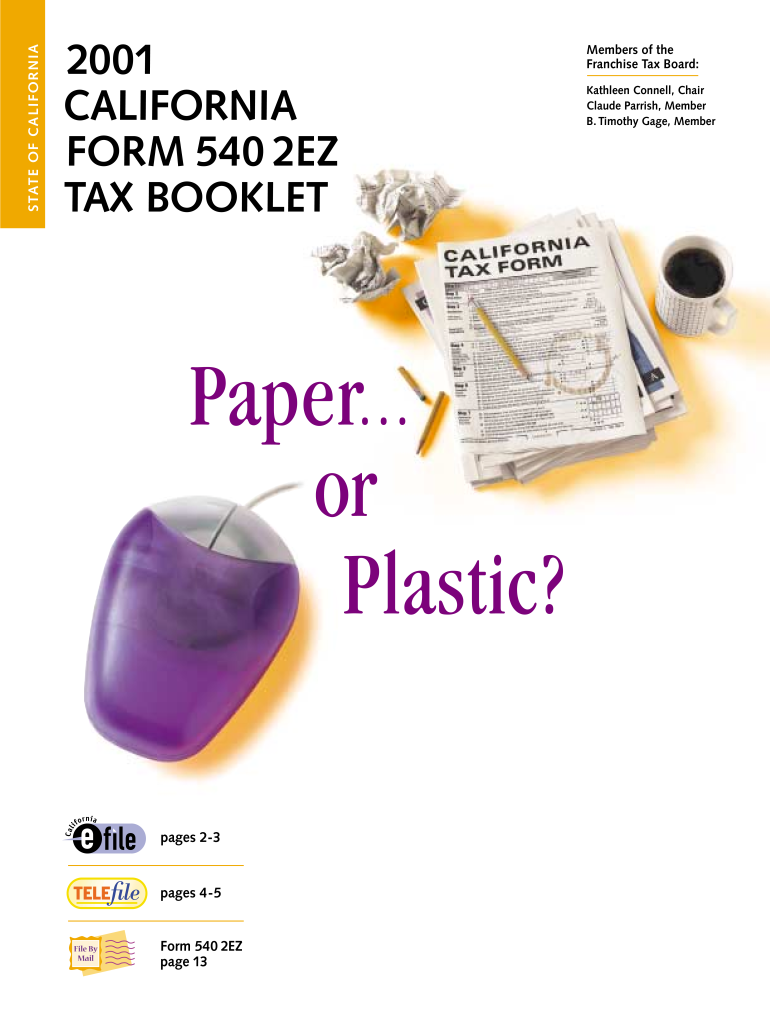
Form 540 2001


What is the Form 540
The Form 540 is a California state income tax return form used by residents to report their income and calculate their tax liability. This form is essential for individuals who earn income in California and need to comply with state tax regulations. It allows taxpayers to detail their income, claim deductions, and determine any credits for which they may be eligible. Understanding the purpose and requirements of Form 540 is crucial for ensuring accurate filing and compliance with state tax laws.
How to use the Form 540
Using the Form 540 involves several steps to ensure accurate completion. First, gather all necessary financial documents, including W-2s, 1099s, and records of any other income. Next, carefully fill out the form, entering your personal information, income details, and any applicable deductions or credits. It is important to review the instructions provided with the form to ensure that you are completing it correctly. Once completed, you can submit the form either electronically or by mail, depending on your preference and the options available.
Steps to complete the Form 540
Completing the Form 540 requires attention to detail. Follow these steps for accurate filing:
- Gather all income documentation, such as W-2 forms and 1099 statements.
- Fill in your personal information, including your name, address, and Social Security number.
- Report your total income from all sources on the form.
- Claim applicable deductions, such as those for mortgage interest or medical expenses.
- Calculate your tax liability using the provided tax tables or software.
- Review the form for accuracy and completeness before submission.
Legal use of the Form 540
The Form 540 is legally binding and must be completed accurately to avoid penalties. It is essential to ensure that all information reported is truthful and supported by documentation. Misrepresentation or errors can lead to audits and fines. Additionally, electronic submissions of Form 540 must comply with eSignature regulations to be considered valid. Utilizing a reliable eSigning platform can enhance the security and legality of your submission.
Filing Deadlines / Important Dates
Filing deadlines for Form 540 are critical to avoid penalties. Typically, the deadline for submitting your California state income tax return is April 15. If this date falls on a weekend or holiday, the deadline may be extended to the next business day. It is advisable to check for any specific updates or changes to the filing schedule each tax year, as these can vary based on state regulations or federal tax changes.
Required Documents
Before completing Form 540, gather the following documents:
- W-2 forms from employers
- 1099 forms for any freelance or contract work
- Records of other income, such as rental or investment income
- Documentation for deductions, like mortgage interest statements
- Any relevant tax credit information
Form Submission Methods (Online / Mail / In-Person)
Form 540 can be submitted through various methods, providing flexibility for taxpayers. You can file online using the California Franchise Tax Board's e-filing system, which is often the quickest and most efficient option. Alternatively, you can mail a paper copy of the completed form to the appropriate address provided in the instructions. In-person submissions may also be possible at designated tax offices, although this option may vary based on location and availability.
Quick guide on how to complete form 540 2001
Effortlessly Prepare Form 540 on Any Device
Digital document management has gained traction among businesses and individuals. It offers a sustainable alternative to conventional printed and signed paperwork, allowing you to locate the correct form and securely store it online. airSlate SignNow equips you with the necessary tools to create, edit, and eSign your documents quickly without delays. Manage Form 540 on any device using the airSlate SignNow Android or iOS applications and enhance any document-centered workflow today.
The easiest way to edit and eSign Form 540 effortlessly
- Obtain Form 540 and click Get Form to begin.
- Use the tools we offer to fill out your form.
- Highlight important sections of your documents or obscure sensitive data with the tools specifically provided by airSlate SignNow for this purpose.
- Create your signature using the Sign tool, which takes seconds and carries the same legal validity as a traditional wet ink signature.
- Review the details and click on the Done button to save your modifications.
- Choose how you want to share your form, via email, SMS, or an invite link, or download it to your computer.
Eliminate concerns about lost or disorganized documents, tedious form searches, or mistakes that necessitate printing new copies. airSlate SignNow meets all your document management needs in just a few clicks from any device of your preference. Edit and eSign Form 540 to ensure effective communication at any stage of your form preparation process with airSlate SignNow.
Create this form in 5 minutes or less
Find and fill out the correct form 540 2001
Create this form in 5 minutes!
How to create an eSignature for the form 540 2001
How to create an eSignature for your PDF in the online mode
How to create an eSignature for your PDF in Chrome
The best way to generate an electronic signature for putting it on PDFs in Gmail
The best way to generate an eSignature right from your smart phone
How to generate an electronic signature for a PDF on iOS devices
The best way to generate an eSignature for a PDF on Android OS
People also ask
-
What is Form 540 and why is it important for businesses?
Form 540 is a crucial tax form used for reporting individual income taxes in California. Businesses may need to provide this form for their employees or to report business income. Understanding Form 540 is essential for ensuring compliance with state tax obligations and optimizing financial processes.
-
How can airSlate SignNow help me manage Form 540?
airSlate SignNow simplifies the management of Form 540 by allowing you to easily create, send, and eSign the document electronically. This streamlines the process, eliminates paperwork, and ensures you can access Form 540 from anywhere. The platform's user-friendly interface makes handling tax forms stress-free.
-
Is there a cost associated with using airSlate SignNow for Form 540?
Yes, there is a cost to use airSlate SignNow, but it is designed to be a cost-effective solution for document management, including Form 540. Pricing depends on the features you choose, but it generally offers great value by reducing administrative overhead and improving efficiency. Consider the potential savings from time saved and fewer errors when processing Form 540.
-
What features does airSlate SignNow offer for handling Form 540?
airSlate SignNow offers several powerful features specifically for handling Form 540, such as customizable templates, secure eSigning, and cloud storage. Additionally, it provides real-time tracking to monitor the document’s progress. These features enhance collaboration and ensure that Form 540 is completed on time.
-
Can I integrate airSlate SignNow with other software for managing Form 540?
Absolutely! airSlate SignNow offers integration capabilities with various applications, including popular accounting and tax software. By integrating with these tools, you can streamline your document workflow for Form 540 and maintain data consistency across platforms. This integration saves you time and minimizes errors.
-
What are the benefits of using airSlate SignNow for Form 540 submissions?
Using airSlate SignNow for Form 540 submissions offers numerous benefits, such as enhanced security, reduced processing time, and improved accuracy. The electronic signature feature ensures that your Form 540 is signed by the necessary parties quickly. Additionally, the platform's compliance with legal standards protects your business against potential disputes.
-
Is it easy to track the status of Form 540 with airSlate SignNow?
Yes, tracking the status of Form 540 with airSlate SignNow is straightforward. The platform provides real-time updates and notifications regarding your document's progress. This transparency helps ensure that you never miss important deadlines related to Form 540 submissions.
Get more for Form 540
- Kokstad college application forms 2018
- Build a food web activity kehsscienceorg form
- Space above this line for recorders use declaration form
- The edison innovation literacy blueprint power patterns form
- Form ppq 0 2011 2019
- Application for smart steps child care payment assistance tn form
- Michigan writ 2016 2019 form
- Michigan form notice 2015 2019
Find out other Form 540
- Electronic signature Texas Time Off Policy Later
- Electronic signature Texas Time Off Policy Free
- eSignature Delaware Time Off Policy Online
- Help Me With Electronic signature Indiana Direct Deposit Enrollment Form
- Electronic signature Iowa Overtime Authorization Form Online
- Electronic signature Illinois Employee Appraisal Form Simple
- Electronic signature West Virginia Business Ethics and Conduct Disclosure Statement Free
- Electronic signature Alabama Disclosure Notice Simple
- Electronic signature Massachusetts Disclosure Notice Free
- Electronic signature Delaware Drug Testing Consent Agreement Easy
- Electronic signature North Dakota Disclosure Notice Simple
- Electronic signature California Car Lease Agreement Template Free
- How Can I Electronic signature Florida Car Lease Agreement Template
- Electronic signature Kentucky Car Lease Agreement Template Myself
- Electronic signature Texas Car Lease Agreement Template Easy
- Electronic signature New Mexico Articles of Incorporation Template Free
- Electronic signature New Mexico Articles of Incorporation Template Easy
- Electronic signature Oregon Articles of Incorporation Template Simple
- eSignature Montana Direct Deposit Enrollment Form Easy
- How To Electronic signature Nevada Acknowledgement Letter