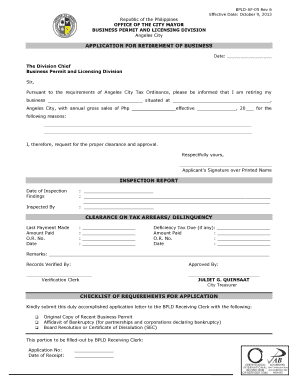
Application Retirement Business Form


What is the application for business retirement form
The application for business retirement form is a legal document that businesses must complete to officially retire their operations. This form serves as a formal request to terminate the business's registration and is essential for ensuring compliance with state regulations. It typically includes information about the business entity, such as its name, registration number, and the reason for retirement. Understanding the purpose of this form is crucial for business owners to navigate the retirement process smoothly and avoid potential legal issues.
Steps to complete the application for business retirement form
Completing the application for business retirement form involves several key steps:
- Gather necessary information, including the business name, registration details, and contact information.
- Clearly state the reason for retirement, which may include voluntary closure or other circumstances.
- Review state-specific requirements to ensure all information is accurate and complete.
- Sign and date the form, ensuring that all required signatures are included.
- Submit the completed form to the appropriate state agency, either online or by mail, as per local regulations.
Legal use of the application for business retirement form
The legal use of the application for business retirement form is governed by state laws that dictate the process of business dissolution. To ensure that the retirement is recognized legally, the form must be filled out accurately and submitted in accordance with state guidelines. Compliance with these regulations helps prevent any future liabilities or disputes related to the business after its retirement. It is advisable to consult with a legal professional if there are any uncertainties regarding the form's requirements.
Required documents for the application for business retirement form
When preparing to submit the application for business retirement form, certain documents may be required to support the application. These may include:
- Proof of business registration, such as a certificate of incorporation or business license.
- Financial statements or tax returns, which may be necessary to demonstrate the business's financial status.
- Any outstanding tax clearance certificates, ensuring that all taxes have been settled before retirement.
- Documentation of any debts or obligations that may need to be addressed prior to dissolution.
Form submission methods
The application for business retirement form can typically be submitted through various methods, depending on state regulations. Common submission methods include:
- Online submission via the state’s business registration portal, which offers a quick and efficient way to process the application.
- Mailing the completed form to the designated state agency, ensuring that it is sent to the correct address.
- In-person submission at local government offices, which may provide immediate confirmation of receipt.
Eligibility criteria for the application for business retirement form
To be eligible to submit the application for business retirement form, businesses must meet certain criteria. These typically include:
- The business must be registered and in good standing with the state.
- All outstanding taxes and obligations must be settled prior to submission.
- The business must not be involved in any ongoing legal disputes that could affect its retirement.
Quick guide on how to complete application retirement business form
Prepare Application Retirement Business Form effortlessly on any device
Digital document management has become increasingly popular among businesses and individuals. It offers an ideal eco-friendly substitute to conventional printed and signed paperwork, as you can easily access the correct form and securely save it online. airSlate SignNow equips you with all the resources necessary to create, adjust, and electronically sign your documents promptly without delays. Handle Application Retirement Business Form on any device with airSlate SignNow's Android or iOS applications and simplify any document-related procedure today.
The simplest way to modify and electronically sign Application Retirement Business Form without hassle
- Obtain Application Retirement Business Form and click on Get Form to begin.
- Utilize the tools we offer to complete your form.
- Highlight pertinent sections of the documents or obscure sensitive data with tools provided by airSlate SignNow specifically for that purpose.
- Generate your eSignature using the Sign feature, which takes only seconds and has the same legal standing as a traditional handwritten signature.
- Verify the details and click on the Done button to save your modifications.
- Select your preferred method to send your form: via email, text message (SMS), or invitation link, or download it to your computer.
Say goodbye to lost or mislaid documents, tedious form searches, or errors that necessitate printing new copies. airSlate SignNow meets your document management needs in just a few clicks from any device you choose. Modify and electronically sign Application Retirement Business Form and ensure excellent communication at every stage of your form preparation process with airSlate SignNow.
Create this form in 5 minutes or less
Create this form in 5 minutes!
How to create an eSignature for the application retirement business form
How to create an electronic signature for a PDF online
How to create an electronic signature for a PDF in Google Chrome
How to create an e-signature for signing PDFs in Gmail
How to create an e-signature right from your smartphone
How to create an e-signature for a PDF on iOS
How to create an e-signature for a PDF on Android
People also ask
-
What is an application for business retirement form?
An application for business retirement form is a document that businesses use to formally request retirement benefits for their employees. This form is crucial for ensuring that retirement plans are processed efficiently and accurately. With airSlate SignNow, you can easily create and manage these applications electronically.
-
How does airSlate SignNow simplify the application for business retirement form process?
airSlate SignNow simplifies the application for business retirement form process by providing a platform where users can create, send, and eSign documents quickly. Our intuitive interface allows businesses to streamline their workflows, ensuring that applications are filled out correctly and submitted in a timely manner. This reduces paperwork and enhances efficiency.
-
What are the pricing options for using airSlate SignNow's services?
airSlate SignNow offers various pricing plans to suit different business needs, including a plan tailored for creating and managing the application for business retirement form. Each plan includes features that enhance document management and provide value for your investment. Visit our pricing page to find the option that works best for your organization.
-
Can I integrate airSlate SignNow with my existing software for managing retirement benefits?
Yes, airSlate SignNow allows seamless integration with various software tools, enabling you to streamline the management of the application for business retirement form alongside your existing systems. This connectivity ensures that your workflows remain efficient while still meeting all necessary compliance requirements. Explore our integrations page for more details.
-
What security measures does airSlate SignNow implement for sensitive forms?
Security is paramount when it comes to handling sensitive documentation like the application for business retirement form. airSlate SignNow uses advanced encryption methods and secure cloud storage solutions to protect your data. All electronic signatures are legally binding, ensuring that your documents are safe and secure.
-
Is it possible to track the status of my application for business retirement form?
Absolutely! With airSlate SignNow, you can track the status of your application for business retirement form in real-time. Our platform provides notifications and updates, so you always know where your documents stand in the signing process. This feature helps you stay informed and proactive.
-
What are the benefits of using airSlate SignNow for business retirement forms?
Utilizing airSlate SignNow for your application for business retirement form offers numerous benefits, including increased efficiency, reduced paperwork, and improved compliance with regulations. The platform allows for easy collaboration among stakeholders, making the retirement application process smoother. Additionally, eSigning accelerates approvals and enhances the overall experience.
Get more for Application Retirement Business Form
Find out other Application Retirement Business Form
- Electronic signature South Dakota Non-Profit Business Plan Template Now
- Electronic signature South Dakota Non-Profit Lease Agreement Template Online
- Electronic signature Legal Document Missouri Online
- Electronic signature Missouri Legal Claim Online
- Can I Electronic signature Texas Non-Profit Permission Slip
- Electronic signature Missouri Legal Rental Lease Agreement Simple
- Electronic signature Utah Non-Profit Cease And Desist Letter Fast
- Electronic signature Missouri Legal Lease Agreement Template Free
- Electronic signature Non-Profit PDF Vermont Online
- Electronic signature Non-Profit PDF Vermont Computer
- Electronic signature Missouri Legal Medical History Mobile
- Help Me With Electronic signature West Virginia Non-Profit Business Plan Template
- Electronic signature Nebraska Legal Living Will Simple
- Electronic signature Nevada Legal Contract Safe
- How Can I Electronic signature Nevada Legal Operating Agreement
- How Do I Electronic signature New Hampshire Legal LLC Operating Agreement
- How Can I Electronic signature New Mexico Legal Forbearance Agreement
- Electronic signature New Jersey Legal Residential Lease Agreement Fast
- How To Electronic signature New York Legal Lease Agreement
- How Can I Electronic signature New York Legal Stock Certificate