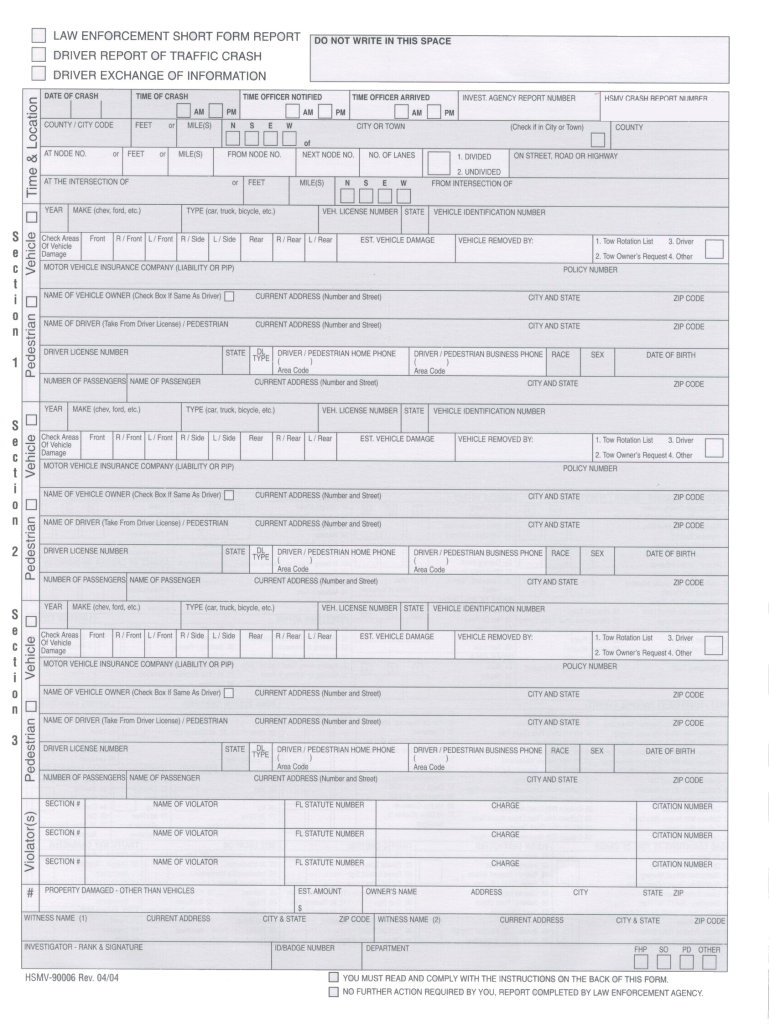
Hsmv 90006 Form PDF


What is the Hsmv 90006 Form Pdf
The Hsmv 90006 form, also known as the law enforcement short form Hsmv 90006, is a document used primarily in the context of vehicle registration and titling in the state of Florida. This form is essential for law enforcement agencies to report certain vehicle-related incidents, ensuring that accurate records are maintained. It serves as a means of communication between law enforcement and the Florida Department of Highway Safety and Motor Vehicles (DHSMV), facilitating the proper handling of vehicle registrations and titles.
How to use the Hsmv 90006 Form Pdf
Using the Hsmv 90006 form involves several steps. First, ensure you have the correct version of the form, which can be obtained in PDF format. Once you have the form, fill in the required information accurately, including details about the vehicle and the incident being reported. After completing the form, it can be submitted electronically or printed for physical submission, depending on the requirements of the specific law enforcement agency or the DHSMV.
Steps to complete the Hsmv 90006 Form Pdf
Completing the Hsmv 90006 form involves a systematic approach:
- Download the Hsmv 90006 form PDF from a reliable source.
- Open the form using a PDF reader that allows for editing.
- Fill in the necessary fields, which typically include vehicle identification details, incident specifics, and law enforcement agency information.
- Review the completed form for accuracy and completeness.
- Save the filled form to retain a copy for your records.
- Submit the form as instructed, either electronically or by printing and mailing it to the appropriate agency.
Legal use of the Hsmv 90006 Form Pdf
The Hsmv 90006 form is legally recognized when completed and submitted according to the regulations set forth by the Florida DHSMV. It is important that all information provided is truthful and accurate, as any discrepancies can lead to legal complications. The form must be used solely for its intended purpose, which is to report vehicle incidents to the appropriate authorities, ensuring compliance with state laws.
Key elements of the Hsmv 90006 Form Pdf
Several key elements are crucial when filling out the Hsmv 90006 form:
- Vehicle Information: Details such as the make, model, year, and vehicle identification number (VIN).
- Incident Details: A description of the incident being reported, including date, time, and location.
- Law Enforcement Agency Information: The name and contact information of the agency completing the report.
- Signature: The form must be signed by the authorized personnel from the law enforcement agency.
Form Submission Methods
The Hsmv 90006 form can be submitted through various methods, depending on the requirements of the law enforcement agency and the DHSMV:
- Online Submission: Some agencies allow for electronic submission via their official websites.
- Mail: The completed form can be printed and mailed to the appropriate agency.
- In-Person: Submitting the form in person at the law enforcement agency or DHSMV office may also be an option.
Quick guide on how to complete hsmv 90006 form pdf
Complete Hsmv 90006 Form Pdf effortlessly on any device
Digital document management has become increasingly popular among businesses and individuals. It offers an ideal eco-friendly substitute for conventional printed and signed documents, allowing you to find the right form and securely store it online. airSlate SignNow provides you with all the tools necessary to create, edit, and electronically sign your documents swiftly without delays. Manage Hsmv 90006 Form Pdf on any device using airSlate SignNow's Android or iOS applications and streamline any document-related process today.
How to modify and electronically sign Hsmv 90006 Form Pdf with ease
- Find Hsmv 90006 Form Pdf and click Get Form to begin.
- Use the tools we offer to complete your document.
- Highlight important sections of your documents or redact sensitive information with tools that airSlate SignNow offers specifically for that purpose.
- Create your signature using the Sign tool, which takes seconds and holds the same legal validity as a traditional wet ink signature.
- Review the details and click on the Done button to save your changes.
- Select your preferred method for delivering your form, whether by email, text message (SMS), invitation link, or download it to your computer.
Eliminate concerns about lost or misplaced documents, tedious form searching, or errors that necessitate printing new document copies. airSlate SignNow addresses your document management needs in just a few clicks from any device you choose. Edit and electronically sign Hsmv 90006 Form Pdf to ensure effective communication at every stage of your document preparation process with airSlate SignNow.
Create this form in 5 minutes or less
Create this form in 5 minutes!
How to create an eSignature for the hsmv 90006 form pdf
How to create an electronic signature for a PDF online
How to create an electronic signature for a PDF in Google Chrome
How to create an e-signature for signing PDFs in Gmail
How to create an e-signature right from your smartphone
How to create an e-signature for a PDF on iOS
How to create an e-signature for a PDF on Android
People also ask
-
What is the hsmv 90006 form pdf and what is it used for?
The hsmv 90006 form pdf is a vital document used in Florida for vehicle registration and title transfers. This form facilitates the process of registering a vehicle and provides essential information to the Florida Department of Highway Safety and Motor Vehicles.
-
How can airSlate SignNow help me with the hsmv 90006 form pdf?
With airSlate SignNow, you can easily send and eSign the hsmv 90006 form pdf, streamlining your vehicle registration process. Our platform allows you to manage documents securely, ensuring your information remains confidential while simplifying the signing process for all parties involved.
-
Is there a cost associated with using airSlate SignNow for the hsmv 90006 form pdf?
Yes, there is a cost associated with using airSlate SignNow, but it offers a range of pricing plans that cater to different business needs. The investment can signNowly enhance your document management workflow, making handling the hsmv 90006 form pdf and other documents more efficient.
-
Can I integrate airSlate SignNow with other applications for managing the hsmv 90006 form pdf?
Absolutely! airSlate SignNow offers integrations with various applications like Google Drive, Salesforce, and more. This allows you to seamlessly import and export your hsmv 90006 form pdf for enhanced functionality and convenience.
-
How secure is the signing process for the hsmv 90006 form pdf with airSlate SignNow?
The security of your documents is a top priority at airSlate SignNow. Our platform uses industry-standard encryption and robust security measures to ensure that your hsmv 90006 form pdf and other sensitive documents are protected throughout the signing process.
-
What features does airSlate SignNow offer for the hsmv 90006 form pdf?
airSlate SignNow boasts features such as customizable templates, automated reminders, and real-time tracking for documents like the hsmv 90006 form pdf. These tools enhance the user experience and help ensure that your document is signed and processed in a timely manner.
-
Can I access the hsmv 90006 form pdf on mobile devices using airSlate SignNow?
Yes, you can access and sign the hsmv 90006 form pdf on mobile devices using the airSlate SignNow app. This flexible access means you can manage your documents from anywhere, making it easier to stay organized and complete your vehicle registration process on the go.
Get more for Hsmv 90006 Form Pdf
Find out other Hsmv 90006 Form Pdf
- eSign Michigan Healthcare / Medical Permission Slip Now
- eSign Montana High Tech Lease Agreement Online
- eSign Mississippi Government LLC Operating Agreement Easy
- eSign Ohio High Tech Letter Of Intent Later
- eSign North Dakota High Tech Quitclaim Deed Secure
- eSign Nebraska Healthcare / Medical LLC Operating Agreement Simple
- eSign Nebraska Healthcare / Medical Limited Power Of Attorney Mobile
- eSign Rhode Island High Tech Promissory Note Template Simple
- How Do I eSign South Carolina High Tech Work Order
- eSign Texas High Tech Moving Checklist Myself
- eSign Texas High Tech Moving Checklist Secure
- Help Me With eSign New Hampshire Government Job Offer
- eSign Utah High Tech Warranty Deed Simple
- eSign Wisconsin High Tech Cease And Desist Letter Fast
- eSign New York Government Emergency Contact Form Online
- eSign North Carolina Government Notice To Quit Now
- eSign Oregon Government Business Plan Template Easy
- How Do I eSign Oklahoma Government Separation Agreement
- How Do I eSign Tennessee Healthcare / Medical Living Will
- eSign West Virginia Healthcare / Medical Forbearance Agreement Online