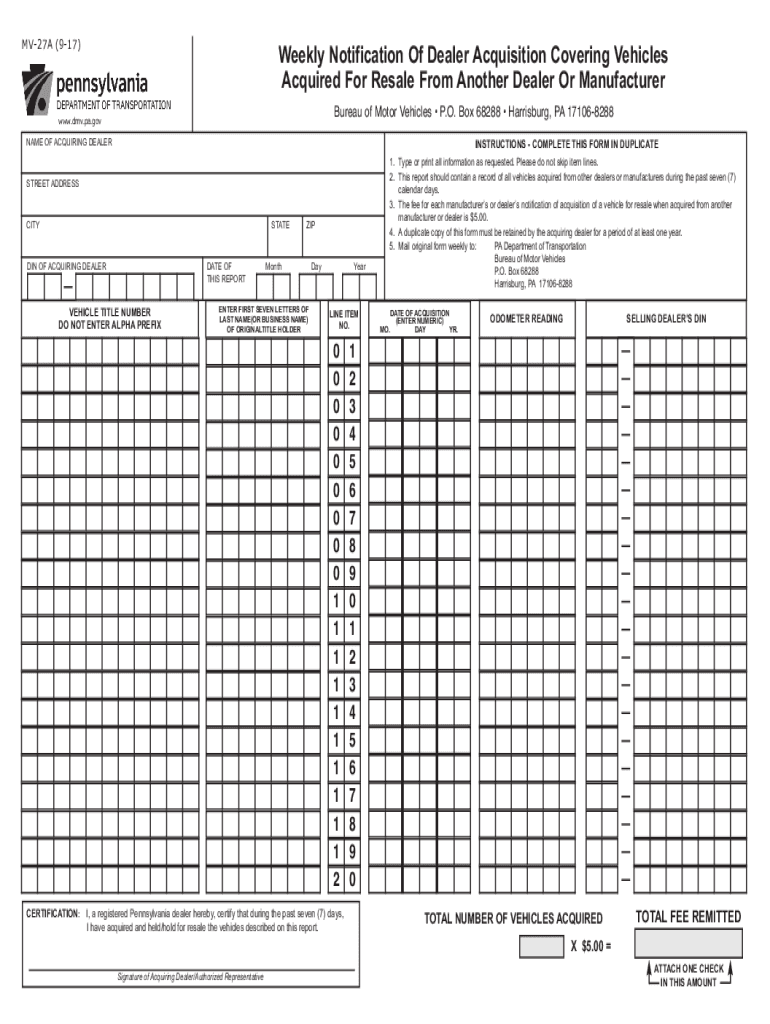
PennDOT Form MV 27A 2017-2026


What is the PennDOT Form MV 27A
The PennDOT Form MV 27A is a document used in Pennsylvania for the purpose of transferring ownership of a vehicle. This form is essential for individuals who are buying or selling a vehicle, as it provides the necessary information to complete the transaction legally. The MV 27A includes details such as the vehicle identification number (VIN), the seller's and buyer's information, and the sale price. Proper completion of this form ensures that the transfer is recognized by the Pennsylvania Department of Transportation (PennDOT).
How to use the PennDOT Form MV 27A
Using the PennDOT Form MV 27A involves several straightforward steps. First, both the seller and buyer should fill out their respective sections of the form. The seller must provide accurate details about the vehicle, including the VIN, make, model, and year. The buyer must enter their information, including their name and address. Once completed, both parties should sign the form to validate the transaction. It is advisable to keep a copy of the signed form for personal records and future reference.
Steps to complete the PennDOT Form MV 27A
Completing the PennDOT Form MV 27A requires careful attention to detail. Follow these steps to ensure accuracy:
- Obtain the MV 27A form from PennDOT or download it from their official website.
- Fill in the vehicle information, including the VIN, make, model, and year.
- Provide the seller's details, including name, address, and signature.
- Enter the buyer's information, including name and address, and obtain their signature.
- Review the completed form for any errors or omissions.
- Make copies of the signed form for both parties' records.
Legal use of the PennDOT Form MV 27A
The legal use of the PennDOT Form MV 27A is crucial for ensuring that vehicle ownership is transferred in accordance with Pennsylvania law. This form serves as a legal document that verifies the sale and transfer of ownership. For the form to be legally binding, it must be filled out completely and accurately, with both parties' signatures present. Additionally, it is important to comply with any state-specific regulations regarding vehicle sales to avoid potential legal issues.
Form Submission Methods
The completed PennDOT Form MV 27A can be submitted through various methods. The buyer can take the form to their local PennDOT office for processing. Alternatively, the form may also be mailed to the appropriate PennDOT address. In some cases, electronic submission may be available, depending on the specific requirements set by PennDOT. It is important to verify the submission method that best suits the situation to ensure timely processing.
Key elements of the PennDOT Form MV 27A
Several key elements must be included in the PennDOT Form MV 27A for it to be valid. These elements include:
- Vehicle identification number (VIN)
- Make, model, and year of the vehicle
- Seller's name, address, and signature
- Buyer's name and address
- Sale price of the vehicle
Ensuring that all these components are accurately filled out is essential for the legal transfer of ownership.
Quick guide on how to complete penndot form mv 27a
Complete PennDOT Form MV 27A effortlessly on any device
Digital document management has gained popularity among companies and individuals. It serves as an ideal eco-friendly substitute for traditional printed and signed paperwork, allowing you to locate the correct form and securely store it online. airSlate SignNow equips you with all the tools necessary to create, modify, and eSign your documents quickly and without delays. Manage PennDOT Form MV 27A on any device with airSlate SignNow's Android or iOS apps and streamline any document-centric process today.
The easiest way to modify and eSign PennDOT Form MV 27A with ease
- Obtain PennDOT Form MV 27A and click Get Form to begin.
- Utilize the tools we provide to complete your form.
- Emphasize important sections of your documents or redact sensitive information using the tools specifically offered by airSlate SignNow for this purpose.
- Generate your signature with the Sign feature, which takes mere seconds and carries the same legal validity as a conventional wet ink signature.
- Review the details and click on the Done button to save your changes.
- Choose your preferred method for submitting your form, whether by email, SMS, invite link, or download it to your computer.
Eliminate concerns over lost or misplaced documents, tedious form searches, or errors that necessitate the printing of new document copies. airSlate SignNow fulfills your document management needs in just a few clicks from any device you choose. Modify and eSign PennDOT Form MV 27A to ensure effective communication at every step of the form preparation process with airSlate SignNow.
Create this form in 5 minutes or less
Find and fill out the correct penndot form mv 27a
Create this form in 5 minutes!
How to create an eSignature for the penndot form mv 27a
How to generate an eSignature for your PDF in the online mode
How to generate an eSignature for your PDF in Chrome
How to generate an electronic signature for putting it on PDFs in Gmail
The way to make an eSignature straight from your smart phone
The best way to create an electronic signature for a PDF on iOS devices
The way to make an eSignature for a PDF document on Android OS
People also ask
-
What is mv27a in the context of airSlate SignNow?
The term mv27a refers to a specific feature set within airSlate SignNow that enhances document management and eSignature capabilities. By leveraging mv27a, users can streamline their signing processes and improve efficiency when handling electronic documents.
-
How much does airSlate SignNow cost, particularly for those interested in mv27a features?
airSlate SignNow offers competitive pricing tailored to various business needs. For users interested in mv27a features, pricing plans are structured to ensure cost-effectiveness while providing robust functionality, making it accessible for businesses of all sizes.
-
What are the key features of mv27a in airSlate SignNow?
Key features of mv27a include template creation, advanced security options, and integration capabilities with other software. This robust functionality allows businesses to optimize their document workflow and ensures compliance with industry standards.
-
How can mv27a benefit my business?
Utilizing mv27a can signNowly improve your business's efficiency by automating document workflows and reducing turnaround times. This ultimately enhances productivity and allows your team to focus on more critical tasks.
-
Can I integrate mv27a with other applications and tools?
Yes, airSlate SignNow facilitates seamless integration of mv27a features with various applications, such as CRM and project management tools. This allows businesses to create a connected ecosystem for better document management and collaboration.
-
Is mv27a suitable for small businesses?
Absolutely! mv27a is designed with scalability in mind, making it ideal for small businesses that need an efficient eSignature solution. Its user-friendly interface and cost-effective plans ensure that even smaller teams can fully leverage its capabilities.
-
What kind of customer support is available for mv27a users?
airSlate SignNow offers comprehensive customer support for mv27a users, including live chat, email assistance, and extensive documentation. This ensures that any questions or challenges related to the mv27a features can be promptly addressed.
Get more for PennDOT Form MV 27A
- Authorization for eft payments attach void check the standard form
- Vehicle preventive maintenance inspection form
- Pca narcotic agreement prior to receiving any cont form
- Longido high school joining instruction form five
- Gravol dosage child form
- Prescription amp letter of medical necessity zynex com form
- Claim for financial hardship assistance form
- Dl 1236 california commercial driver behind the wheel training certification index ready this form is used for a person
Find out other PennDOT Form MV 27A
- Sign Georgia Education Business Plan Template Now
- Sign Louisiana Education Business Plan Template Mobile
- Sign Kansas Education Rental Lease Agreement Easy
- Sign Maine Education Residential Lease Agreement Later
- How To Sign Michigan Education LLC Operating Agreement
- Sign Mississippi Education Business Plan Template Free
- Help Me With Sign Minnesota Education Residential Lease Agreement
- Sign Nevada Education LLC Operating Agreement Now
- Sign New York Education Business Plan Template Free
- Sign Education Form North Carolina Safe
- Sign North Carolina Education Purchase Order Template Safe
- Sign North Dakota Education Promissory Note Template Now
- Help Me With Sign North Carolina Education Lease Template
- Sign Oregon Education Living Will Easy
- How To Sign Texas Education Profit And Loss Statement
- Sign Vermont Education Residential Lease Agreement Secure
- How Can I Sign Washington Education NDA
- Sign Wisconsin Education LLC Operating Agreement Computer
- Sign Alaska Finance & Tax Accounting Purchase Order Template Computer
- Sign Alaska Finance & Tax Accounting Lease Termination Letter Free